How to Check Website Position on Google?

Are you running an ecommerce? Do you own a website that advertises your services? Maybe you are an active blogger? Regardless of the specific type, you certainly want to be able to find out what’s your website’s position on Google. Keep reading to learn how to check Google rankings.
Table of contents:
- How to Check Website Position on Google
- Is It Possible to Check Google Position Manually?
- How to Check Your Google Position – The Takeaway
How to Check Website Position on Google?
Generally, the higher the Google position, the more internet-visible the website is. What follows is that users click and view the page more often, thus increasing the traffic. Thanks to it, you can enjoy increased website popularity and observe how your ROI is getting higher.
Checking the site position in Google is also crucial for SEO itself. Analyzing the changes in rankings allows you to draw conclusions concerning the efficiency of links built and chosen keywords. High positions indicate that the phrases are well-chosen and the SEO process is going in the right direction. However, remote positions in the SERP ranking clearly show that your website requires subsequent optimizations.
Expert comment:
There are many factors that can affect your Google website position rank. The reason may be in the domain itself, the choice of keywords, competition activity, or the content (or its lack) on your site. Monitoring your Google position allows you to evaluate whether your activities are performing well and bring you measurable profits. If not, it’s a great starting point for you to rethink and improve the strategy. However, remember that Google algorithms are constantly changing and your position in SERPs will never be permanent – that’s why you need to see the monitoring as a process and not a one-time action.
Asia NicpońSEO Specialist
If you’re wondering whether you can check Google rankings yourself, we have good news for you. There are dedicated tools that present the data and clearly show how your website ranked on a particular day in the past, for a specific keyword. Below you can find a list of special online tools that make the task extremely easy.
Google Search Console
To check your website position on Google with the use of Google Search Console, enter the tool and click the Performance tab on the left. Then, select a time range that is of interest to you, and you’ll see a chart illustrating the number of total clicks, impressions, your average CTR, and position in the chosen period:
Apart from that, you can also check keywords your website is displayed for and devise an appropriate strategy that will allow you to fully benefit from their potential.
Want to learn how to verify your Google Search Console account? Visit our blog!
SEMrush
SEMrush is an extremely useful and popular paid tool that can help you gain valuable insight into your SEO process. With its use, you can discover your main competitors, get inspired by their keywords or content, and quickly determine areas for improvement.
To check your positions on Google in SEMrush, click the Organic Research tab on the left. Then, enter your URL in the search bar:
Select the Positions tab, and you’ll see a list of organic keywords (and positions) your website is displayed for.
As you can see, apart from that, you can also analyze individual subdomains, pages, and competitors.
Ahrefs
Ahrefs is another popular tool that can help you check your website position on Google. It’s very intuitive and allows you to verify a number of elements such as your backlinks, outgoing links, paid search, and much more. To use it, click the Organic keywords tab on the left. Then, enter your URL in the search bar at the top of the page:
You’ll see a list of positions of organic keywords your website is displayed for together with their volumes, difficulty, CPC, and traffic.
Moreover, after clicking on a specific keyword, the tool will show you terms and question ideas you can incorporate to fully benefit from these phrases when devising your content strategy.
SERPWatcher
SERPWatcher is another exemplary tool in our ranking. Although it’s paid, you can benefit from a free trial.
Here, you can check your positions on Google by choosing SEO Tools from the menu on the top of the page, and going to the SERP Checker:
Apart from that, the tool allows you to analyze backlinks and research keywords.
RankWatch
RankWatch is an ideal tool for every person who doesn’t want to spend extra money but still needs to check basic website parameters.
To access needed data, select Resources & Free tools from the menu. As you can see, the tool offers lots of quality content that will allow you to expand your SEO knowledge:
Then, provide your website’s URL and click Analyze:
You’ll see a useful report (that can also be downloaded as PDF) focusing on the following elements:
- SEO
- Mobile
- Social
- Speed
- Visitors
- Technology
Here, in the Visitors section, you’ll see your bounce rate, global and country rank, as well as traffic estimator.
Taking into account that this is a free tool, it’s definitely worth using it to see what works best on your website and what needs to be improved.
SearchMetrics
Although the tool is paid, it offers a few simple, basic functionalities for free.
To access them, go to the SearchMetrics site and enter your URL to start the analysis. You’ll see SEO rank and PPC rank, your top organic keywords and competitors, as well as linked pages.
Is It Possible to Check Google Position Manually?
You may wonder whether it’s possible to check Google positions manually.
Although it’s feasible in theory, such a step would require a lot of time. However, if you decide to follow this direction, log out of all Google apps, add-ons, or extensions as they may affect the SERP list you get. Then simply google a keyword relevant to the page you want to analyze.
Remember that even if you receive satisfactory effects, they aren’t totally reliable due to numerous factors such as geolocation that drastically modifies the search results. For instance, the SERPs look completely different if you take into account only a particular city, not the entire country. For this reason, the manual method isn’t entirely trustworthy.
There is always a possibility that the end result will be distorted by many factors. On top of that, it really takes a lot of time, and it’s simply infeasible to check rankings for a larger number of keywords.
How to Check Your Google Position – The Takeaway
The online world abounds in tools that make it possible to check your positions on Google. Apart from the abovementioned solutions, you may benefit from tools like Serprobot, Seostation, or WebCEO.
They allow you to monitor many keywords relevant to your website and provide you with a whole package of accurate information about your Google search results ranking performance. However, keep in mind that these are paid tools, and only regular website monitoring and implementation of relevant changes will bring you satisfactory results.
Website rankings change constantly, therefore, it’s crucial to stay on your toes and take appropriate steps when needed. Remember that SEO is a process, and you won’t notice changes overnight.
If you want to make sure that someone keeps an eye on your online store, blog, or website, consider hiring an SEO agency that will take care of your positions on Google and will help you determine areas for improvement. This is the most effective recipe for reaching top positions in the search results, benefiting from the potential of your website, and acquiring as much valuable traffic as possible.
Contact Delante today- we can improve your website’s ranking!

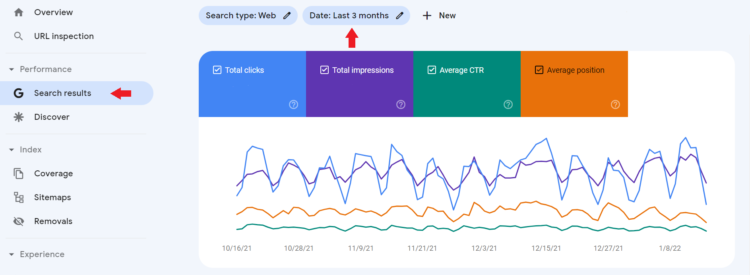
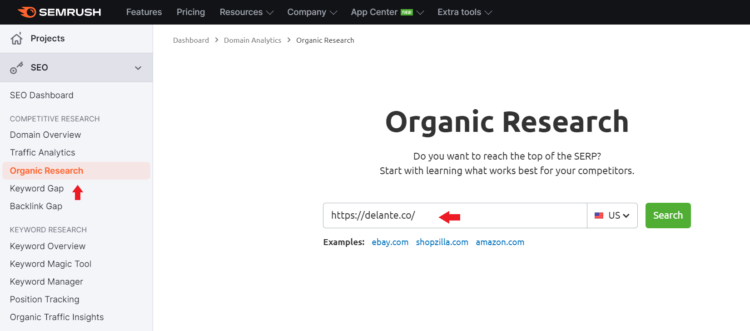
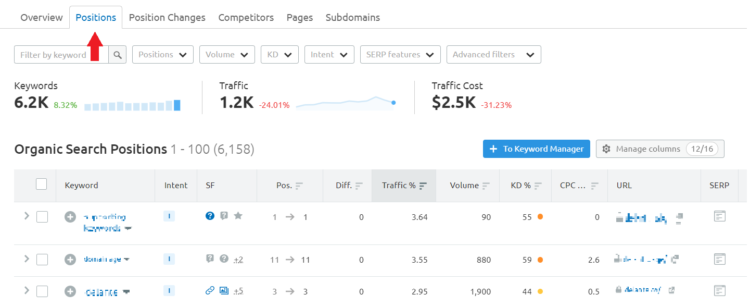
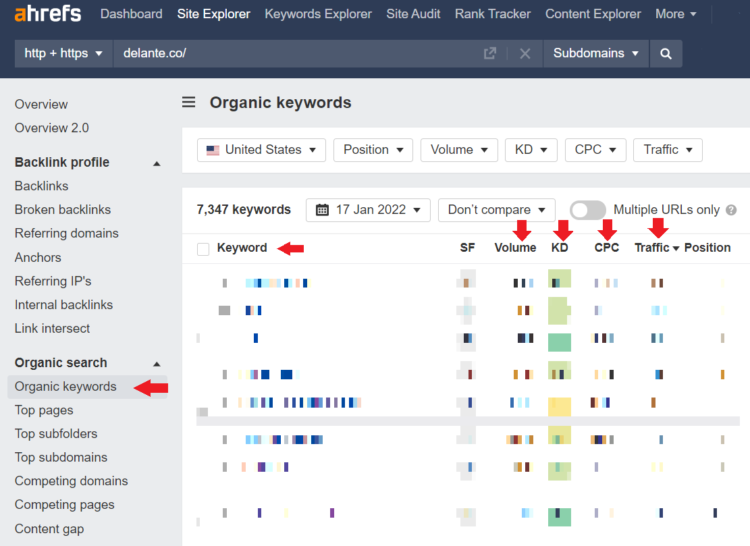
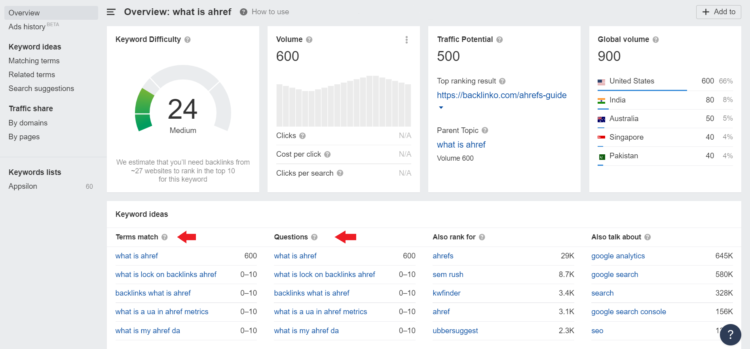
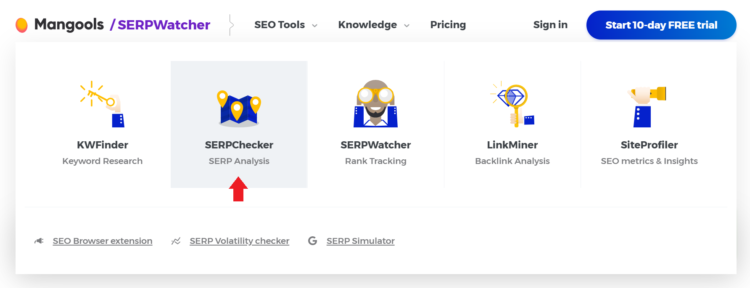
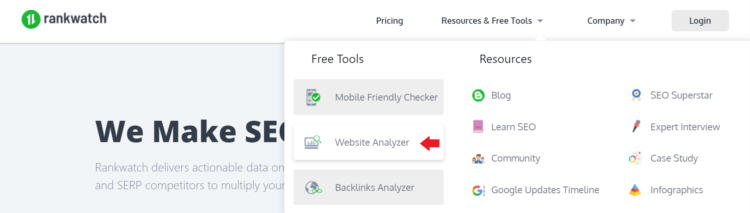
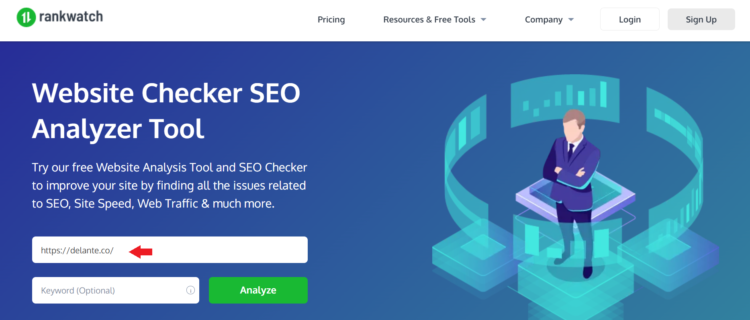
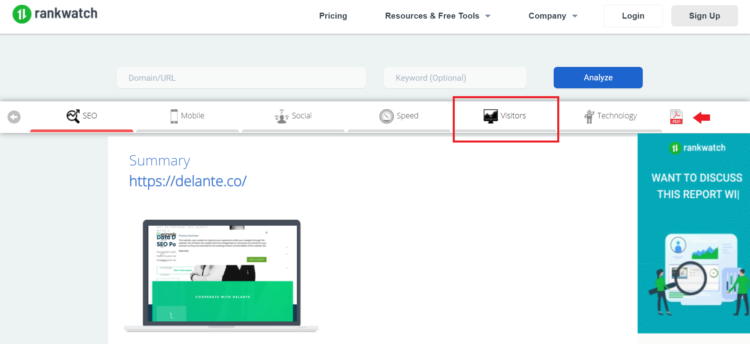
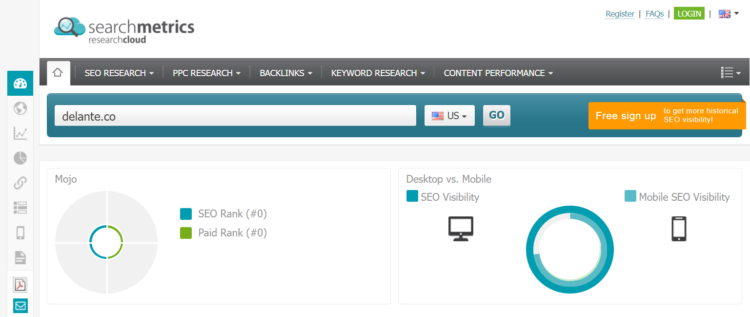
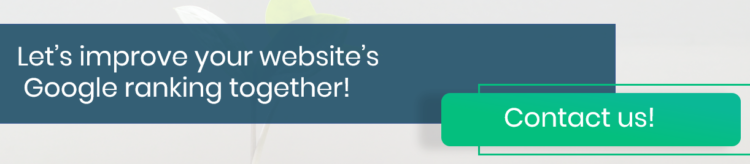



Awesome post, like it soo Much Thank you for this
also read this articel-> https://ndtvdnews.com/what-are-the-most-successful-small-businesses-best-business-ideas/
Really helpful article! I’m thinking about investing more resources in my website’s SEO and your blog really helps to make up my mind 🙂 great work!
Really helpful content so thanks
Thank You so much for sharing such a valuable content. I was facing lot of problems in checking my website rank from such a long time i guess i guess it will help me in boost my rank on Google Search.
Worth Reading.
Keep posting..
Nice site