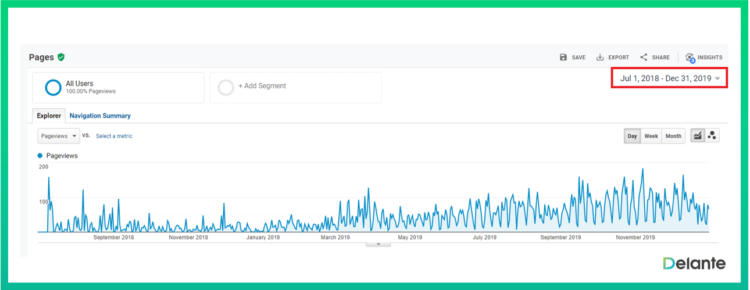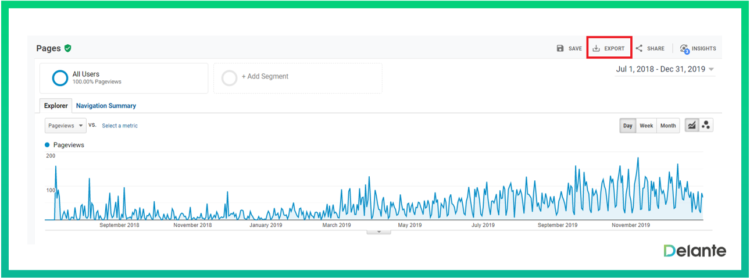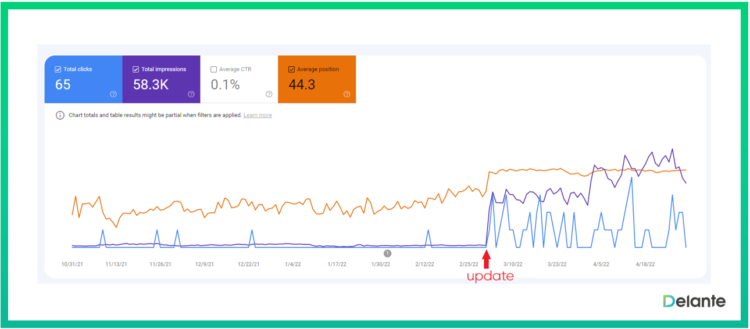How to Manage Blog Content? Clean-Up with Delante

Devoting time to blog content management may sound like a task for perfectionists who have too much time on their hands. However, it turns out that revising and organizing blog posts has a huge impact on SEO. How to manage blog content and how can it affect your positions in the search results? Keep reading!
Table of contents:
- Is Blog Content Management Helpful?
- How to Manage Blog Content? A Step-by-Step Guide
- How to Evaluate Content Potential? 7 Criteria You Need to Consider
- Blog Content Management: Reuse, Recycle, Remove
- What if You Decide to Delete Blog Content?
- Blog Content Management – The Takeaway
A properly managed blog means much more than great UX, linguistically correct texts, or an intuitive menu with subcategories. It also means a regular revision of already published content. Blog content management is an important and useful activity that should be included in the work schedule of every content specialist or blog owner.
It doesn’t really matter whether we’re talking about a company, personal, or industry blog. Analyzing what has been published on the blog so far should be an integral part of preparing a professional content plan for the future.
Do you want to increase your online visibility? Check out our SEO copywriting services and get more traffic with great content!
Why do we think that blog content management is so vital? In today’s entry, we’ll introduce you to reliable arguments advocated also by Google, and show you how to manage your blog content.
Is Blog Content Management Helpful?
The answer to the question is simple – yes.
The scope of your content management and the number of changes you’ll implement is an individual matter determined by your budget, time, possibilities, and skills. However, reviewing your current blog content and analyzing what has already been published is the cornerstone of every successful marketing strategy.
Old, outdated entries can have a negative impact on your overall marketing efforts.
Moreover, they won’t help you increase your brand recognition (after all, who would like to buy shoes you recommended as trendy 5 years ago?). They decrease user satisfaction while increasing bounce rate – why should users read entries like how to run a company blog in 2018,when it’s already 2022?
In addition, old content may have a negative impact on your positions in the SERPs. Google does its best to show users valuable and fresh content, not posts updated 3 years ago.
Therefore, if your article used to rank high but its time of glory is already over, it’s a clear sign that it should be updated. Also, keep in mind that your traffic may have decreased despite being displayed in the same position – remember that Google shows publication dates. Users often search for the latest sources, consciously choosing e.g., eighth position instead of third if it looks more up-to-date.
What if your market rivals have already updated their posts and you haven’t? They may win your traffic.
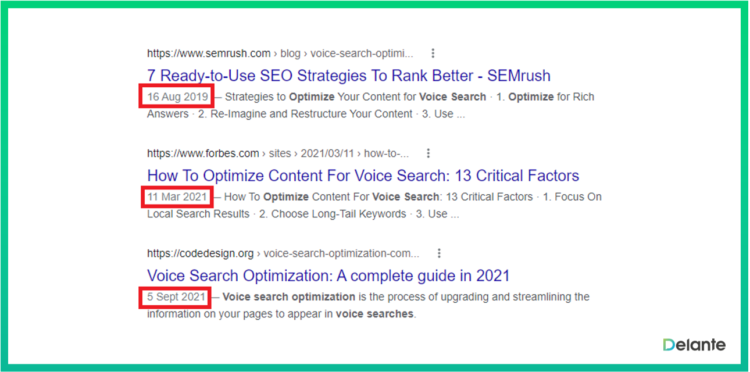
Everything is changing, also in the online world. Your task is to create content that will allow you to stay up to date and will help you gain a competitive edge over your market rivals.
In today’s entry, we want to draw your attention to one more, extremely important aspect – blog content management. Updating your content may not be enough to improve SEO and strengthen your brand image.
Want to know how to implement the reuse, recycle, and remove principle on your site? Let’s dive into details!
How to Manage Blog Content? A Step-by-Step Guide
1. Create and Prepare Your Working Environment
How to manage blog content? First of all, think about its usability. Before you choose articles to optimize:
- Consider whether there have been important changes in Google’s algorithms in recent years that may be relevant to your industry. You can check that information in relevant tools. Be sure to take note of the information you find.
- Determine if your target group is the same as in the past. Perhaps you’ve changed or have a better understanding of your audience because you’ve developed your brand? If so, prepare a list with key differences, especially if they relate to the form and subject matter of the content your target recipients prepare.
- Review your content plan – what posts are you planning to publish in the near future? This will help you determine the direction of your marketing and branding activities. Thanks to it, you’ll be able to easily navigate through old posts and adjust them to your values.
- Identify all the places/tools that collect data about your blog’s activity to get a better understanding. These could be Search Console, Google Analytics, other analytics tools, or even social media sharing data.
2. Review Your Blog Content
If you have a ready-made environment and the necessary knowledge, you can start analyzing the entries. You don’t have to do it manually – if the number of articles on your blog overwhelms you, use tools like Screaming Frog or Google Analytics.
- Google Analytics allows you to narrow down your search by selecting a specific time frame. You can also use it to sort URLs by engagement or bounce rate. To start with, find posts older than 2 years and focus on them.
- Export your list to a spreadsheet to make it easier to manage. To obtain your website visitor data from GA, click on the “export” button in the top right corner.
3. Come up with Your Own Content Rating Scale
If you like working with data and it makes it easier for you to manage content on your site, this point is for you. You can rate each article on your list according to individually selected criteria.
It’s crucial to ensure that they are closely related to your business goals. These can be:
- Detailed analytics data – number of clicks, impressions, conversions or leads, CTR, bounce rate, time spent on page, engagement, number of social media shares.
- Data about the content – topic, form.
- User data – level of relevance to target audience.
- Value balance – how difficult potential updates will be and what resources you need to implement them compared with the benefits the changes may bring to your blog. Creating such a comparison will allow you to decide whether it’s worth updating your blog content – if the predictions aren’t satisfactory, you can get rid of some pieces of content.
4. Decide which Content You Want to Keep
Based on the above data, select articles that you want and can update. There may be posts that have been around for years (known as evergreen content) and don’t require any intervention from you.
You’ll probably also find valuable content that just needs to be slightly tweaked and updated, as well as content that doesn’t serve any purpose. We’ll tell you what to do in these situations.
5. Select Articles You’ll Update
Decide which articles you want to update and include that information in your content plan (don’t leave it for later!). This is an important point especially if you have a lot of content on your website – blog content management requires good planning and organization.
6. Select Posts You’ll Delete
Determine which entries you want to delete, but don’t delete them just yet – you’ll soon learn about possible solutions.
How to Evaluate Content Potential? 7 Criteria You Need to Consider
1. Generated Traffic
Check if individual articles have generated the desired traffic to your site.
The bigger the traffic, the better (although not always: everything should be thoroughly analyzed). Data from Google Analytics and Google Search Console will come in handy here.
If you don’t have much experience with these tools, you can use our tutorial How to use Google Analytics for marketing and SEO?
You can use other tools as well. Remember, the traffic we’re talking about doesn’t have to be high when you start your blog content management activities – it’s important to ensure that its total amount is satisfactory.
2. Impact on Conversion
Traffic is one thing – you also need to measure whether it ultimately brought you the desired results, i.e. conversions. Here your best companion will be Google Analytics. It’s ideal for analyzing user behavior and seeing which blog posts generate conversions.
Check out our entries: How to track conversions? Google Analytics guide and How to create high converting content?
3. PR Value
When talking about conversions, we must point out that not all content has to lead directly to sales. Remember that if an article describes the brand image and influences it positively, it’ll ultimately increase brand recognition. It’ll serve a number of important functions at the first points of the user’s contact with the brand.
Your blog needs content that will address users at each stage of the sales funnel. It’s quite like SEO – you can read more about it in this article: How does SEO support each of the sales funnel stages?
4. Topicality
Do your articles discuss current topics? Maybe the topic itself has become outdated? If there were trends in marketing, fashion, or even literature a few years ago, or particular topics stirred up b emotions, it doesn’t mean that this is the case today.
5. The Form
You should be critical and consider whether people still want to read specific kinds of content: industry articles stuffed with gifs are the domain of 2016, not 2022.
Apart from that, it’s worth mentioning that users don’t feel like going through a wall of unformatted text anymore. Maybe instead, it’s better to present this content in the form of a video or a series of podcasts, and create a solidly optimized compendium that is in line with content marketing trends for 2022?
6. Matching Your Target Audience
As we’ve already mentioned, the recipients of your content may be different than they were a few years ago, so you should ask yourself about their current preferences.
Are your users interested in provided topics and forms? If SEO generates traffic on your website, will it benefit your brand? Does your target audience need offered content or do you think that there is no point in updating your articles?
7. Keywords
Verify if your website is actually displayed for the phrases that are highlighted in the content – if not, maybe you’ve selected the wrong phrases or you can update the entries to improve your results.
Try to evaluate whether the traffic generated by your phrases is valuable to you.
Blog Content Management: Reuse, Recycle, Remove
You have reviewed all your blog posts and prepared a spreadsheet with a list of entries. Maybe you’ve marked them in the right colors, sorted them by value score, or crossed off unwanted entries.
In any case: you’re ready to act.
First, hide the articles you don’t plan to modify. If the text is up-to-date, generates the expected traffic, and matches your current communication with the audience – everything is fine.
Nevertheless, you can still use these posts to obtain valuable data and draw conclusions. What ranks best despite being published some time ago, what generates super traffic, and why? Based on these analyses, determine what type of content appeals to users and Google.
You’ve decided to get rid of some entries – now it’s time to make changes. We recommend using the reuse, recycle, remove method, which is a sensible and quite efficient blog content management strategy, thanks to which you don’t waste your work and your positions in the SERPs won’t deteriorate.
Reuse: Article Has Great Potential but Needs Editing? Update It!
If you estimate that the benefits of updating a given article outweigh the costs – go for it! Lack of SEO optimization, outdated information, or data from old reports is something you can fix with relatively little effort.
Compared to the work you’ve already done (valuable topic selection, key phrase analysis, great copy) and SEO potential (the article used to generate a lot of traffic), the update seems to be the best option.
We’ve created an article about whether it’s worth updating old entries and how to do it – check it out!
If you need more convincing about whether it’s worth devoting your time to updating old content – we have proof! Check out our results:
Recycle: Article Has Potential, but Needs Modifications? Recycle It!
Have you thought about compiling short but interesting articles into comprehensive texts like ebooks for newsletter subscribers?
Have you ever written a fantastic article, but it’s insanely long and you see that users are overwhelmed by it, so they spend little time on the site? Convert it into audio content, such as a podcast. If you don’t like this idea, you can transform lengthy entries into a video or infographic at a relatively low cost.
Sometimes, a given piece of content isn’t good for SEO, but that doesn’t mean it can’t bring you any benefits! Maybe it can become popular among social media users and will help you increase your brand recognition? Remember that content repurposing is a powerful tool!
Remove: Article Has no Potential and Is Just Taking up Blog Space? Delete It!
If the cost of the update outweighs its value, and repurposing isn’t an option or doesn’t make sense – delete the article. There’s nothing wrong with that. No SEO or PR potential is enough reason to delete content from your blog.
Are you worried about potential errors on your site and a drop in traffic? Let’s see how to cope with it!
What if You Decide to Delete Blog Content?
There are always some risks associated with deleting subpages, but it’s possible to prevent potential problems in time.
Before you remove links, first and foremost:
- Make sure that removing the article won’t have a negative impact on internal linking. After making changes, use a broken link checker (such a feature is offered by Ahrefs) to spot possible errors.
- Use 301 redirects, but remember not to redirect users to another page for no reason, even if in your opinion it’s close enough to the original page. Don’t redirect users to other posts because this can increase the bounce rate. It’s much better to take readers to the entry’s category page or to a place they’re familiar with. 301 redirects should be used in two situations:
- when you simply change the URL of an entry, but the content remains very similar (an update, not an article replacement);
- when the article had valuable backlinks – to prevent the loss of those links you can create redirects e.g. to category pages.
- Decide whether to use 410 – do you know the difference between 404 and 410 errors? Matt Cutts once explained how Google interprets them.
- 404: Page not found. It doesn’t say if this is a temporary error, if the page has been moved, or if it has disappeared permanently.
- 410: Gone forever. Manually assigned attribute 410 allows you to inform Google and the user that the page has been deleted and won’t be available anymore.
So if deleted articles didn’t have any valuable backlinks and you don’t plan to use 301 redirects, you can use 410 to save your crawl budget. This way, the page won’t be displayed in the search results. You can also index it out.
Blog Content Management – The Takeaway
Remember that blog content management activities are the most complex when you do them the first time. During the process, you’ll get more and more experienced and the task will get easier.
If you decide that you need new content don’t hesitate to contact us! We can fill up your blog with user-friendly and valuable content!