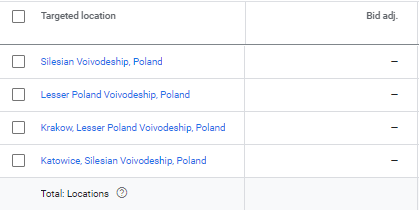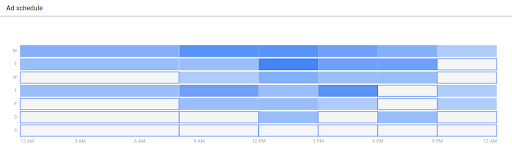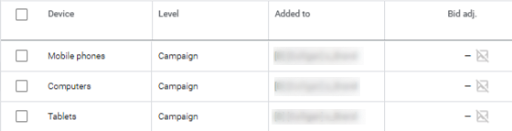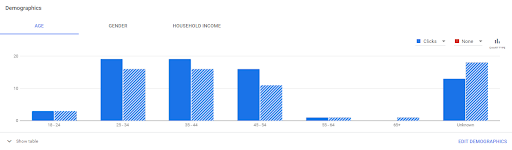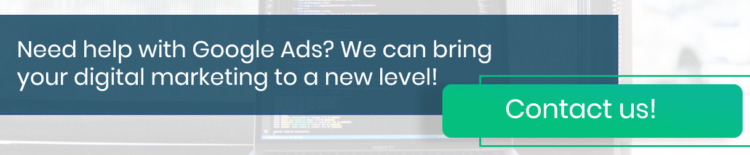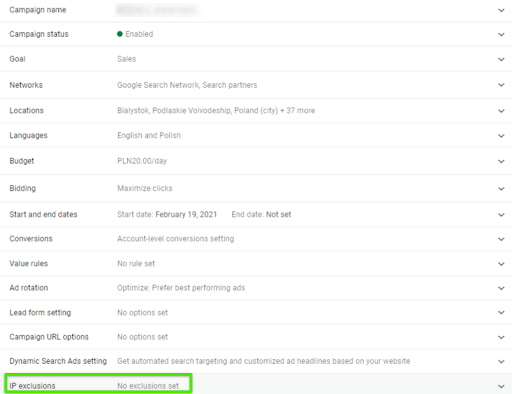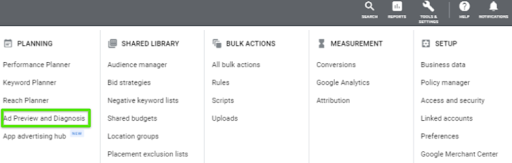Why Are Google Ads Not Showing In The SERPs?

Have you been trying to find your Google ads? Are you wondering why it’s so hard to encounter them and whether they actually exist? Relax! There might be various reasons as to why your ad isn’t showing up in the SERPs. Today, we’ll introduce you to a few most popular scenarios.
Table of contents:
Why Aren’t My Google Ads Showing In The Search Results?
You’ve created a campaign, set its budget and done keyword research. You’ve activated the campaign and made sure that everything is organized properly, the ads haven’t been blocked and are generating impressions. Then, you go to Google to check if everything works properly. You type in relevant keywords your page should be displayed for and…nothing. Wondering why you don’t see your Google ads?
Keep reading if this scenario sounds familiar.
Perhaps you’ve spent some time in the search results, looking for your ads and thinking that if you don’t see them, probably no one does. However, there is no need to worry – the fact that you can’t see your Google ads at a given time doesn’t mean that other internet users won’t see them either!
Below we’ll discuss some of the reasons explaining why your ads aren’t displayed in the search results. Perhaps they’ll answer your question as to why you don’t see your Google ads in the SERPs.
Location
Targeting for a specific location is one of the main reasons why you don’t see Google ads.
Google provides plenty of opportunities to narrow down the ad display to a particular country, region, city, or place within a certain radius of a particular location. So before you start searching for your ad online, make sure you’re in the geographic area specified in the campaign. Otherwise, you won’t see the ads.
Advertising schedule
Remember about the advertising schedule! Thanks to this option, you can narrow down the ad display to specific days or hours. This allows you to intensify your advertising efforts during those times when you are most likely to reach your business goals.
So, if your campaign settings state that ads are displayed between 8 am and 4 pm, but you search for them after 5 pm, you won’t be successful.
Devices
Targeted devices are other elements that need to be checked if you don’t see your ads in the search results. Just like in the case of location, Google lets you specify preferred devices you want your ads to be displayed on. Here, it’s possible to select from computers, mobiles, tablets and TVs (GDN and YT).
Make sure that the device you use to search the web isn’t excluded from the list prepared for your campaign.
Target audience
You’ve already checked your location settings, device targeting, and ad schedule. It’s still worth taking a look at your audience groups. Perhaps you’re not classified as one of the target recipients?
Check demographics (age, gender), interests, life events, search history – all of these define your model ad recipient. Google may not categorize you as one of the group members and that’s why you don’t see your Google ads in SERPs.
Set daily budget
If the daily budget of your campaign is too small compared to the interest of Internet users, there is a risk that your ads will be reduced or completely stopped in order not to exceed the daily budget.
Remember that Google tries to evenly distribute the daily budget so that ads are displayed throughout the day. In case of smaller amounts, ads won’t be shown for every query.
If you want to check if the set daily budget is proportional to the potential of your campaign go to “rates and budget” and then “recommended budget” in the settings. The information about the budget that isn’t proportional to users’ interest can be found in the “Status” column at the campaign level saying about limits due to the budget.
Too frequent searching for ads
If you regularly type in keywords corresponding to your search ad and don’t click on them, Google assumes that you aren’t interested in the offer. In this case, your computer’s IP is blocked and you don’t see the ads in question.
Google is doing its best to display ads to people who are likely to click on them or interact/convert (depending on the bidding strategy).
Excluded IP address
It’s also possible to exclude specific IP addresses in your campaign settings so that you or your employees don’t generate unnecessary ad impressions.
Make sure that your IP isn’t blocked. You can check this in the “Settings” section devoted to excluded IP addresses.
Ad blocking
At the very end, it’s crucial to check an option that should be verified at the very beginning, before you start searching for your Google ads. Here, we’re talking about popular plugins (such as AdBlock) that block advertisements.
These plugins are able to block both banner and text ads in the search results. If you use them, you shouldn’t be surprised that you can’t see your ads. It’s very easy to forget about this tiny element.
Competition
And last, but not least! Still wondering why you don’t see Google ads in the SERPs? Don’t forget about the most important thing, meaning the way your ads are shown in Google.
Every time a user searches for something in Google, there is an auction to decide which ads are going to appear on the page in the search results and in what order. So, when a potential customer searches for a keyword related to the one included in your campaign, your ad can participate in the process that will determine whether it’ll be displayed in the SERPs.
Remember that at this stage it’s crucial to focus on elements like high-quality score and your ad rank. It takes into account aspects such as the bidding, the quality of the ad, the search context, ad ranking threshold, the impact of ad extensions, and their competitiveness. Therefore, you may not see your ad for a simple reason – it didn’t win the auction this time.
Why Can’t I See My Google Ads? The Takeaway
As you’ve already noticed, the fact that you don’t see your Google ads isn’t peculiar. It can be caused by a number of reasons, including those related to your campaign settings and limitations that can’t be circumvented (e.g. your market rivals).
If you want to check your ads in the search results, benefit from the Ad Preview and Diagnosis tool offered by Google Ads. With its help, you can analyze if the query is displayed for a specific keyword and if it’s not, you can easily determine the cause.
Thanks to this tool, you won’t mess up the performance statistics of your ads as unnecessary impressions won’t be counted.
Where can you find the Ad Preview and Diagnosis tool?
Go to your Google Ads account. In the upper right corner, select the “Tools & Settings” icon, and then click “Ads Preview & Diagnosis.”
Enter a phrase that’s of interest to you, country and language.