How to Select SEO-Friendly CMS for Your Online Store?

Selection of a CMS for an online store is an important decision that entails long-term consequences. It’s crucial to mention that not every available system is the most suitable for the e-commerce sector.
Table of Contents”
CMS which stands for Content Management System is a properly developed software with an administration panel that allows you to implement necessary content modifications for free, without having to know the IT secrets of your store. Thanks to this panel, you can upload, edit or delete photos, texts, tables, videos, graphics as well as entire subpages without any HTML or PHP expertise. It’s also not necessary to connect via FTP.
Choosing CMS for E-commerce – Why Is This Decision So Important?
Every content management system needs to be properly tailored to the store to ensure that you aren’t deprived of any offered functionalities. Keep in mind that changing the system to another one in the future would probably require a lot of time and money. Moreover, not every CMS is suitable for an online store.
Before choosing the right CMS, you have to answer a few important questions. The basic one is: what products are you going to sell?
If your product range makes it necessary for customers to provide additional data such as width and height in the case of window joinery which is tailored to specific user’s requirements, you need to choose a system that enables collecting such information.
If you sell products without numerous variables and parameters to choose from, a simple, free system should be enough. Moreover, it’ll also help you avoid any extra costs that wouldn’t actually affect your sales or business development.
The SEO factor is also extremely important. Analyze whether the implementation of changes is easy or whether it requires specialist knowledge which may generate extra costs you could avoid by choosing a system suited to your needs. That’s why it’s so important to select a CMS that’s the most appropriate for your e-commerce as thanks to it you’ll avoid unnecessary expenditures and you’ll make sure that the system doesn’t have a negative impact on your sales and business development.
If you’re thinking about opening an online store or if you’re just taking your first steps in the industry and you aren’t entirely sure what CMS to choose, keep reading our today’s entry. Hearing a lot of contradictory information may make it hard to decide what’s the best choice. That’s why, in this article, we’ll discuss the eight most popular CMSes, their functionalities, and SEO-friendliness. See available solutions and learn about the most relevant advantages and disadvantages of the systems. Enjoy!
PrestaShop
PrestaShop is free and it’s one of the most popular content management systems. It offers extra modules, basic online store functionalities that are both free and paid. PrestaShop makes it possible to create meta descriptions separately for each product, category, and subpage. However, even if you skip or forget about these elements, they are being generated automatically according to specific schemes. Thanks to it, when doing the SEO process for your e-commerce store, you can select keywords that are of interest to you.
PrestaShop generates URLs for products, categories, or other subpages. The URLs don’t include any unnecessary characters separated by “&” which makes them SEO-friendly. It’s also possible to customize URLs for your products. These two functionalities are particularly helpful if you want to make sure that your SEO is effective.
Additionally, there are a few possibilities of product sorting which is a user-friendly solution. However, it generates extra versions of given subpages which isn’t acceptable for Google robots. Nevertheless, you don’t need to worry – PrestaShop offers a few solutions to the problem, you can always exclude the pages that aren’t supposed to be indexed from the robots.txt file.
PrestaShop is a good choice for online store owners starting their adventure with content management systems. The community of PrestaShop users is developing really rapidly, so you’ll be able to easily find answers to your questions or problems.
WooCommerce
WooCommerce is an extremely popular e-commerce tool fully integrated with WordPress. This plugin is suitable for both beginners, who have never dealt with anything like that before, and for web developers. So, what’s the reason for its huge popularity, gained thanks to the ease of customization and intuitiveness of the system?
WooCommerce is designed in a way that makes it possible to sell almost every product type, it doesn’t really matter whether we’re talking about a physical, digital, downloadable, or affiliate product from another store. With extra paid extensions, you can offer bookings, renewable subscriptions, and membership sites. With WooCommerce you can also provide your customers with discounts on downloadable content. WooCommerce gives you access to numerous payment methods. This e-commerce CMS gives you almost unlimited possibilities to control and customize your store. WooCommerce is being constantly developed, most of the SEO functionalities are implemented by default.
WooCommerce is designed in a way that ensures its high search engine-friendliness, URLs are compliant with the search engine principles, website structure is transparent and logical which is particularly relevant during the SEO process. Additionally, the pages are in line with the standards and have a proven breadcrumbs navigation system. WooCommerce offers the Yoast plugin which makes it possible to manage numerous SEO functionalities for free and prevents us from damaging the website. Yoast has a box where you can edit entries and see how they’ll be displayed on Google. Thanks to Yoast, you can monitor keyword density, do SEO for subpages or manage the robots.txt file efficiently, and simply determine which website elements should be indexed. The plugin offers a wide range of titles, breadcrumb navigation, full sitemap support with the possibility to disable certain elements and import settings from other plugins.
WooCommerce is a simple, intuitive, and extremely popular system. Thanks to the Yoast plugin, doing SEO is pleasant and approachable, even for users without any experience.
Magento
Magento is an open-source content management system that offers numerous possibilities. However, the functionalities supporting SEO require specialist knowledge of web development. That’s why Magento is recommended mainly for professionals experienced in SEO. This system is ideal for users who plan to expand their online stores on a large scale.
Magento allows you to customize URLs to be as search-engine-friendly as possible. You can also modify meta tags, titles, and product or category descriptions. Contrary to what you may think, the default settings of Magento enable achieving quite satisfactory SEO results. When it comes to important SEO elements offered by Magento, we need to mention that all photos on product subpages have ALT tags, the sitemap is automatically created, the system offers unique links for each product and makes it possible to submit the site map into Google Search Console.
However, apart from all the advantages, you need to remember about costs that are quite high. Magento is an extremely popular CMS with great functionalities that are SEO-friendly. Nevertheless, it’s definitely dedicated to advanced users who aim at building sizable online stores.
IAI Shop
IAI Shop is a CMS based on the SaaS (software as a service) model. This means that in return for a monthly subscription fee, your store is modified and configured by the service provider. However, this solution has one important disadvantage – as a store owner you never have full control over your website. The store, managed by the system provider, can’t be freely modified by you. To implement any web development changes, you need to contact IAI which may refuse to perform given modifications. When it comes to IAI, meta tags can be generated manually or automatically, they’re created separately for each subpage so their uniqueness supports SEO. IAI gives users considerable freedom when it comes to the creation of product descriptions. Canonical links are also generated automatically which minimizes the risk of duplicate content. When the store is set up, the created site map is sent to Google, so Google robots automatically see your e-commerce shop right away.
IAI offers the Google Analytics module which makes the integration considerably easier. Links are user and SEO-friendly, however, it’s not possible to modify alt tags.
Shoper
Shoper is also based on the SaaS model which gives you the opportunity to set up a store using one of the five offered packages. Four of them don’t differ in terms of SEO, however, the system has the so-called standalone license which makes it possible to see and modify the code. Thanks to it, you can significantly improve the operation and functionality of your online store. But today we’ll focus on the most popular, basic versions that have a few pros and cons.
When it comes to the advantages, we can mention the possibility to set basic SEO parameters for each product and category separately. Titles and descriptions may be created according to the scheme, canonical tags are added automatically, the traffic is redirected to one website address (for example from www to non-www), the system is easily integrated with Google Analytics, Tag Manager, Google Maps and Search Console. The closed source code for three basic system versions is one of the greatest disadvantages of the CMS. It hinders system development and modification implementation.
Htaccess (a file that allows you to configure the server) isn’t accessible for users. Therefore, you won’t have the opportunity to set up redirects to specific subpages. Generally, Shoper doesn’t provide access to FTP.
To sum up, Shoper makes it possible to create an online store that is Google-friendly, however, it may be problematic to ensure proper SEO parameters and settings, especially for someone without basic SEO and web development knowledge.
RedCart
RedCart is a SaaS CMS offering a wide range of functionalities. In the beginning, you get a 14-day trial period to see whether the system meets your expectations.
And what does it look like in terms of SEO? The sitemap of your online store is automatically generated and sent to Google, it’s also possible to customize URLs within the store. RedCart allows creating descriptions for each product and category. However, the lack of possibility to set canonical tags is a huge disadvantage in terms of SEO and it’s not perceived positively by Google robots.
RedCart is a comparatively user-friendly system with lots of functionalities. However, due to its shortcomings, it may be categorized as an online store CMS that doesn’t meet all SEO requirements which, in turn, may have a significantly negative impact on your profits in the long run.
Sote
Until very recently, Sote was one of the leading platforms in the CMS market, but currently, it’s experiencing a decline in users’ interest. Nevertheless, it still remains one of the finest CMSes in terms of SEO.
Sote is undoubtedly a well-developed system that offers numerous advanced modules that support the SEO process of an online store. Among other functionalities, it’s possible to set individual meta tags for the store, products, and categories. You can conveniently add alt tags, internal links, the so-called breadcrumbs or you can integrate the store with social media. The system automatically generates canonical links and a sitemap for Google. The lack of possibility to set H1 tags for product names is one of the greatest SEO disadvantages of Sote.
Sote is a quality CMS for e-commerce. Despite the decreased interest, it remains a reliable and trustworthy solution.
Shopify
Shopify is another popular CMS. In terms of SEO, the system is quite effective as it enables editing meta descriptions, URLs, alt tags or photo descriptions. Moreover, Shopify automatically generates the sitemap, which, as we’ve mentioned above, has a positive impact on website visibility on Google and canonical links which prevent duplicate content from decreasing your positions in the search results.
To sum up, this CMS offers a wide range of functionalities which make it one of the most popular solutions appreciated in numerous countries, including the United States of America. Thanks to the possibility to customize SEO elements and parameters you can reach high positions in Google rankings.
What CMS to choose for E-commerce? The takeaway
Hopefully, the points discussed in today’s entry will make it easier for you to choose a content management system that’s the most suitable for your online store. We’re fully aware that it’s impossible to briefly outline all the features of CMSes as the topic is extremely broad. That’s why today we focused on the most important functionalities. We kindly encourage you to take a closer look at the issue to be able to accurately decide which CMS is the best choice for your e-commerce business.
It’s also a good idea to answer a few questions:
- Do you plan to manage your store on your own or do you want to commission the task to specialists?
- What types of products are you going to sell?
- Are you planning to expand the store significantly?
- What CMS functionalities are a must-have in your case?
- What’s your budget for developing and managing your store?
- What would you like your store to look like?
These and some other questions may be crucial when selecting the right CMS for your online store. Therefore, it’s worth spending some time to answer them the most accurately. This is an important decision that will have an impact on possible limitations and obstacles related to your online store operation in the future. The chosen CMS will undoubtedly affect your financial results.






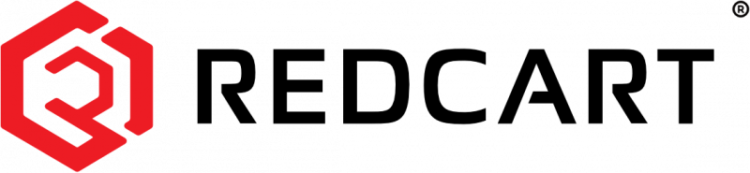
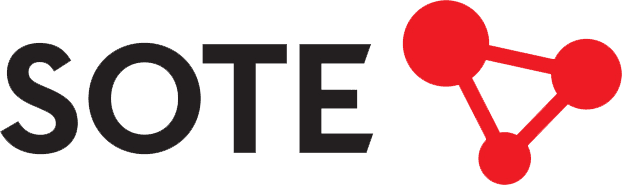




Glad you described those most popular CMSes. Personally, I use PrestaShop, highly recommend it!
I also used PrestaShop before and would recommend it 🙂