How to Add Company to Google My Business and Google Maps?

If you want to make your company well visible online, think about setting up a Google My Business profile and adding your company to Google Maps. See for yourself how easy it is and what benefits it can bring!
Google My Business profile – a brief introduction
In the era of ubiquitous Internet access, providing high-quality products or services isn’t enough to succeed as a company. To sell anything, first, you need to reach potential customers. SEO and extra tools, like Google My Business, offered to entrepreneurs, are here to facilitate this task. When combined with other online marketing techniques, they ensure much greater visibility among potential recipients.
Considering that location is one of the key factors affecting positions in local search results, marking your company on maps becomes a must-have step.
Using Google My Business gives your company the possibility to be displayed in the organic search results.
Google My Business profile and location marked on maps can bring you numerous benefits. Here, we need to mention aspects such as:
- Staying in touch with customers,
- Presenting your offer,
- Collecting and presenting reviews on the quality of products or services.
How to add a company to Google?
Having a specific mailing address is the basic requirement if you want to set up your profile and add a company to Google Maps. It’s all because of the verification process you need to go through. During the process, a postcard with a printed code is sent to the provided address of the headquarters of the company or a place of residence.
Additionally, Google verifies the address via Street View, it checks the signboard on the building that can be particularly challenging in the case of online stores which usually don’t have such signboards. The exact location has an impact on searches. Therefore, a head office located on the outskirts, not in the city center, may find it harder to reach potential customers. To learn more about this, go to our entry discussing Google Maps SEO.
To start the process of setting up your own Google My Business profile, go to: https://www.google.com/business/.
Which Google account to use?
When creating a company business profile, people frequently consider using their private Google accounts which isn’t the best idea as it can involve several risks. The first one is that you give account access to third parties, for example to an SEO company optimizing your website. Another potential threat concerns account with a few Google My Business profiles. The account can be deleted or you may lose access to it, therefore, if you want to add your company to Google maps, we would recommend using your domain email.
Google My Business: first steps
If you’re wondering how to add your company to Google My Business, check out our tips that will guide you through the process step by step. When you log in, you need to provide the name of your company:
The subsequent screens guide users through the entire process in an intuitive and approachable manner. Thanks to it, everybody can create their company profiles, even without having specialized knowledge.
What company information to provide?
The subsequent screens seen will require users to provide extra information. In chronological order, they’ll be asked for the address and type of business activity. At first, it’s possible to enter only one category, however, additional categories are also available over time. When choosing the first type, you’ve to remember that it’ll significantly impact the phrases that will be assigned to your company by Google.
Providing your phone number and website address isn’t mandatory, however, we would strongly recommend doing it. The latter element is particularly important due to its positive influence on local SEO.
“I deliver goods and services to my customers” is another relevant option. It should be marked by businesses that offer their services “on-site”. If you decide to use it, you’ll need to specify the area. This can be done by providing postcodes, place names or by marking the location. Exact instructions on how to complete your business information are included in Google My Business help.
Non-standard location – what to do with new places?
It might be confusing to mark a new place on the map, especially if it doesn’t have an assigned address yet. In this case, you should click “set marker location”. Note that it’ll appear only after an unsuccessful address search. After clicking it, you’ll see a red pin on the map. It should be placed in the center of the company’s location (e.g. in the middle of the building or premises). To make pinpointing the location easier, you may zoom the map in and out.
A non-standard location will also be verified. If the verification isn’t successful, the assigned Google My Business profile will be removed.
The verification process
If you want to claim Google My Business profile and update it, you need to go through the verification process. The relevant screen appears already at the very beginning:
As you can see, it’s possible to postpone account verification. However, taking into consideration the fact that it’s necessary to wait for the postcard with the code for a few weeks, it’s better to do it as soon as possible. Before selecting the proper option, it’s worth making sure that all the entered data is accurate and correct. Otherwise, you may not receive the postcard and then, you’ll need to wait for another one.
Sometimes, there’s also an extra option to verify the profile by phone. Unfortunately, it isn’t offered frequently and it’s still not clear what it depends on. In this case, after entering the number and waiting a few minutes, you receive an incoming call from a speech synthesis machine. It should provide you with a code that has to be entered into a special box.
Instant verification is the third option offered to the most trusted Google accounts. It allows adding new locations almost on demand.
If you run a local business and wish to attract traditional customers, SEO is your recipe for success. Google My Business profile is one of the elements that can increase the effectiveness of local SEO. However, having an account is not everything, don’t forget about proper optimization and activity. A well-optimized GMB profile will positively affect your website traffic and the turnover in your brick and mortar store.

What does a ready Google My Business profile look like?
Once you complete (or skip) verification, you’ll get to the company’s site. From this panel, it’s possible to fully personalize your Google My Business profile. Descriptions and photos are the elements you should pay special attention to as they’ll allow you to attract potential customers and encourage them to take advantage of your offer. A virtual walk is an extra element that will certainly appeal to users. In the case of local businesses, providing exact opening hours is also a great way to increase the number of visitors.
What if I want to delete the profile?
For some reason, you may want to delete your Google My Business profile. Of course, it’s possible – just enter settings visible after expanding the menu in the upper left corner of the management panel. Then, select a specific profile and click the remove business button:
After reviewing the list of warnings, you may either resign or confirm the deletion of your business profile. However, it doesn’t mean immediate removal from the search results – your company will be still visible for some time.
How to add a company to Google My Business? The takeaway
As you can see, adding your company to Google My Business and Google Maps on your own is a piece of cake. It can be done by everyone and it doesn’t require any specialist knowledge. At the same time, these elements have a significant impact on website traffic, especially of those enterprises that target local markets. GMB and GM profiles are a powerful way to keep in touch with customers, publish updates and news concerning your offer.
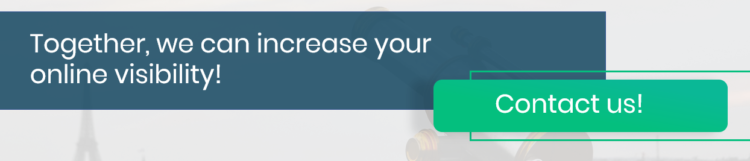
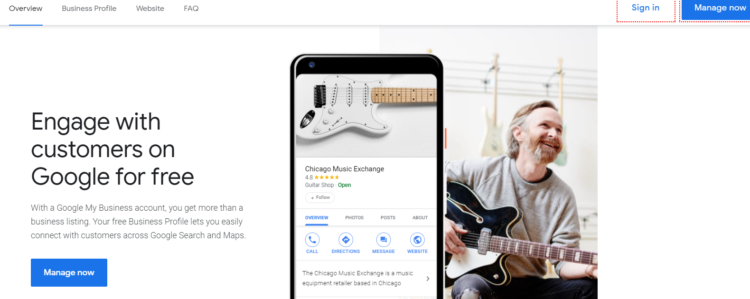
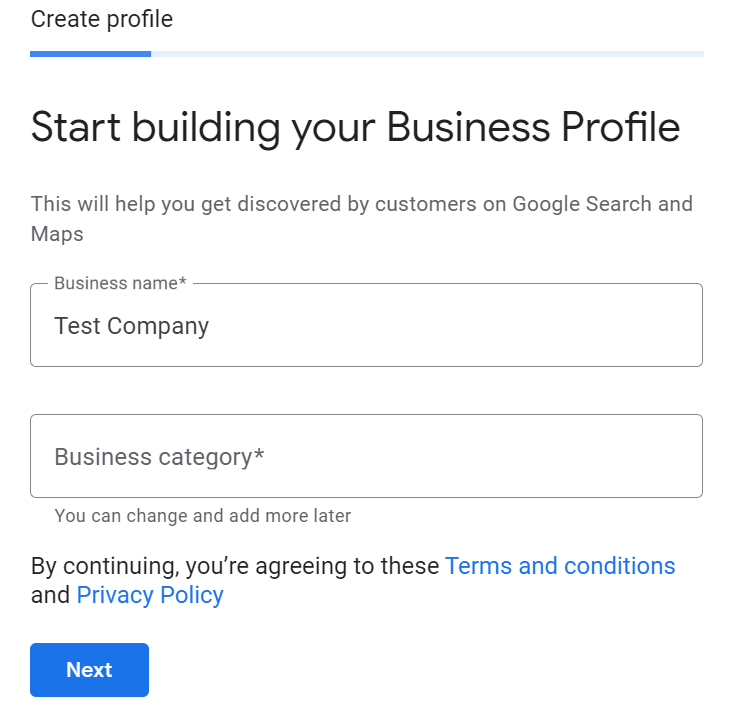
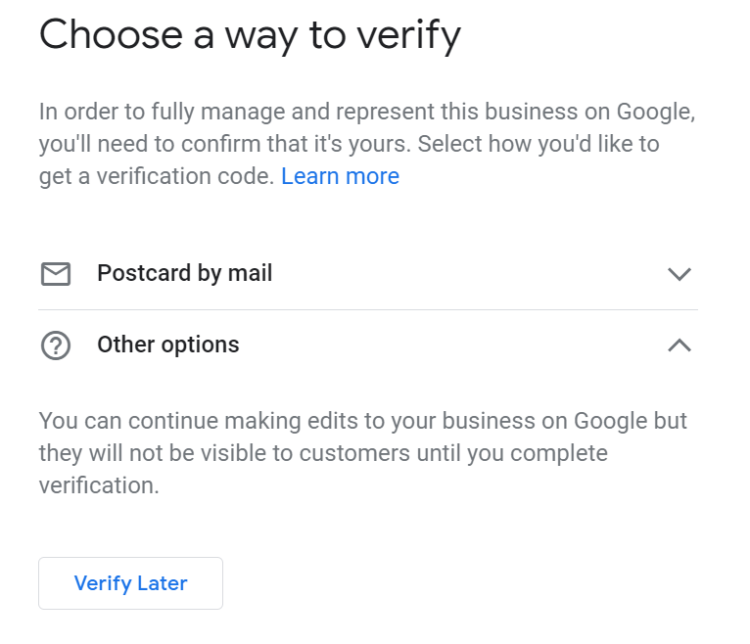
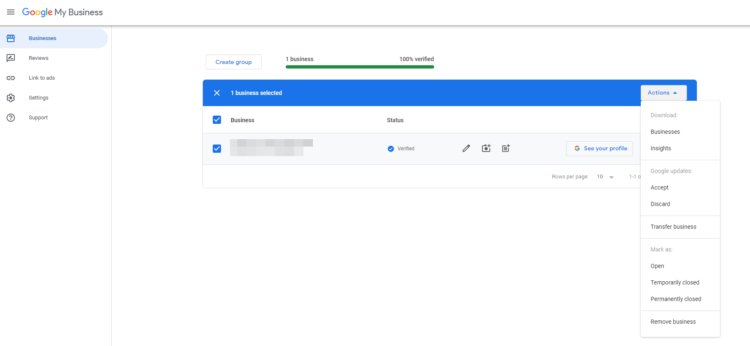



Thanks for the guide, was looking for something that would motivate me to finally create the account for my shop.