Traffic Sources. Google Analytics Guide

Identifying the traffic sources on your website allows you to measure the effectiveness of your marketing campaigns. Investing in SEO, paid ads, affiliate programs as well as activity in social media – all this contributes to the statistics presented in the Google Analytics traffic reports. Read more!
Knowing where the visitors of your website come from is extremely valuable and profitable. The in-depth analysis of web traffic allows you to measure the effectiveness of marketing campaigns and optimization as well as helps to discover the potential of your website. You can also easily verify whether your popular posts on Facebook translate into increased user engagement and traffic. Practically all analyses of user behavior begin with the traffic sources on the website. So it is worth understanding how the most popular tool, Google Analytics, presents it.
Google Analytics – a Free Tool for Monitoring Traffic
Anyone who has a Google Account receives free access to Google Analytics. For owners of highly popular sites, it is important to remember that the free version is limited – it operates up to 10 million actions per month on one account.
Google Analytics is a complex tool that provides an in-depth analysis of website statistics. It collects data on website users (country, demography, devices, etc.), their behavior and conversions generated. Thanks to it, you receive a series of information, among which website traffic sources stand out.
Traffic Sources – Where Can I Find the Necessary Information?
Statistics on how users reach your site are displayed in the Acquisition section. In All traffic > Channels, by default, Google Analytics provides traffic data grouped by particular categories. You will receive extremely detailed information about the traffic sources, medium, keywords as well as referring websites.
How to Check Web Traffic in Google Analytics? Terms You Need to Know
The correct interpretation of data presented by the Google tool requires an understanding of the whole terminology. Let’s start with some basics.
Dimensions and Data
You will find them in every report you view. A dimension is any attribute for which data may be presented. Being familiar with it makes it much easier to filter and interpret the necessary information. For example, in the location statistics, the United States (country) is a dimension, however, the number of visits – data. If you would like to discover how many users have reached our site from the search results – they will become your dimension. Similarly, when you want to check which browsers they use. Here, their names will be dimensions.
Dimensions Related to Visits – Where Do Channels Come From?
There are several important dimensions that allow for easy and clear classification of visits. The two basic ones are:
- Source – simply put, the origin of web traffic. Presented as a search engine (e.g. Google or Bing), domain (e.g. instagram.com, delante.co) or information about a direct visit by entering the URL in the browser bar (direct).
- Medium – specifies the type of source, e.g. whether it is a link from another page (referral), search results (organic), cost-per-click (CPC, paid search) or others.
On their basis, all traffic sources are divided into channels. What’s more, there are many other dimensions in the statistics, which also provide useful information, such as
- Keyword – a phrase used by users to reach your website; however, due to data encryption, very often the information “not provided” appears here.
- Landing page – page through which users entered your website, i. e. the first page that they visited.
Creating a campaign, as well as your own dimensions, allows you to extend this list with new elements that are relevant to your goals. Skillful use of dimensions and data enables you to create advanced, personalized reports.
Channel Groupings. Traffic Sources
Checking the statistics of visits to each website separately is time-consuming. For this reason, they are grouped into so-called channels. This makes it a lot easier to review the data and allows you to concentrate on the most important aspects of your activity online. The four most common channels that can be found in Acquisition > All traffic> Channels are:
- Direct – direct visit to a website when visitors enter an URL in the browser bar or open a saved bookmark. Opening links from files or emails browsed in a mailing software can also be recognized as direct traffic.
- Organic search – clicking on a link that appears in free search results, e.g. in Google.
- Social – web traffic from social networks – Facebook, Instagram Stories, YouTube, LinkedIn, etc.
- Referral – this traffic source includes access to a given website through links from other websites (social media excluded).
The results of your SEO activities should be visible in organic traffic. Don’t forget that the link building process can also increase referral and social media traffic. Users who have already visited your site can also return to it directly. As a result, an SEO campaign can improve the performance of many channels. If you would like to discover why it is worth investing in SEO, at our blog, you will find an article in which we present the most significant business benefits.
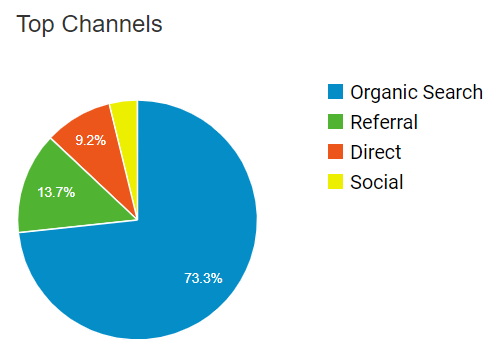
Ads and Affiliate Networks
When deciding on ads in search results, advertising, or affiliate networks, you should also pay attention to groups, such as
- Paid Search– all clicks on the pages that appeared in the paid search results,
- Display – visits from image display ads released within the advertising network,
- Affiliates – traffic from links related to affiliate programs,
- Other Advertising – links from other types of advertisements.
Moreover, brands running active email marketing strategies can find in the results of their report related to email traffic. However, the effectiveness of automatic analysis of these links depends on the tools used by recipients. If a visitor can’t be qualified for any of the above-mentioned traffic groups, it will be displayed as Other.
Channel Details
The Channel report enables a comprehensive analysis of each of the above-listed groups. Including additional dimensions generates reports that can tell you a lot about users’ behavior.
Organic Results
By clicking on Organic Search in the list of traffic sources, you get access to keywords that were used by users to reach your website. It will be a good idea to, using the menu, add a secondary dimension – landing page. This way, you will see a list of pages through which visitors entered your website. Such knowledge will certainly be useful when optimizing your website or planning marketing campaigns in search engines.
External Links – Referral and Social
By clicking on the referral traffic, you will find a list containing all the domains from which links have referred users to your site. This will help you find out if your backlinks generate traffic on your website. On the other hand, you can find there, for example, forums in which users discuss your products or services. If you are dealing with a blog that is popular in your field, you might consider cooperating with its authors. However, if you are running an advertising campaign and have the opportunity to do so, make sure that your Google Ads will be displayed on it.
In the group mentioned above, you will not find any links from Facebook, as they will appear in the social channel. After clicking on this channel, you will see a list of all social media platforms (as well as bookmarking sites) from which users reached your website. You can also add an additional dimension – a landing page. This allows you to measure the popularity of particular pages and, what follows, the performance of your posts. So if you see that users visit mostly your blog, that may suggest that you publish not enough other content related to your offer – products or services. On the other hand, through social media, your blog can attract more readers and you will be perceived as an expert in your industry. And over time it can translate into an increase in the number of orders – so it is worth investing in such a solution.
Campaigns
Choosing the display channel, you move to a list of display advertising sources. By adding the landing page dimension, you will get a list of pages to which users have reached thanks to image ads from the Google Display Network. Adding to this an additional dimension – campaign – you are able to check how many users have visited your site through a particular advertising campaign as well as to see the conversion rates, without having to look at Google Ads statistics.
The same goes for paid search. After clicking on this traffic source group, you will find a list of keywords related to paid ads in the search results. It is thanks to them that users have reached your website. By adding the campaign dimension here again, without entering the Google Ads account, you can evaluate the effectiveness of our ads. You will check the number of visits, the rejection rate, as well as the number of goals achieved.
Of course, the Channels reports offer many more possibilities. The number of possible combinations of primary and secondary dimensions is immense, so you can conduct various analyses depending on your needs.
The traffic sources report is one of the most essential reports in Google Analytics, which every website owner should monitor. Not only will it allow you to measure the effectiveness of your marketing campaigns – SEO, Google Ads, or Social Media – but it will also enable you to observe the relationships between channels and use this knowledge in your further actions. For example, increased activity on social media can contribute to higher organic traffic. Another possibility of using data from the traffic source report is the analysis of the referral source. See from which websites users come and use them (for example in link building or GDN ads) – these are the websites where you can find your potential users.

Additional Google Analytics Functionalities
Primary channel grouping is only one of many functionalities of Google Analytics. Using more advanced options, you can customize your reports, applying regular expressions. For online stores, multi-channel funnels are a very interesting functionality of Analytics. They allow you to analyze various traffic sources according to their contribution to creating sales and conversion.
How to Get Started with Google Analytics?
When you will get started with Google Analytics, you will find a suggestion to exclude internal traffic. It is worth using this filter – traffic that comes from people on your corporate network may lead to statistical errors and wrong conclusions. If you would like to discover how to exclude internal traffic, click the link: https://support.google.com/analytics/answer/1034840.
Custom Campaigns
To ensure that your sources and mediums are properly classified into specific groups, you can use tools to generate custom URLs. They allow you to add the custom campaign (utm) parameters, which will explicitly inform Google Analytics how users reached your site. A sample link will then look like this:
https://delante.co?utm_source=google&utm_medium=cpc&utm_campaign=brand
In the URL, you can put 5 parameters after the question mark. Each subsequent one is preceded by the & symbol. Remember not to insert spaces between words and use hyphens – or underscores _.
The 3 necessary parameters are shown in the example above, these are:
- utm_source (traffic source) – it can be a specific website, such as delante.co or searchengineland.com, as well as a name you specify – Facebook, newsletter, etc.,
- utm_medium – advertising or marketing medium, such as organic search results, CPC, referral or any other name that Google Analytics may recognize and classify,
- utm_campaign – the name of campaigns or slogans. You can check it in statistics, introducing the secondary campaign dimension.
Moreover, you can add two more parameters:
- utm_content – allows you to differentiate similar content and links representing the same marketing campaign,
- utm_term – allows you to identify paid search keywords entered by users through which they enter your site.
If you would like to find out how Google Ads investment pays off, check out the article on our blog – you will find there a list of ad formats supported by Google Ads.
Summary
The analysis of statistics presented by the Google Analytics tool requires some knowledge of basic terms. When it comes to traffic sources, it is worth getting an understanding of how the traffic channels are grouped. Search engine optimization is intended to increase the number of organic sessions. Paid ads are classified as a separate group.
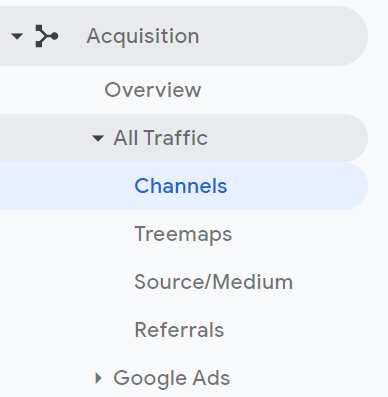
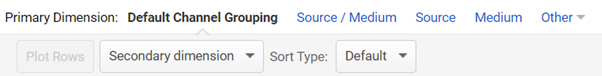
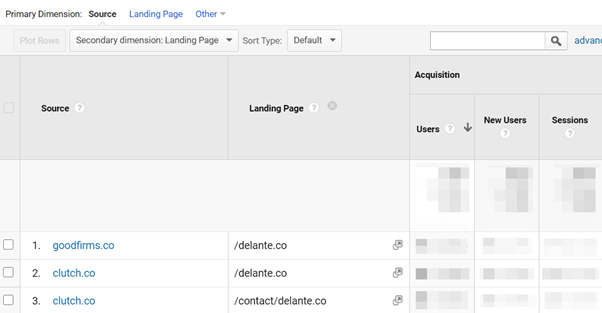
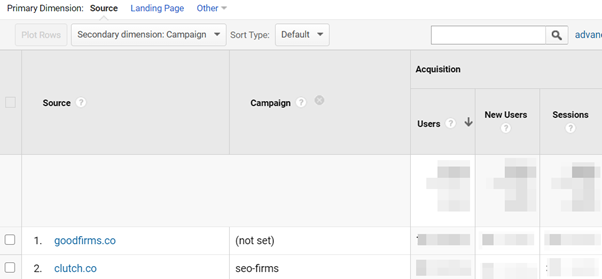



Nice guide, would like to see also some more advanced stuff as well – it’s focusing on the basics now 🙂
I’m wondering, is organic traffic always a better option? I feel like the traffic my website obtains from referrals is better (and bigger)converting than the traffic one, is that bad?