Website Migration – How to Prevent a Disaster?

There are different types of website migrations. The most common ones include migration from hosting to another hosting, from CMS to another CMS or from one domain to another. Website migration can also be about changing the address of your site, its platform, structure, content, design and so on. The way you carry out the migration is particularly important when it comes to SEO because it may significantly influence the visibility of your website in the search results.
Among our clients, the most commonly encountered types of website migrations are those involving the change of Content Management System and this particular type will be the main focus of our today’s entry. We’ll also provide you with information about domain – domain and shop-shop website migration types.
Website migration – how to start?
A successful website migration ought to be well thought-out and precisely carried out. It’s a good idea to take your time analyzing your resources, gaining knowledge, devising a game plan and choosing the tools that will help you to prevent a disaster. We all know that it’s easier and cheaper to avoid mistakes rather than to try to recover data after an unsuccessful migration. The planning of the entire website migration process begins as soon as you make the decision, therefore cooperating with a reliable SEO specialist is essential right from the start.
Regardless of the type of website migration you should consider what will really change and who or what will be influenced by it. There is a noticeable difference between changing some content within the website and redesigning the site completely.
Website migration in real life
In Delante, the most frequent migration types that we deal with are those between two CMSes and domains, therefore we’re going to concentrate mostly on them today.
CMS – CMS website migration
This type of migration usually occurs either when online stores are developing rapidly and need newer platforms able to handle more orders or when the owners for some reasons decide to use the SaaS software. Sometimes the migration may be simply caused by not being satisfied with your old CMS, its low optimization possibilities or poor support. You need to remember that website migration is much more than just redirecting your URLs. The mere transfer of all the content can be very time-consuming, not to mention the prior optimizations. You need to thoroughly analyze everything and take each and every element into consideration. Changing your CMS can affect the content of the website and the way in which it’s operated and displayed. At this stage you should become knowledgeable of the new content management system as well as its advantages and disadvantages or the way it handles the elements you plan to implement on it.
The most important aspects that need to be taken into account in this type of website migration include:
- 301 redirects – the most popular type of redirects which simply makes the content of the website accessible at a different URL. Why does it matter for you and why should you ensure that all of the addresses are redirected? Well, you do it in order not to lose the value of the website and all the links that lead to it. If the URLs on the old site were correct (URL-friendly and optimized for keywords), then it’s a good idea to keep the same structure on the new site. NOTE: When testing redirects, web developers most frequently use the temporary 302 redirects so after migration you need to change them to the 301 ones. To find out more about redirects, go to our previous entry: Why to use redirects and what are their types?
- updating your site map – both on the website and in Google Search Console.
- re-loading the Google Analytics tracking scripts and verifying Google Search Console.
- making sure that the developer’s version of the website isn’t indexed while working on a new version of the site.
- transferring and formatting all valuable content from the old version of the website.
- transferring titles and meta descriptions to the new CMS on condition that they’ve been set properly before.
- If it’s possible, take care of certain aspects earlier and prepare your new CMS for migration. Remember about alternative photo descriptions, correct names and sizes of graphics, so that the site isn’t overloaded from the very beginning. Analyzing the website and testing its speed is also a good idea.
You should consider exactly the same aspects while changing the template or CMS of the website and updating its layout.
Domain – domain migration
This type of migration is most often used to change the name of a store, website or company. Other examples include situations when Google imposed a filter on the site and it’s difficult to get rid of it or the website was attacked by hackers. Usually it’s possible to fix everything, however sometimes it may happen that it’s more profitable to simply change the domain of the site. Such migrations should also be carefully thought-out; remember to check the history of the new domain – if it’s completely new, you’ll have to build its authority and history from scratch. This aspect is crucial when it comes to SEO as DA (domain authority) and history are two of the Google ranking factors.
What does the website migration look like in reality?
While carrying out website migration for one of our clients, we came up with a precise plan. During the first phase we prepared the whole website – we analyzed the necessary elements and content and then we transferred everything (content, meta data, etc.) to the new website as a separate process. Obviously, we stayed in touch with our client for the whole time and it was the client who chose the content to be kept.
We also remembered to mark the new website in the developer’s version with the noindex and nofollow tags as we didn’t want Google to index something that wasn’t completely ready.
Eventually, when the new website was ready, for several months we were using both versions, the old and the new ones, which were mutually linking to each other. Then, we redirected the old page (and all the subpages) to the new one. Initially, the traffic to the new website was rather small, nevertheless it happens quite frequently after the migration. Most importantly we succeeded in the end and since then we’ve been noticeably improving the traffic to the site.
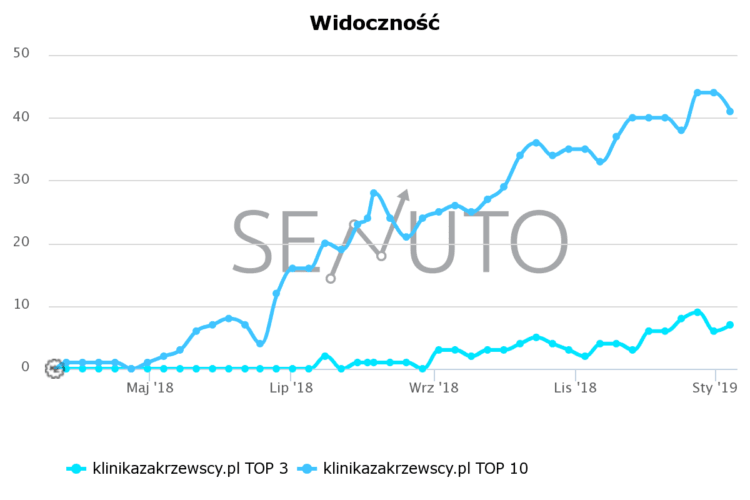
Website indexing – an important part of the website migration
Sooner or later your website will be redirected naturally (if you’ve set the 301 redirects, meaning that the subpages on the old version of the site correspond to the subpages on its new version). Then you need to be patient and give Google robots some time to reindex your site. Unfortunately, during this process there might be some duplicates in the index so to avoid such a situation you can remove the page from the search engine resources through the Google Search Console panel.
In the abovementioned situation, when Google removes your site from its resources, the traffic to your website is the most important aspect – if you don’t want to lose it, you need to quickly index the new site. In order to do it you’ll have to verify the new version of your website in Google Search Console and generate a sitemap with new URLs (remember to delete the old sitemap from Google Search Console). Then you can finally report your new site to be indexed.
Although Google algorithms usually perform the indexing process quite quickly, we often advise our clients to add a HTML sitemap, with all URLs, to the page. Then, the sitemap is reported to be indexed, Google robots analyze every address and are able to crawl it much faster.
If you don’t decide to remove your old site from the search engine resources, you need to delete the old sitemap and upload a new map with new URLs to Google Search Console. Remember about setting the 301 redirects correctly because if 404 errors occur then you might lose traffic to your website. Additionally, if there are any links to a subpage that hasn’t been redirected, then you’ll lose them together with their link juice. You don’t have to use redirects when a given subpage didn’t have any external links and didn’t generate any traffic. However, if the situation is different, redirects are a must.
The most common mistakes made during website migration
One of the most common problems encountered during website migration is the fact that SEO specialists are often hired too late. Without a precise plan, experienced people or necessary tools, it’s almost impossible to carry out the process properly in a way that will prevent a significant decrease in the organic traffic to the website and that won’t influence the visibility of the site in the search results. Other common mistakes include:
- the developer’s lack of knowledge,
- failure to perform 301 redirects,
- leaving 302 redirects,
- transferring only part of the assortment (then it’s advisable to create an archive with old products if they generated traffic and links),
- old addresses on the sitemap,
- not transferring the content,
- failure to upload analytical tools,
- not transferring the title, headers, formatting and internal linking,
- menu redesign – deleting part of categories or renaming them,
- removing part of the assortment during the process – generating many 404 errors,
- not informing the SEO company about the website migration.
Of course there is no guarantee that everything will go smooth and you won’t lose your position in Google. But collaboration with a professional SEO agency will help you to make the website migration process successful.
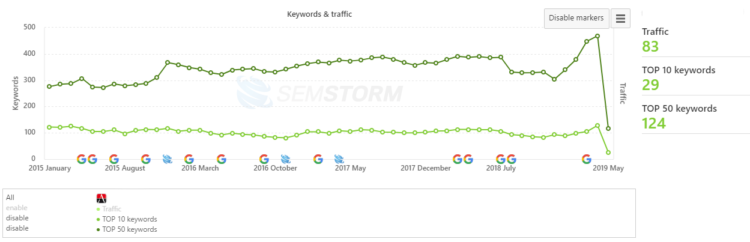
To sum up
The fluctuations of position and visibility of your site in the search results are par for the course when it comes to website migration. After each process of the migration, the site needs to be reindexed and the bigger the page (e.g. a shop with a thousand of products), the longer it takes. The whole process can last from a few weeks to even a few months. In this situation Google needs to “learn” to analyze and index your site once again and sometimes it requires a great deal of time and patience. In this phase, which usually lasts up to several weeks, there are decreases in rankings, visibility and organic traffic. However, don’t be afraid of website migration – changing the layout of your site can be very beneficial for the UX, moving to a better CMS can improve the operation of your store and changing the domain can be profitable for the branding and overcoming obstacles caused by Google filters.


