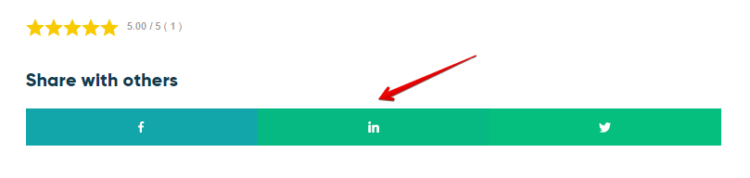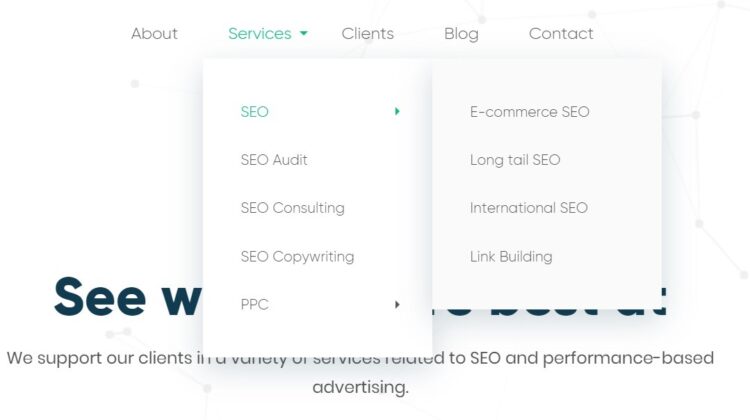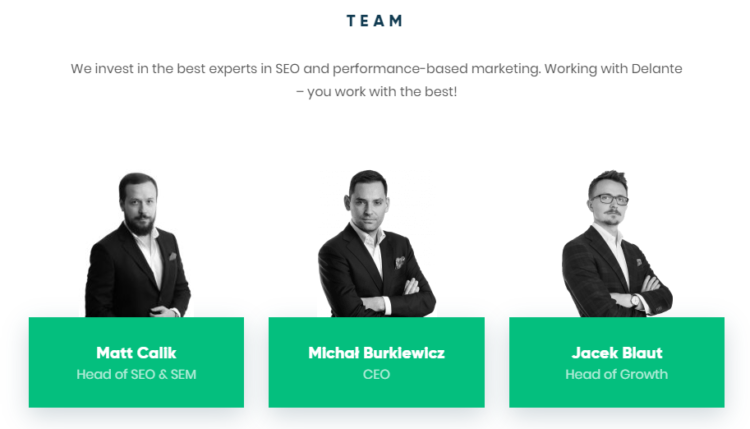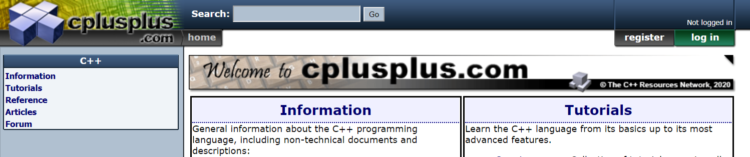12 Things Users (Probably) Hate About Your Website

You have built your brand’s website, spent loads of money on it, and users still don’t love it? I know it’s hard to admit it, but deep down, you probably feel that certain elements on your site need improvement. Especially when the bounce rate constantly grows, conversions fall and you simply still don’t make any money. Changes need to happen quickly! That’s why I have prepared for you a list of 12 things that can potentially drive users nuts on your website.
1. Slow Website Speed
Believe it or not, but users really hate websites that load forever. Even if you have an extremely attractive website with an interesting offer or valuable content, but if it loads way too long, then… well, actually, users will just give up.
It turns out that the longer the website loads, the higher the risk that a user will abandon your website and go to your competitors. Your competitors get a new visitor, who maybe will buy something from them, and you lose. As simple as that!
What’s important, website speed is significant not only for user experience but also for the search engines – for 10 years now, Google has considered website speed to be one of the main ranking factors. If you want to learn more on how to improve your website loading speed and why you should do it as soon as possible, read an entry on our blog, you will find a lot of useful information there: website speed importance in SEO.
2. No Company Blog
If you still don’t have a company blog, you have no idea how much you lose… and not only when it comes to users but also for search engines. So why is having a blog so important for your business? Do people really read blogs? Of course, they do! It turns out that a vast majority of users conduct in-depth company research, and only then they contact a salesperson from whom they will most likely buy a product or order a service. And that’s when your blog would enter the game.
If you would post regularly at least 2-3 articles per month on your blog and if they would meet users’ expectations, then you would achieve great success. Just think about that: users find plenty of valuable information on your blog – as a result of that, they will, firstly, automatically perceive you as an expert in your industry and, secondly, they will trust your brand.
You still don’t feel convinced to set up a blog? Find out 9 reasons proving it is worth running a company blog.
3. Stock Images
As you probably know, images are perfect for inbound marketing. They attract more attention than a block of text, that’s why most websites are full of various images. That’s great! But look at this picture over there. Do you really expect users to believe that these people are working in your company and that this image shows a typical day in the life of your workplace? Probably not.
A much better idea would be to add pictures of your products, team, office, customers to the website. They will definitely increase users’ trust in your brand. Don’t get me wrong, I’m not suggesting that using stock photos is completely wrong, everyone’s using them. It’s important they look natural and not-cheesy.
If you are looking for websites with free, high-quality photos, I recommend you to check out Unsplash and Pixabay.
4. Poor Mobile Optimization
Have you ever had to zoom in on a mobile device when browsing the website because the letters were too small? Or did you have to scroll from one side to another to read the rest of the line? It happened to me many times and I must admit, it’s terribly annoying.
So if you build a website, it is essential that you also optimize it for mobile devices. Keep in mind that the mobile version of the website is no longer just supplementary. Currently, website traffic on mobile devices is constantly growing. Moreover, more than half of the world’s traffic is already generated on mobile devices rather than on desktops (cf. Statista). This trend is constantly growing, so maybe it’s worthwhile to optimize your website for mobiles?
5. Lack of Social Sharing Buttons
If you post high-quality content, users will be more likely to want to share it on social media. Don’t make it difficult for them and add social sharing buttons to your blog. This really is a huge benefit for users who won’t have to copy and paste a URL to share your content on their social media profiles.
You, as well, can gain a lot thanks to sharing buttons – currently, social media is extremely influential, which is why increasing the visibility on Facebook, Twitter, LinkedIn, and Instagram will significantly boost traffic to your website.
Additional traffic, higher positions in Google rankings, and the prospect of generating leads or sales – all these thanks to social sharing buttons.
6. Autoplaying Media
To be honest, this is definitely one of the most irritating things you can do to users. I think absolutely everyone hates a situation in which during a lecture at university or at work they open a website that automatically displays media with sound. What can they do in this situation? Either they quickly find the mute button or they just leave your website and probably never come back to it again. So remember – don’t bombard your users with a theme song in a video they didn’t want to watch. Always insert the “play” button.
7. Terrible Website Navigation
So users enter your homepage and what do they do next? They want to take a look at your offer, see what services or products you provide, visit your blog, or simply learn more about your company in the “About Us” section. With the right website navigation, it will be much easier for them.
What exactly is website navigation? In other words, it is the internal link structure. This includes the following components:
- the architecture of the website – menu, categories, subcategories,
- content hierarchy,
- links on your blog referring to your products or services.
You might be wondering now why exactly this is so important? Well, the right website structure has an impact on both SEO and UX. If users are unable to easily find the information they need, they will simply leave your website and as a result, you will lose the opportunity to generate leads. What’s more, poor website navigation makes it difficult for Google robots to effectively crawl the content.
As you can see, on our website you can easily find internal links to subcategories describing our services.
On our blog, you will find a very interesting entry on how to improve your website’s navigation – check this out!
8. Unintelligible ‘About Us’ Section
As I mentioned before, one of the first things a user does on your website is checking the “About Us” page to find out more about your company: its history, team, values.
Remember: in the “About Us” section use the language that humans actually speak. What do I mean by that? I have noticed many times that several companies try to use big words to describe their business. That’s okay as long as it is intelligible. So what if you use beautiful words and flowery language when users won’t really understand what your brand offers?
The “About Us” page is also a great place to present your team – show users that there are real people behind your company. This will definitely increase users’ trust in your brand!
9. Keyword-Stuffed Content
Even 10 years ago, you could easily find plenty of websites where the content was created only for Google crawlers. It was easy to recognize them – the text block contained loads of unnatural keywords put there just to rank in the search results.
Well, times have changed and Google’s algorithms are much more sophisticated now. This means that they can easily recognize keyword-stuffed content created not for users.
As you can guess, SEO-driven copy is not a good solution – not only will Google penalize your website, but users will also find reading keyword-stuffed content a bad experience.
So what should be the content that will meet users’ expectations? It should be, above all:
- informative and substantive,
- up-to-date,
- industry-related,
- responding to users’ requests,
- including date of publication and author’s name.
10. Excessive Pop-ups
Okay, first of all, I want to stress that in general pop-ups are not a bad thing. If you use them properly, you can really gain a lot. Unfortunately, on many websites pop-ups are simply annoying – they appear all the time and disrupt users, e.g. when reading content.
Of course, with popups, you can increase your email list and get more users to subscribe to your newsletter. But if they appear every time users visit your website, they will simply irritate them. As a result, you will dramatically increase your bounce rate… and that’s not what you want, right?
Here’s a pop-up recipe that won’t annoy users:
- use user-friendly copy – even if users are not interested in your offer and want to click the “No” button, use polite language,
- constantly control their effectiveness – you can easily check how many users have viewed and clicked your call-to-action pop-ups, based on that you can improve, edit or even remove them,
- personalize them – you can customize pop-ups for different types of visitors, for example, if someone has already clicked the “No” button, don’t show the same pop-up again, change it to something else.
11. Misleading Titles and Headlines
You certainly know how important it is in content marketing the right clickbait title to encourage users to visit your website. I’m sure that’s what happened to you too: a title of an article made you curious, you clicked on it and in the end, it turned out that the content absolutely didn’t correspond to the title.
So don’t do this to users – they have the right to feel a little bit fooled and as a result, it will be extremely difficult to rebuild their trust in your brand.
Remember: if you give a clickbait title aimed at capturing users’ attention, offer as much exciting content as possible. Don’t make empty promises!
12. Ugly Design
It’s a subjective matter and depends on your personal preference, however… some websites still look like they were stuck in the 1990s. GIFs, poorly designed animations, colorful and cheesy fonts (the immortal Comic Sans) – you probably recognize these artifacts of the past era.
I guess you don’t want your website to look like this:
Users really hate websites that look like they were built 20 years ago. User experience is much worse than it should, your brand seems unprofessional and, what’s worse, you lose a lot compared to your competitors.
Conclusion
There are plenty of elements that influence user experience. If any of them apply to your site, you need to act really quickly. Still, wondering what you can gain from improving your user experience? First of all, you will reduce the bounce rate, generate more leads, and increase revenue over time. Remember that UX and SEO go hand in hand – trust the specialists who will help you optimize your website properly. Contact us if you need help!
And what drives you nuts on websites? Let us know in a comment, we want to know your opinion!