How to Research Blog Content Topics? 5 Helpful Tools to Use

Table of Contents: How To Research Blog Content Topics? 5 Helpful Tools Ubersuggest AnswerThePublic Keywordtool.io Keyword Planner SEMrush Where Else Can You Find Ideas For Content Topics? SEO For Blog Entries How to research blog content topics? 5 helpful tools Are you wondering what types of entries attract users? Do you want to interest them … Continued
Table of Contents:
- How To Research Blog Content Topics? 5 Helpful Tools
- Where Else Can You Find Ideas For Content Topics?
- SEO For Blog Entries
How to research blog content topics? 5 helpful tools
Are you wondering what types of entries attract users? Do you want to interest them with your offer but you don’t know where to find blog content topics? There’s no one who knows your business better than you, therefore, you’re perfectly aware of what questions bother your potential customers. Resolve all the doubts on your blog!
When creating content, you should focus primarily on recipients. Using the right keywords will allow you to multiply the number of people you reach.
To make the task easier, you can benefit from numerous tools thanks to which you’ll find out what subjects are of interest to readers.
1. Ubersuggest
This tool can be accessed at Ubersuggest.io and takes advantage of keywords that are automatically displayed on Google Suggest. When you start typing a search query, you see certain suggestions. Ubersuggest is based on them.
How to use it? After entering a website, provide the domain or keywords you want to analyze. Select an appropriate language. If you use a website address, you’ll see which phrases generate the greatest traffic. It’s a remarkable method for scrutinizing blogs of your market rivals.
Apart from that, you’ll also see estimated monthly traffic related to given phrases. Based on that, you can prepare blog topics. The free version doesn’t display data concerning all phrases, however, that’s not a problem – check out the list of suggestions and you’ll certainly find topics that might be valuable for users.
Another way to use this tool is to type in a keyword you want to check into the search box. Then, you’ll see which blog post phrases are the most beneficial.
Below you can see content ideas, meaning exemplary articles related to particular keywords. There’s also estimated traffic and keywords selected entries are displayed on. It can inspire you to come up with new blog topics and phrases to place in the content.
If you need access to all data provided by this tool, there’s a 7-day free trial to start with.
2. AnswerThePublic
AnswerThePublic is another useful tool for blog content research. After entering the website, type in one or two words into the search box. Choose your country and language, then click “search”.
The tool displays the results in quite extraordinary way. Once you search for a given keyword, you’ll see a circle with long-tails that can be considered ready-made blog entry topics. Take a look below. Examples of suggestions include:
- Why are electric cars so expensive?
- What places in Croatia to visit when traveling by car?
- What car makes are stolen the most frequently?
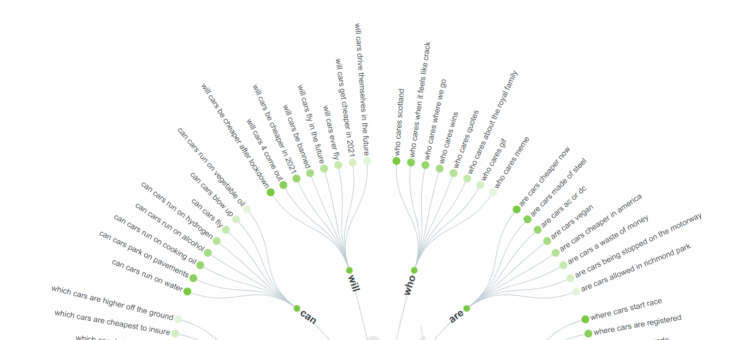
Scroll down the page to see an alphabetically arranged list of suggested phrases. When it comes to the disadvantages of this tool, it doesn’t provide the keyword volume. However, you can easily check it, for example in Google Keyword Planner, before you start to write.
3. Keywordtool.io
Keywordtool.io is another appealing tool that offers you limited functionalities available for free. In this case, your task is also about providing a keyword and choosing phrases.
Then, you’ll see a number of content topic suggestions, but you won’t have access to the data on the number of searches. For this purpose, it’s necessary to use the premium version of the tool. The lowest price package is $69 per month. If you come to the conclusion that Keywordtool.io helps you get a lot of valuable information, it’s worth going for the PRO version.
There’s the “filter results” functionality on the left side, thanks to which you can narrow down the results to those with a selected keyword.
“Negative keywords” are also a valuable functionality that allows you to exclude given words from the results. After typing in “covid” phrase, here’s what you see in the results:
Similar to Ubersuggest, this tool uses phrases that appear when you start typing a given word into the search bar, not only on Google but also on YouTube and Bing.
4. Keyword Planner
Keyword Planner, a tool that can be used after logging into Google Ads, is another popular research blog content solution. Go to the “tools” menu and choose “keyword planner”. When you enter a selected keyword into the search box, e.g. photovoltaics, you’ll see the keywords and the average monthly number of their searches. There are over 1,700 suggestions.
Based on them, you may decide to prepare entries related to topics such as:
- How to connect photovoltaic panels?
- Photovoltaic ground mounting
- How to clean photovoltaic panels?
Of course, you’ll also find out what keywords should be applied in the blog entry itself. Google Ads can be used for free, provided you have an added campaign. You don’t need any funds on your account.
5. SEMrush
It’s a highly appreciated tool that offers a wide range of functionalities. Enter a domain address, a keyword or a specific URL, i.e. a subpage address, in the search box.
However, to obtain any data, you need to log in using, e.g., your Google account. Then, you’ll be immediately offered to buy one of the packages. The PRO plan is $119.95 per month. Click “skip trial” to see the results for your query. The phrase “where to go on vacation” displays the following results:
SEMrush provides you with ready blog post topic ideas, together with keyword search volume. The amount of data offered for free is limited, to access more, you need to choose a 7-day trial or a paid package.
Where else can you find ideas for content topics?
When it comes to inspiration for blog content topics, you can benefit from various sources, not only from the abovementioned tools. For this purpose, you can consider:
- Comments left by your blog readers – perhaps they’ve suggested delving into a given subject?
- Facebook groups – users frequently benefit from FB or other social media platforms to ask questions. Write an entry explaining a given issue. Then, when commenting on Facebook posts, provide links to your articles and suggest that users can learn more if they click it.
- User/customer inquiries – are you frequently asked the same questions? Answer them in your blog post.
- Website content of your market rivals – check out what your competitors write about and create even more quality content.
- Current events – is there anything in your industry that attracts everyone’s attention? Write an entry about it.
- Forums – check which topics related to your industry enjoy the greatest popularity and prepare valuable content accordingly.
As you can see, there are a number of sources of company blog topic ideas. Taking all of them into consideration will allow you to obtain even more satisfactory results.
SEO for blog entries
You have the keywords for your blog entries, but you still need to know how to use their potential. Keep in mind that posts should be easy to read and valuable for the recipients. Once your content is ready, try to optimize it according to the following principles:
- The most important keyword should be placed in the <title> of the entry, preferably at the very beginning.
- The same keyword should be applied also in the H1 header and in the first 50-100 words of the article.
- Similar keywords are supposed to be used in the H2 header, meta description, alternative descriptions, and paragraphs.
- An appropriate header structure means that if you didn’t use the H3 header in your entry, you shouldn’t apply H4 headers. H1-H3 headers are used the most frequently – a lower rank header, e.g. H3, should be treated as a way to elaborate on a higher rank header, e.g. H2.
- Blog content important for users should be marked with <b> or <i> tags, whereas <b> or <em> tags are supposed to be used to highlight content relevant for the search engine.
- If your entry includes images, make sure that their names include keywords separated by hyphens. Don’t forget about alternative descriptions.

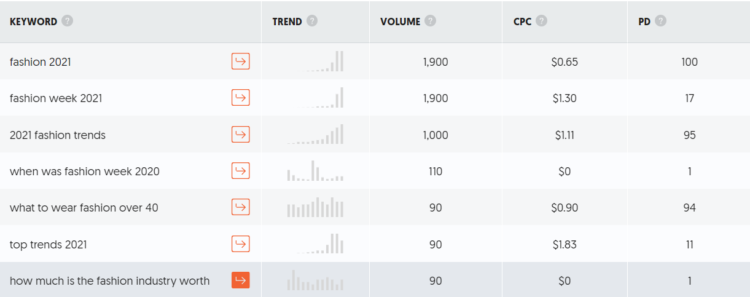
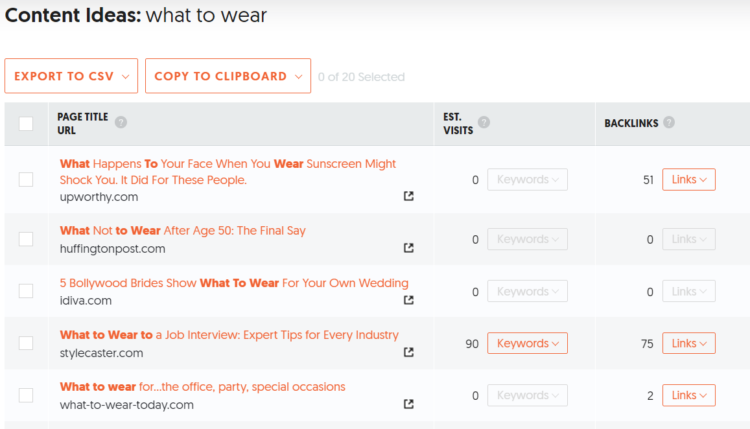
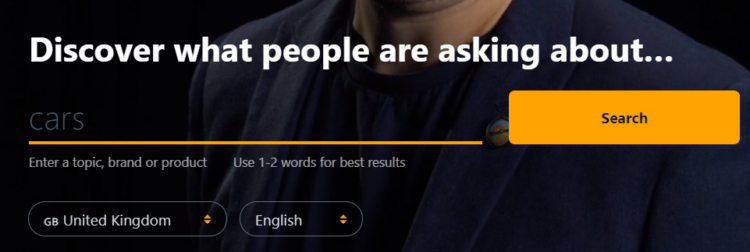
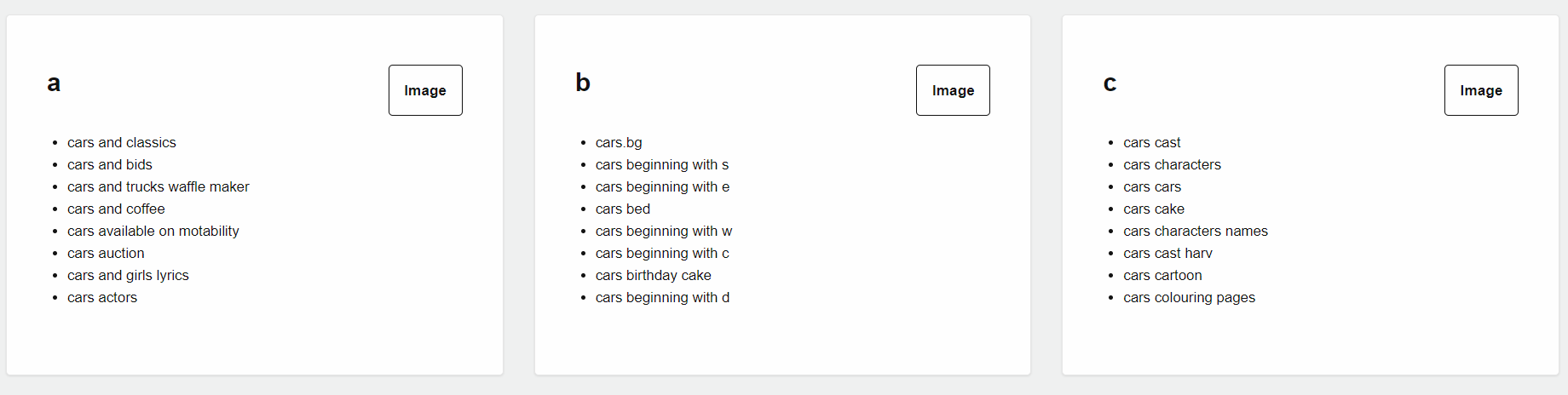
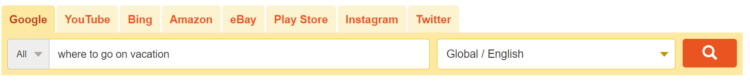
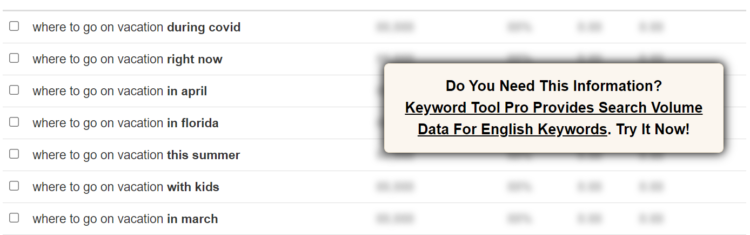
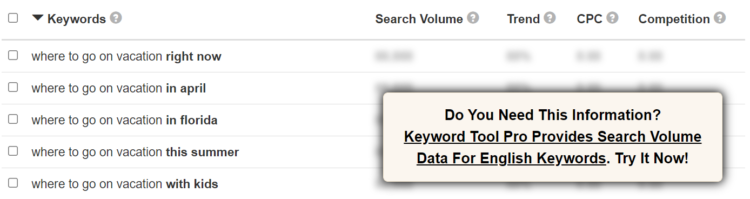
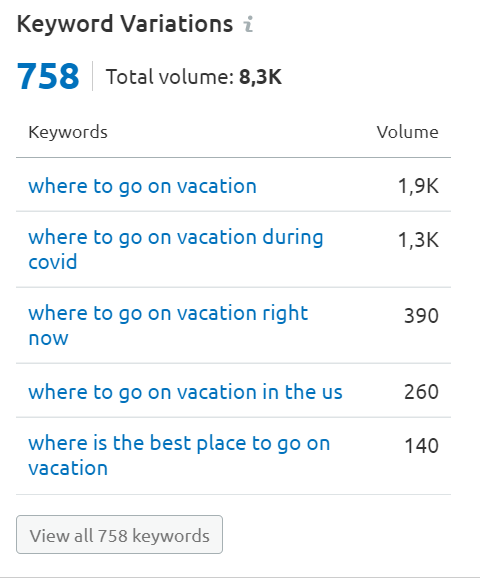



Very useful tips. Personally, I also get inspiration from the “people also ask” section on Google and Quora – you can check what answers your audience search for 🙂