Emojis in SEO. Is It a Good Idea to Use them in the SERPs?

Perhaps you’ve already encountered pictograms in descriptions and titles in the search results. These smiling faces, cars, exclamation or question marks, and many other symbols are called emojis. So, what is an emoji? How to apply it? How do emojis impact SEO?
Table of contents:
What Is Emoji and What Are Emojis For?
You’re probably familiar with emoticons, meaning images you use in social media posts, text messages, or emails to express emotions. So are emojis and emoticons the same thing? Nope. But they definitely have a similar application as they’re used to facilitate an expression of feelings and communication without words.
Emoticons are written with typographic signs, whereas emojis are pictograms. Interestingly, they weren’t created at the same time. Emojis made their debut in 1999 when Shigetaka Kurita from Japan presented them. On the other hand, emoticons have been used since 1982. Another important difference is that emojis aren’t used solely to reflect emotions – pictograms may depict objects, animals, plants, and many, many more. There are thousands of categories. Below you can see a list of the most popular emojis that can be downloaded from one of the platforms:
It’s worth noting that on July 17th we celebrate World Emoji Day, so these pictograms have their own holiday.
Emojis were quickly applied in SEO. So how to use these images and do emojis really impact SEO?
How do emojis impact SEO?
With the use of pictograms, you can replace a few words and improve the visual appeal of the text. This solution caught the attention of both marketing and SEO specialists. But can emojis impact and improve your visibility in organic Google search results? How do emojis affect SEO?
SEO emoji – is it beneficial to apply emojis in SEO?
Pictograms quickly became popular among SEO specialists. Their presence in texts attracts attention. Emojis in titles or meta descriptions translated into a higher CTR(Click Through Rate) which made it beneficial to apply them. However, in 2015 Google informed that it wouldn’t support emojis anymore which meant that they wouldn’t be displayed in the search results. What’s the reason for such a decision?
Well, website owners were overusing them, just to make their sites stand out from the crowd. As time went by, there were fewer and fewer pictograms in the search results and finally, they disappeared completely. However, it turned out that Google didn’t want to say goodbye forever. In 2017, colorful images started being displayed in the search results again, however, the engine modified the rules. At this point, Barry Schwartz obtained the following information from Google:
Why did Google change its mind? Mainly because of the online popularity of pictograms. However, it doesn’t mean that you can insert them as frequently as you wish and that all the emojis in titles and meta descriptions will be displayed in the search results. Google reserves the right to display emojis only when justified. What does it mean in real life? You can never be sure whether the applied pictograms will really appear in the SERPs.
What are the benefits of using emojis in SEO? When planning your strategy, it’s definitely worth taking them into account due to several issues. Thanks to using them:
- Your website will look more attractive in the search results.
- You’ll clearly determine the character of the message.
- You’ll improve CTR. If it’s high, Google algorithms perceive the URL as attractive which translates into better positions in the search results. At the same time, even if your page is still displayed in the same position, a higher CTR means more visitors. Take a look at the screenshot below. Which of the pages attracted your attention the most? Probably the one with pictograms.
When searching on Google, you can use emojis to replace a particular keyword. We analyzed the SERPs for the phrase “pizza San Diego”. This is what we got on the first three positions in the organic search results.
Next, we used the query visible in the screenshot below:
And these are the results we obtained:
Google displayed only results with the applied pictogram. Thus, if a company uses a given emoji in title or meta description, then it can reach high positions in the search results for this particular emoji. Obviously, not everyone browses the net using emojis, however, if it helps you to attract even a few website visitors more, the game is worth the candle. After all, such users can become your regular customers.
Furthermore, as stated in the research, using positive symbols has a significant impact on the recipient’s mood and can help you inspire trust. During World Emoji Day in 2019, Adobe shared the results of a survey conducted among 1000 users from the USA. Emoji Trend Report implies that:
- interlocutors who use emojis are more friendly and approachable – 81%,
- using emojis makes the interlocutor more friendly – 80 percent,
- applying pictograms has a positive impact on credibility at work – 63%,
- emojis make it easier to express emotions described in the text – 65%.
As you can see, emojis are a great solution not only in terms of SEO. They can also make the message on the website more effective but obviously, it doesn’t mean that they work this way in every case.
Where to insert emojis?
Emojis can be placed in various parts of the website code. Popular destinations include:
- URL address – however, it’s not the best place. The website address should be clear and user-friendly. It’s also important to mention that the search engine doesn’t have an obligation to show the emoji. If it doesn’t display it, you’ll simply see a chain of characters instead. It definitely won’t look attractive.
- title – that is between <title> and </title> tags in the <head> section of the page. This is undoubtedly a great place for emojis.
- meta description – that is between <description> and </description> tags. It’s also a suitable place for emojis. Of course, you shouldn’t overuse them, otherwise, the message will lose its unique character.
- article content – it’s an appropriate solution. This way, you can attract the recipients’ attention, moreover, fragments of the content may be displayed in the SERPs.
How to apply emojis properly?
As we’ve informed above, in 2015 Google decided that it wouldn’t display pictograms in the search results as they were overused. Currently, even if you apply emojis, you can’t be sure whether they’ll appear in the SERPs. It all depends on the algorithm. When using pictograms, try to follow the rules listed below:
- Don’t overuse emojis – pictograms can bring numerous benefits, but it’s crucial to apply them wisely. Take a look at the screenshot below. The admin used definitely too many pictograms in the URL and title. Is that aesthetic and appealing? It’s even hard to determine what can be found after clicking on the link.
- Emojis aren’t appropriate in every industry – if you run a pizzeria, emojis may be a good idea. However, imagine doctors advertising their services with the use of pictograms. It wouldn’t evoke positive feelings. Before applying any emojis, think about your target group and possible feedback.
Once you implement emojis, monitor how they affect your CTR. For this purpose, you can use Google Search Console. Compare the value of the indicator before and after the modifications. However, in your analysis, don’t forget about taking into account possible changes in your Google positions.
How to insert emojis?
If you’ve made your mind and want to try out emojis, you’re in the right place. Their implementation is very easy and doesn’t require any IT expertise. Start by entering a website that will be your pictogram source. Below you can find exemplary portals:
To add a pictogram, benefit from the resources of e.g. the first of these platforms. With the use of the site search, find the necessary emoji. Let’s try with a “gift”. On the results list, you’ll see a gift pictogram. Click on its name:
Then, you’ll see a description and the “copy” button. Click on it. First, try to access it on Google. Click on the search bar and paste the emoji.
Inserting emojis on your website is equally approachable. Let’s imagine that you want to modify an entry describing mountain attractions and you add a mountain emoji in the title. After copying it, start editing the article. If your website uses the WordPress system with All in One SEO or Yoast SEO plugins installed, just paste the emoji in exactly the same way as in the case of Google search results. Apply copy and paste commands and insert the pictogram in the title.
This is the result. If you don’t use the abovementioned or similar plugins, just paste the pictogram into the title and you’ll achieve the same effect.
Before your emoji is displayed in the search results, you need to wait for a Google robot to reindex your website. Nevertheless, you can never be 100% sure whether your pictograms will be displayed in the search results.
Follow the same principle to add a pictogram to your website description.
Emojis – stay moderate
It’s worth using pictograms as they can help you improve your CTR and make the content more attractive to users. However, remember to stay moderate. Don’t overuse emojis. Try not to kill users and Googlebots with kindness – applying too many emojis can bring a counterproductive result, it’s even possible that Google won’t display them at all.

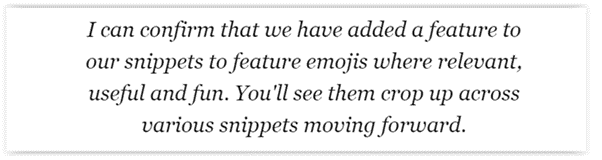
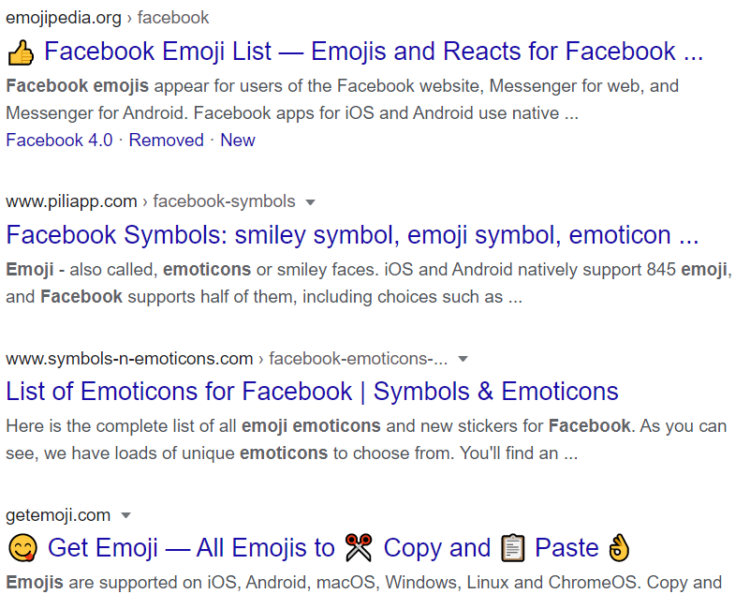
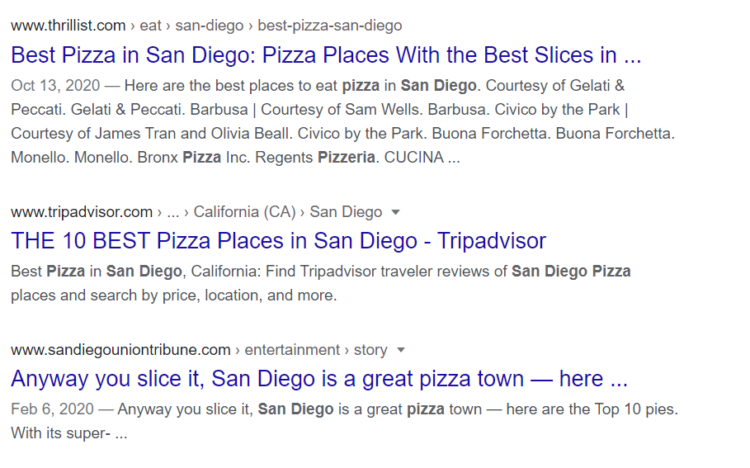
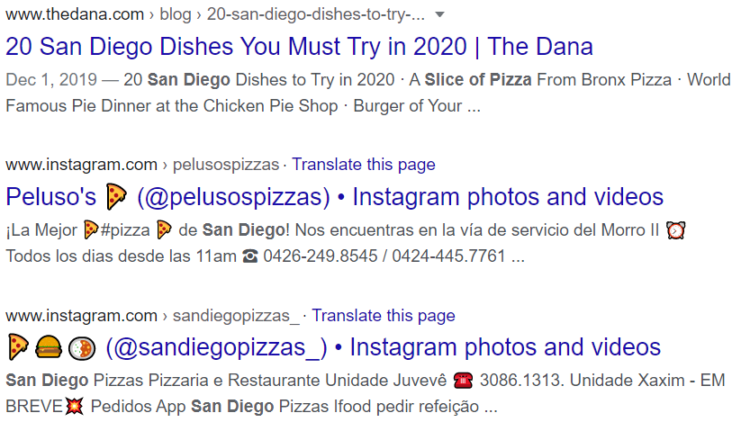
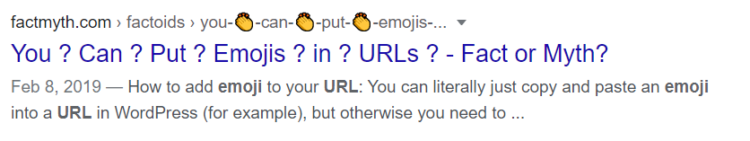
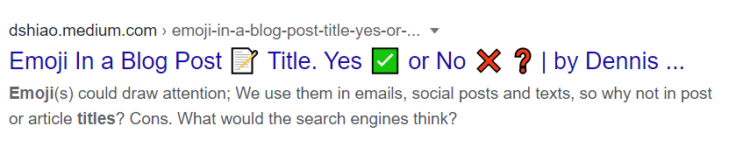
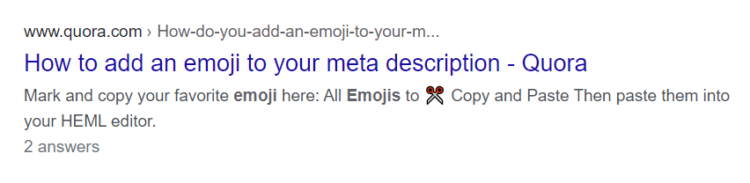

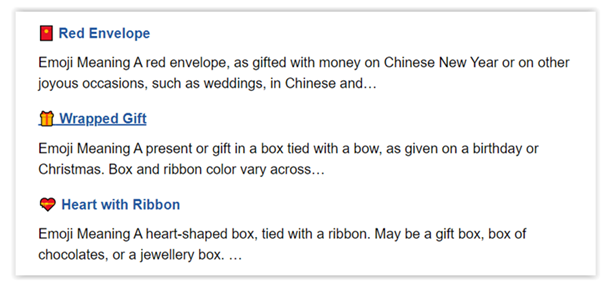
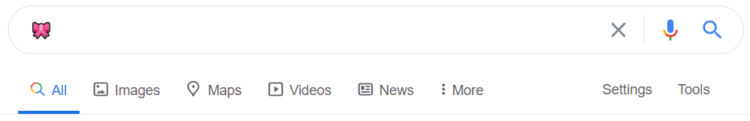
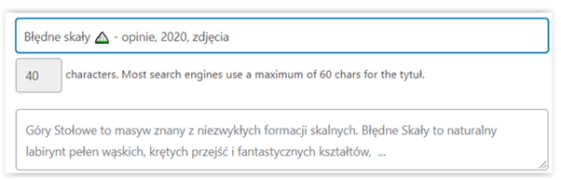



Not sure if it’s a good idea to use emojis in SEO title/description. Personally, when I see emojis, I’m getting suspicious that the website is a spammy one.
I’d say it all depends on the context the emoji is used in. I think the key is to determine if the emoji really fits the subject of the page.
Nice post and very Informative.