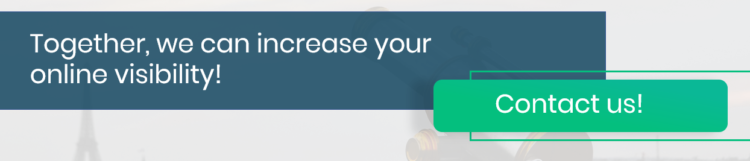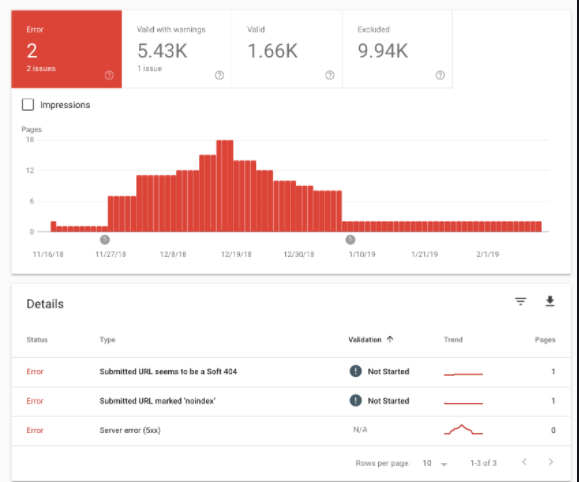How to Handle 404 Errors on Your Website?

It happened to every one of us — you try to enter a webpage that potentially contains information that you’re looking for, and you get a 404 Not Found error. Your first thought would probably be that the website you’re trying to access is outdated or that it doesn’t take care of its errors. It is perhaps best if you stay away from it and try to find the information somewhere else.
Now consider how someone might perceive your website if it shows such errors. Not only can your website’s reputation take a dip, but these errors could hurt your SEO. So, what are 404 errors exactly, what effect could they have on your site, and, most importantly, how can you fix them?
Table of Contents:
What Are 404 Errors?
A 404 Error is an error message displayed if the server can’t find the requested page. These should not be confused with DNS errors, which pop up when the server itself doesn’t exist. Instead, 404 errors indicate that the page you’re trying to reach has been deleted or moved to another URL. Also, a 404 error can be caused by a user misspelling the URL.
Some 404 errors might also have substatus codes. These include ISAPI or CGI restriction (404.2), file extension denied (404.7), request URL too long (404.14), too many URL segments (404.20), and others.
How 404 Errors Affect SEO
404 errors will mostly hurt your website’s reputation because they result in a bad user experience and cause visitors to ignore your site. However, we would also like to talk a little bit about how 404 errors affect your site’s SEO.
Naturally, if a 404 error message pops up, it means that your page doesn’t exist anymore. As such, Google won’t index that page. That luckily won’t impact your entire website’s rankings, just the links with URLs resulting in a 404 error.
404 errors are pretty common as websites evolve and URLs change. Google understands that all too well and is relatively forgiving about them.
Nevertheless, you should still want your pages to existing so they can be ranked, making it important to handle as many 404 errors as possible and not just let them be. After all, while one or two 404s might not have a big impact on your site’s rankings, having hundreds of them most definitely will.
How to Fix and Handle Your 404 Errors
Thus far, we’ve reached a conclusion that 404 errors definitely have a negative effect on your website. So, how do you fix them? Luckily, fixing 404 errors is not that difficult. There are a few ways to go about it, but you must start by finding them.
How to Find 404 Errors?
To find 404 errors, you will need a proper error monitoring tool. There are plenty of different tools of this kind, and they all have handy features. Some tools simply check all the links on your website to detect whether there are any broken ones. Others track visits to your site and give you a result on how many visitors reached a 404 error by trying to open a specific page. This is really useful as it lets you see how much each of your 404 errors affects your website, helping you decide which 404s to fix first.
Finding 404 Errors with Google Search Console
One of the most popular (and free) tools that will help you detect 404 errors on your website is Google Search Console – an analytical must-have of all SEO specialists and website owners. To check it go to the menu on the left choose Coverage from the Index section. The tool will generate the report showing you all errors appearing on your website currently.
There are also external error-finding tools that scan the web in search of everything linked to your website and establish which of those external links are broken.
Fixing the Errors
Now that you have the tools necessary to locate 404 errors on your website, let’s discuss fixing them.
The easiest thing to do is redirect users from the 404 pages to another page and set up a 301 redirect. Of course, that page should be relevant to the visitor’s search, as you don’t want the /pricing page, for example, to be redirected to the /contact-us page, as that will only confuse your visitors.
You can also try to correct the source link. However, this only works if the links are located on pages under your control, like on social media. If the link is located somewhere else, the only thing you can do is politely ask whoever is in control of those links to change them for you.
The 404 error can occur if your page has been deleted. But if that page is still highly searched for (you can check that with the aforementioned monitoring tools), you might want to consider bringing it back.
Should Some 404 Pages Not Be Fixed?
Yes, in certain cases, you should ignore the 404 pages and let them be. Some pages that are not too popular are better left ignored.
If the error appears on pages that don’t generate big traffic to your website and won’t cause your customers to turn away from it – it won’t negatively affect your overall SEO. In such a case it’s not going to be worth fixing them and arranging redirects. As a matter of fact, there’s a chance Google will put pages that have low traffic and 404 error out of the index from default.
404 errors will naturally appear on every website from time to time. How to decide which one fix and which can be left as they are? The answer is – follow the traffic. If the error appears on the website that didn’t contribute to your website’s performance – you can let it be. All 404’s that affect pages of high organic traffic must be taken care of. Having that in mind and keeping track of the number of errors you can be sure 404 errors won’t affect your site’s effectiveness.