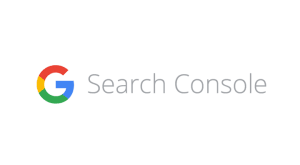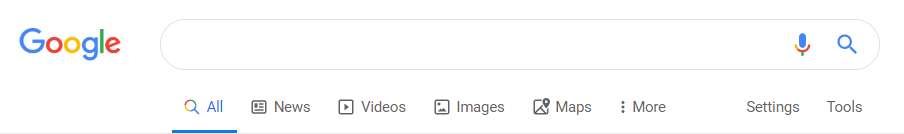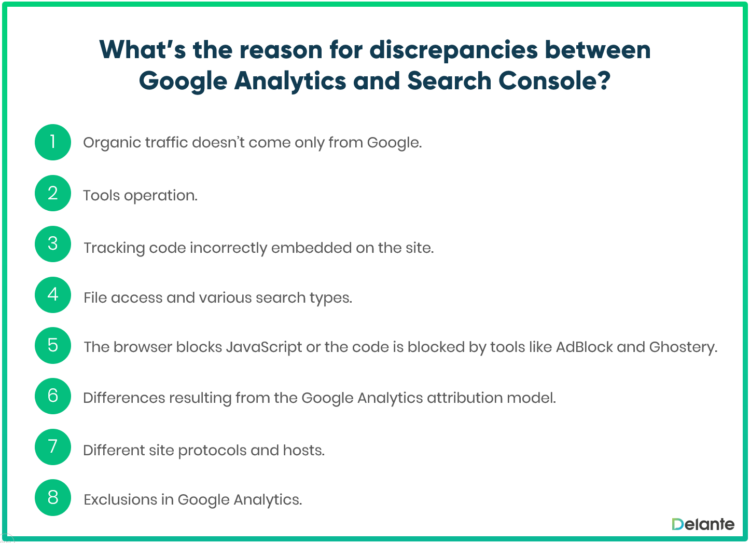How to Interpret Differences Between GA and SC?

Do you want to analyze organic traffic to your site? Do you wonder whether users enter your website by clicking on paid search results? Or maybe you wish to find out whether conducted SEO activities bring satisfactory results and increase interest in your page? If you’ve answered “yes” to at least one of the above questions, then our today’s article is definitely for you.
Where to seek information about traffic to your site?
Google Analytics is a very popular and frequently used tool that enables you to analyze traffic to your website. It tells you how many people entered the page and which sources brought them to it. You can also check how many users and web sessions came from organic search results and other channels.
Search Console is another famous solution provided by Google. The tool was designed specifically for the analysis of organic traffic coming from the Google search engine. It provides much more detailed information and allows you to check what particular keywords made users entered your site and which phrases generate impressions in the search results. With the use of this tool, you’ll also find out which of your subpages are the most popular in Google.
Of course, it’s possible to link these two tools together. Then, you’ll have access to more detailed search data using only one panel – Google Analytics.
Ideally, users search for given phrases in Google. As your website is displayed to them, Google Search Console counts it as an impression. Then, users select your search result and the tool records the click as well. Next, users enter the site which is fully loaded, together with the Google Analytics Tracking Code and finally GA classifies the whole session as “organic traffic”.
This is the reason why it may seem that the number of organic traffic sessions from Google Analytics is the same as the number of clicks in Google Search Console. Unfortunately, it’s as rare as hen’s teeth.
Usually these values are close to each other but not exactly equal.
Why? Keep reading to find out possible reasons.
1. Organic traffic doesn’t come only from Google
Remember that organic traffic doesn’t concern only Google but also other search engines like Bing, Yahoo or Yandex. Although in most countries Google is the most popular search engine, it doesn’t mean that people don’t use its other alternatives. For example, the Edge browser uses Bing as its default search engine and probably not everybody will change it to Google. If your website has different language versions and is targeted at users from abroad, then you need to remember that in certain countries Google isn’t the most widely used search engine.
However, in this case, the solution is rather simple. Just go to your Google Analytics panel, select organic traffic and set Google as the source.
2. Tools’ operation
Google Search Console is a tool that automatically collects data directly from the search engine. It’s systematically counted when your website is displayed in the search results or clicked on, regardless of whether users enter the page or whether it’s displayed to them in the end.
Google Analytics works slightly different. It’s implemented on the site which means that the tracking code is embedded there. What’s the result? The code must be called. You might think that the page should just be loaded, however, that’s not the case. In this situation, it’s also important whether the tracking code is placed in the head section or in the footer. Both these solutions are frequently applied, however, the difference is that the higher you place the code, the earlier it’s called. The code in the head section doesn’t require the page to be fully loaded, but when it’s placed in the footer, visits to the site will be counted only when the website is loaded.
You may ask how to be sure that users will eventually enter your website after clicking on it in the search results and how to make sure that the site will be completely loaded? Well, obviously you can’t be sure. That’s why there might be differences between the number of clicks and organic visits to the site from Google.
You also need to take into consideration situations when the website is displayed in the search results, however, due to temporary problems with its server or content management system, the page won’t be loaded to users. In this case, Google Search Console will count that the site was displayed or even clicked on but Google Analytics may not be able to count the session.
If your website weighs a lot and therefore doesn’t load extremely fast, you may have additional concerns about placing the GA code in the head section and instead you’ll put it in the footer. It’s not difficult to predict the effect of such an action – many users won’t be patient enough to wait for the site to be fully loaded and they’ll simply leave it instead. Such a session won’t be recorded in Google Analytics, however, it’ll be counted in Search Console.
3. Tracking code incorrectly embedded on the site
In order to properly measure traffic, Google Analytics should be implemented on each subpage. If users enter a site from organic search results and the site doesn’t have tracking code, then Search Console will count the click, however, Google Analytics won’t record the session.
If your site has a CMS, then things get much easier because it’s enough to place tracking code in the head section or in the footer. The situation is very similar in the case of most pages, however, there are also exceptions. If you aren’t sure whether Google Analytics was implemented on each of your subpages, then you can use GA checker to check it.
4. File access and various search types
And what if users search for specific file formats, for example PDFs? It’s not possible for you to embed the tracking code on such files, therefore Google Analytics won’t be able to record them as sessions. On the other hand, Search Console won’t have any problems and it’ll normally count clicks on such search results.
If you think that organic search results concern only texts, then you need to remember that photos or videos published on your website can also be displayed in the search results.
By default, Search Console counts the so-called “search”, which is a standard page search. If there are many valuable photos and videos on your website that are often displayed in the search results and then users click on them, the number of organic sessions may be much bigger than the number of clicks shown in Search Console. Why? Normally, the SC displays data on the type of search, meaning “network”, i.e. the pages themselves, without graphic or video files. Of course, the data concerning photos or videos is also collected but it’s stored separately and to display it, you need to switch the “search type” settings.
5. The browser blocks JavaScript or the code is blocked by tools like AdBlock and Ghostery
Some users may not want to use the JavaScript code and most popular search engines enable switching it off. However, it’s worth knowing that the Google Analytics tracking code is written in this particular language. Consequently, if the user turns it off, then Google Analytics won’t count the session but Search Console will properly recognize a click in the search result.
The situation looks very similar if people use tools like AdBlock or Ghostery to block scripts that generate third party cookies. These types of cookies are considered advertising and Google Analytics uses them. That’s why the script can be blocked and the session won’t be counted again.
6. Differences resulting from the Google Analytics attribution model
Now you’ll probably ask what the attribution model is. Attribution tells you to which medium the conversion or page entry should be classified to. However, in this particular case we’ll focus on visits to the site, not on the conversion.
Google Analytics uses the model – the last indirect click. The situation is clear if the user simply enters the page from Google search results. Then, 1 click in the SC and 1 session in Google Analytics is counted. But what if next, the user decides to enter the website directly? Google Analytics will also perceive such a visit as organic. Consequently, both organic and direct visits to the site will be recorded as the organic ones.
And the situation discussed above isn’t as rare as you might think. Direct entries are quite common as users eagerly use bookmarks and clicking on them is counted as a direct entry. Another example concerns a situation when based on the browsing history, the address bar (more and more frequently used for the same purposes as the search bar) suggests the user your website address. Users can also leave your website open for more than 30 minutes (that’s the time of a standard session) and then reload it. Google Analytics will count such an entry as a new session – still from the organic channel, provided the last indirect entry to your site was the organic one.
7. Different site protocols and hosts
Google Analytics is plugged into the site and the protocol isn’t really important to it. However, things are different with Search Console. A page with an SSL certificate is perceived completely different than a page without it. The same applies to websites with and without the web protocol. This way you can have up to 4 different services in Google Search Console and only one in Google Analytics.
Ensure that you monitor all the necessary protocols in Google Search Console. Add all of them together – only then will you be sure that your click and display data is complete. Additionally, if you analyze Search Console data in Google Analytics, you need to remember that GA can only be connected to one SC service. This means that you may not be able to analyze your full search and click data.
So for example, if you don’t have 301 redirects between the protocols Google can interchangeably display a page with 4 different protocols in organic search results which will hinder interpretation of the results.
The same applies when your website is available on several different domains or subdomains. Search Console will classify them as separate services and you need to make sure that all of them are monitored. On the other hand, Google Analytics normally collects this data together. Of course you can easily change it by creating, for example, separate filtered views for different domains/subdomains.
8. Exclusions in Google Analytics
Google Analytics allows filtering. Very often it includes IP exclusions. They’re introduced when you don’t want your analysis to contain traffic coming from your own office or from agencies that support your website. Although Google Analytics won’t record such sessions, Search Console will count them normally.
Very often we need to deal with a situation when the Google Analytics data isn’t consistent with the information provided by Search Console. But now you know what are the potential reasons for these issues and how to solve them. The one thing that you certainly need to remember is the fact that Google Analytics reports web sessions and Search Console counts clicks in the search results.