Does Image Name Affect SEO? Best Ways to Name Images in SEO
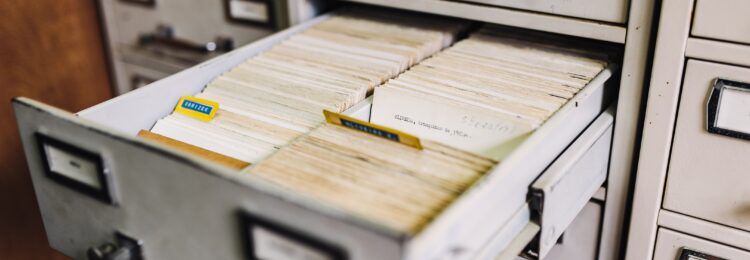
Does image name affect SEO? As with many other things, of course, it does! Understanding the best ways to name images for SEO optimization is crucial for the current landscape of website management. If you really want to kick start your site’s performance, you need to know how to boost your image data with this article! Image file name SEO choice can have a drastic impact on your site’s overall performance, so understanding this, planning ahead, and affecting real change for your website is one of the best ways to get more engagement and interactions.
Table of contents:
- SEO Image Optimization is Critical
- Does Image Name Affect SEO?
- How to Choose the Right Image File Name for Better SEO?
- Does Image Name Affect SEO – The Takeaway
SEO Image Optimization is Critical
Page load speed is one of the most important things to consider when thinking about the images you use for your site. Oftentimes, people will use images that are too big, sized incorrectly, or are otherwise a massive drain on site performance. The effects of this are that fewer people will visit your site due to the overall experience they’re having – which of course gets compounded when Google’s algorithms agree with them. That’s right: having slow-loading websites is determined as a very big negative by search engines, ensuring that you will be near the bottom of the ranks if your website loads too slow! In this article we will look into a matter of image optimization and answer the question – does image name affect SEO?
How to Improve Your Image Optimization – 6 Tips for Increased Visibility
There are some immediate fixes you can use when it comes to optimizing images, any and all of which will have a very beneficial change for your site! With proper image optimization on original images, you can get stand-out pages that will get click-throughs that ensure a high ranking for your business.
Taking the time to plan your images perfectly will always help to connect you with your target audience and allow you to determine how best to get your sites indexed by search engines.
1. Using Structured Data
By utilizing the semantic vocabulary of Schema Markup you can greatly improve the efficiency of the microdata that your website is transmitting. In doing so, you will be well on your way towards improving your site’s SEO ranking. Search engines want to provide more avenues to supply information about your content and website, and this is one great way to provide that information!
2. Adding Keywords to Alt Tags
Search engine ‘spiders’ will understand what your image is, from its actual content to its hidden content, when it sees a descriptive alt tag with keywords relevant to your content. Search engines look at this data in order to better rank your site, ensuring that the work you put in here will be put to good use. Indexing websites involves many steps and keywords in image alt tags is one of many!
3. Including Images in your Sitemap
Another way to assist the search engine’s job of being able to properly categorize your website is with the use of sitemaps. Your images, when indexed in a site map, offer the algorithms the ability to save time and be more efficient when attempting to analyze your content. Websites already have site maps, so the best part of this process is that it is simple to merely add more content to them! By doing so you are making it much easier on yourself.
4. Choosing High-Quality Images
Unique content comes in all forms and unique pictures qualify: the more unique images that go on your website, the more images will be available for searchers to see when they look for your content. This means that they will more likely come to your website because they see unique, beautiful content! Always remember that the end-user experience is often just as important as the SEO analysis.
5. Having Keyword-Rich File Names
Among everything else, search engines can and will look at the file names of all content that is posted to your website. Because of this, adding keywords to images on your site only helps with the rankings in the long run. Filenames should have keywords that images can rank for, without using irrelevant words like “a,” “an,” “of,” etc. An example of a great file name is ‘Blue_Sneakers_Large.jpg’ instead of, for instance, ‘Unknown.jpg.’
6. Paying Attention to Image Formats and Dimensions
How your content is laid out is often just as important as the content itself and pictures are no different. No one wants to come to a website and see a giant, 100MB image when they’re trying to shop, so keeping that in mind, proper dimensions and formats become essential when trying to optimize your site. The slower your content loads, the less traffic you will receive, and the faster people will abandon your page.
- Try keeping images under 100KB in size. The image compressing software helps with this.
- Always save as .jpg if possible.
- Keep all images under 2,560 pixels in size, on both axes.
- Always keep mobile browsing in mind! Regularly test and retest your site for mobile functionality.
Does Image Name Affect SEO?
When a search engine finds your website and decides what needs to be done with it, it will index everything about it, including the file names of your content. Image file names play a key role in the search engine’s process of indexing a site, as it tells the algorithm that the image in question is relevant for people searching for whatever the image is. In other words, how can Google show your website’s cake pictures if all your cake pictures are listed as IMG1234.jpg? An image with meta descriptions and a keyword-rich filename will win out every single time, allowing your site to be much better placed within the ranking of search engines. So to put it simply, yes, the image name does affect SEO.
How to Choose the Right Image File Name for Better SEO?
In cases like this, it’s often best to go immediately to the experts to see what they say about it. Google’s starter guide has this to say about file names for images: Like many of the other parts of the page targeted for optimization, filenames are best when they’re short but descriptive. From this, we can piece together some strategies for proper file name creation. When this is done, Google and other search engines will be able to efficiently and effectively categorize and index your site, boosting your SEO dramatically!
4 Best Practices for Image File Names
So what exactly do you need to do? Here is a list of four tried-and-true methods to boost the SEO optimization of your image files!
1. Make Sure Your Names are Relevant
As you already know, the image file name is important from the SEO perspective. That’s why there’s no point in having a keyword-rich image if the image itself does not depict what you want. If you want to sell blue sneakers, and title an image of red sneakers “blue_sneakers,” you aren’t making effective naming.
Proper file names need to reflect exactly what the image is showing, not what you hope other people will want to see.
2. Brevity is the Soul of Wit
Shakespeare wasn’t wrong! You don’t want to title the picture of the shoes you’re selling “comfortable_blue_canvas_sneakers_large_mens_hip_fashion” because that gets too unwieldy. Be brief, be descriptive, and try to keep your name to a minimum of keywords.
3. Watch Out for Spam
Following off the above point, you never want to stuff your name with too many keywords. “best-shoes-blue-shoes-canvas-shoes” is a horrible name for a variety of reasons, but the fact it uses the same keywords over again will tell the search engine algorithm that this is probably spam.
4. Always Space Words with Hyphens
For better legibility and understanding, it’s always good practice to separate keywords with hyphens. Writingfilenameslikethis is a horrible practice you should stop immediately. Always-make-sure-to-hyphenate-filenames-for-best-legibility.
Worst Practices for Image File Names
With the good inevitably comes the bad. While there are many things to keep in mind when creating great file names, there are, likewise, lots of things you need to keep in mind to prevent bad practices from arising.
1. Using Complex Strings
In the same way that “blue_shoes” is a very concise and descriptive name, “0128132078.jpg” takes the cake for being unhelpful. Always lean towards explaining rather than leaning towards a code that may make sense for you. The algorithm for search engines doesn’t care that you have an organizational code, they just care about being able to understand your image!
2. Not Being Descriptive
The filename of your image needs to reflect exactly what is portrayed in the image for best results. Don’t leave out too many details if they’re relevant! If you sell elegant tablecloths, you will probably want to include words like “elegant” or “delicate.”
Keep in mind your list of keywords and combine them with the contents of the image.
3. Being Irrelevant
If your name has nothing to do with the image, there will be problems when it comes to optimization. “Bobs_Shoes.jpg” doesn’t really get anything important across, even though the image may very well be of Bob’s shoes! Always make sure to be relevant to your content and purpose, because the image name does affect SEO.
4. Using Copied Image Names
You never want search engines to think you’re spamming or copying content, so you need to try your best to not allow copied image names. While this can be extremely difficult, it may help to survey what kinds of images are already out there and what file names they already use. You can take your results and build from them.
Does Image Name Affect SEO – The Takeaway
One of the many ways to optimize your website includes proper metadata, meta tags, and image file name, because they do affect SEO. With proper image tags and information, search engines will be able to index your website properly and allow them to rank your site higher than it would be otherwise.
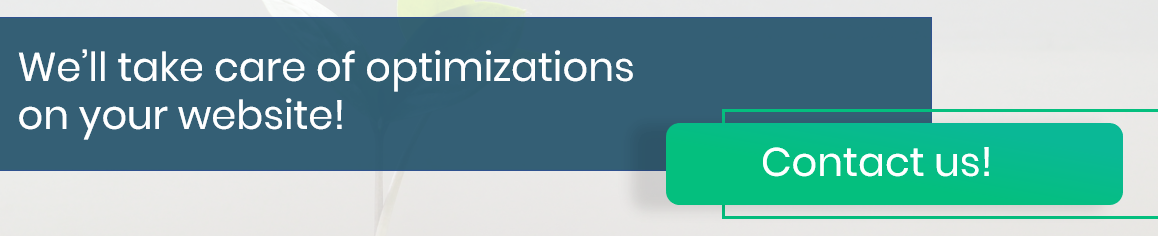



Thank you for posting. Refreshing to read this, and well prepared. I try to name my files for SEO without being spammy. If it describes the image, I’ll do it. I hope it pays off because it does take extra time to do.