On-Page SEO. A Complete Guide

On our blog, I’ve already presented extensive guides to off-page SEO and technical SEO, now it’s time to tell you everything you need to know about the core of your optimization process, i.e. on-page SEO. Follow my recommendations, and Google will simply love your website. With proper on-page optimization, you will rank much higher in search results, boost web traffic, generate more leads and improve conversion rate. There is so much to fight for! So let’s discover what on-page SEO is really about!
Table of Contents:
- What is On-Page SEO? Definition
- On-Page SEO Checklist. 10 Best Ways to Rank On The First Page
- Conclusions
What is On-Page SEO? Definition
On-page SEO is the process of optimizing individual pages in accordance with Google’s guidelines, which aims at achieving high positions in organic search results and increasing website traffic. The most common on-page SEO practices include the optimization of the title tag, meta description, URLs, headings, and internal linking using keywords that have the greatest possibility to boost traffic.
The on-page SEO process is most effective and gives the best results when supported by technical SEO and off-page SEO (i.e. link building).
Why is On-Page SEO Important?
With proper on-page optimization, you may tell Google how your website should be interpreted and which on-page elements are the most relevant and bring the most value to users. What’s important, good on-page optimization should not only be addressed to Google crawlers, but also to users – after all, it’s for them that you create web content.
Keep in mind that, currently, creating high quality and valuable content is not enough, you still need to optimize it in order to rank high in the search results and boost organic traffic.
On-Page SEO Checklist. 10 Best Ways to Rank on the First Page
1. Keywords
Before you even begin optimizing on-page, you need to identify the keywords that will give you the highest potential to increase traffic. Ask yourself these questions which will be a real help for you when selecting keywords for your pages:
- Who is my target audience?
- What do they search for?
- How many people search for it?
- How they search for information? What words do they use?
- When they search for it? Can I observe any seasonality trends there?
- Do they perform searches on mobile devices or desktops?
- What is the main intention or purpose of this page?
Keyword research is not so the easiest task, I admit that! There are so many factors (such as seasonality, search volume, CPC, keyword difficulty, search intent) that you need to consider when selecting the right keywords.
Here are some of our blog posts that may come in handy for your keyword research:
- 9 types of keywords in SEO you should consider
- Useful tools supporting keyword research
- 8 most common keyword research mistakes you should avoid
2. Title Tag
If you asked me which element of the page is the most important, without any hesitation I would indicate the title tag. This is an element that can be found in the <head> section of literally every page and in the HTML code looks like this:
So <title> is relevant for several reasons:
- gives an overview of what the page is about and what the user can expect
- the title is one of the first things screen readers read to users with visual impairments,
- it appears in search results.
How to optimize title tags?
- Make sure your title tags are descriptive and provide an overview of the content of your pages.
- Include target keywords in your target: many SEO experts confirm that the most relevant keyword should appear in the front of the tag as it gives the greatest chance to be noticed and read by users.
- Create title tags of appropriate length: Google displays 50-60 characters (the number of a character depends on the width of letters) in search results, the rest of the tag is cut off.
- Finish your title tags with a brand name: it increases brand awareness and sometimes may boost CTR as well.
- Provide a unique title tag for every page.
3. Meta Description
Just like <title>, meta description is an HTML element that appears in the <head> section:
For years Google has been stating that meta description is no longer one of the main ranking factors, which doesn’t change the fact that during the on-page optimization process you should take care of unique meta descriptions to every page as well.
Why should you provide meta descriptions to every page?
- It provides basic information on the content of given pages.
- It may encourage users to visit your page and boost web traffic.
- It appears in search results.
How to optimize meta description?
- Include the most important keyword in meta description at least once: terms that correspond to users’ queries are bolded by the search engine.
- Create meta description of appropriate length: Google shows 150-160 characters (the number of characters depends on the width of letters) in search results.
- Provide unique and descriptive meta description to every page.
- It is recommended to finish the meta description with CTA (e.g. Visit the website! or Learn more!): it may boost CTR.
4. Headings
If you want Google to interpret the page structure correctly, headings are the best way to achieve that. On each page, you should introduce an appropriate heading structure, which will divide your content into more or less important sections. Headings will also instruct users and, besides, they are eye-catching – after all, none of us likes to read a long text that is not divided in any way: it’s not scannable and readable at all.
Now that you know how important the headings on each page are, it’s time to find out how to structure them properly.
How to optimize headings?
- H1 heading: it is the most important structural element of the page, it should inform what the page is about, that’s why it is recommended to include only one H1 heading on every page;
- H2 headings: each page should have at least several H2 headings which will divide the content into coherent sections and briefly describe what the user can find in a given paragraph;
- H3-H6 headings: they divide each section into additional sub-sections;
- include keywords in your headings: not necessarily every heading must contain keywords, however, it is recommended that every H1 heading and at least some H2 headings include natural keywords related topically to the page and its content.
If you want to easily understand how to provide the correct heading structure, think of a page as if it were a book. In that case:
H1 → a book title,
H2 → book chapters,
H3-H6 → short sections or sub-chapters.
Here is an example of the correct heading structure on our blog:
As you can see, this page has only one H1 heading, which is the name of the article and introduces the main topic, several H2 headings, which divide the article into sections, play the role of book chapters and provide sub-topics, and a few H3 headings, which provide more specific information to H2 headings.
5. URLs
To illustrate to you that URLs are super important in SEO and should be user-friendly, I will show you 2 URLs.
Take a look at the URL of this page:
And now compare it with this URL:
So which of these URLs told you more about the content you can find on the page? I think that all of you, without any hesitation, will choose the second one. That’s exactly what a URL should be: user-friendly and clearly describing what you can expect from the page.
How to optimize URLs?
- Every page should have a unique URL.
- Provide user-friendly and descriptive URLs that indicate what can be found on the page.
- Make URLs as short as possible: they get way more clicks and are much easier to copy and paste.
- Include keywords in URLs: place them naturally, do not stuff URLs with keywords.
- Avoid using uppercase letters.
- Separate words with hyphens (-): avoid separators such as plus signs (+), spaces (%20) or underscores (_) as they may not be interpreted correctly.
- Exclude special characters: that’s especially important when you run a website in a language that has non-ASCII characters.
6. Internal Linking
Another important aspect of the on-page optimization process is improving the internal linking structure. Internal links are important for several reasons: you make it easier for Google robots to find other pages on your website, you help users to navigate your site, so they spend more time there (which is a signal for Google that you offer high-quality valuable content), and you pass link equity (SEO value) to other pages within your site.
How to optimize internal linking?
- Remove broken links, e.i. internal links to deleted pages that don’t exist anymore, these can be, for example, pages with unavailable products or removed blog posts.
- Use relevant anchor text which contains keywords: it indicates Google crawlers what the page to which the link leads contains.
- Include a reasonable number of internal links on your pages: if the page contains several thousand internal links, it may get a Google penalty.
- Provide correct 301 redirects: if you remove or rename pages, redirects will lead users and Google crawlers to other existing pages.
7. External Links
External links may not be as important for SEO as internal links, but they are a signal for Google and users that your content contains credible and verified information that you have read on other quality sites. So if your content contains information you found on other trustworthy sites, add external links.
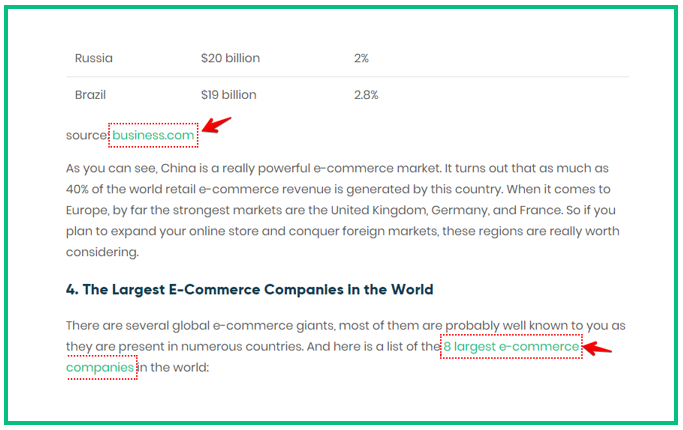
How to optimize external links?
- Make sure that every external link has rel=”nofollow” attribute: it informs Google crawlers not to follow the link and, consequently, it will not contribute to rankings and pass link equity.
This attribute looks like this in HTML code:<a href=”https://www.external-link.com” rel=”nofollow”>External link</a>.
8. Alt Text
Alt text is one of the most important elements of web accessibility: its function is to describe the content of images for users using screen readers. What’s more, alternative text is displayed when the page is not fully loaded.
Google robots crawl alternative text to better interpret their content and then display them on the image results page.
In the HTML code, correctly introduced alt text looks like this:
< img src = “file-name.jpg” alt= “a detailed image description”/>
How to optimize alt text?
- Describe the image’s content, be precise.
- Keep the alt text short: screen readers stop reading at about 125 characters.
- Get straight to the point: don’t start describing images with “Image presents…” or “Image of…”.
- Use keywords: include target keywords when they are related to the image, so don’t stuff alt text with keywords.
9. HTML Emphasis Tags
When optimizing your pages, I would recommend using HTML emphasis tags as well. Does this term sound a bit strange to you? I’m sure you are familiar with <strong> or <em> tags. The mystery solved: these are the HTML emphasis tags that you can introduce to your on-page SEO process.
They are a great way to inform users using screen readers as well as Google crawlers that the highlighted content placed in these tags is particularly important and worth paying attention to.
There are 4 main HTML emphasis tags you can use:
- <strong> – displays content in bold font and tells Google crawlers that the content is important;
- <b> – displays content in bold font, however, it doesn’t inform Google crawlers that the highlighted content is particularly important;
- <em> – displays content in italic font and emphasizes particular sections,
- <i> – displays content in italic font, however, it doesn’t tell Google to pay attention to it.
10. Content
Ok, I’ve shown you all the most important elements of on-page optimization, but you still need content if you want to have something to optimize (sorry for stating the obvious, but that’s actually true). Google simply loves unique, high-quality content that responds to users’ needs and is optimized for search intent.
So how to create top-notch content for your website?
- Create unique content: every blog post or other piece of content should be unique, not copied from other sites, and bringing something totally different and original.
- Make sure your content is valuable: every day millions of new blog posts are published, so as you can guess the competition is immense, so your content needs to bring some value; you may add expert comments, images, screens, charts, references, etc.
- Provide content that complies with Google’s E-A-T (Expertise; Authority; Trustworthiness) factors.
- Satisfy users’ search intent: develop content that users want, need, and search for.
If you would like to create the perfect content for your website, I’m sure my content marketing guide will be a huge help for you!
Conclusions
Proper on-page optimization together with technical SEO and link building is the direct road to success. Remember that on-page SEO is not just about stuffing your content with keywords – maybe it worked 10 years ago, but today Google wants the web content to correspond to search intent and be, above all, valuable and trustworthy. And always keep that in mind when optimizing your website!
If you are looking for a professional SEO agency that will optimize your website according to the latest Google guidelines, Delante will be a perfect choice. Owing to our data-driven and user-centered approach, our clients achieve tangible results. Contact us – we want to be a part of your success!
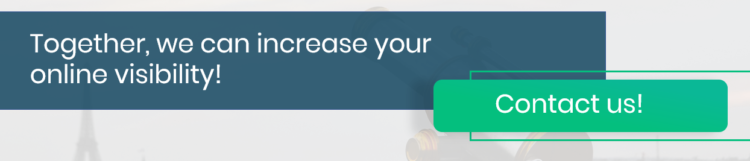
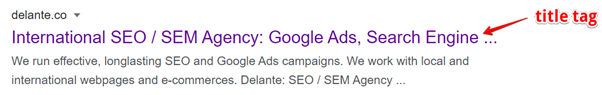
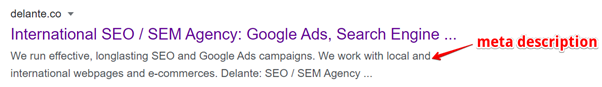
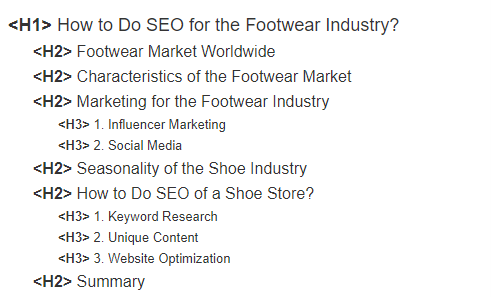



Great article to come up with the list of things to remember, especially when one is starting the SEO journey!