How to Do SEO for PDF Files?

Not everybody realizes what’s the real potential and possibilities of PDF files. Bear in mind that PDF content is frequently valuable and this format is usually chosen by people who want to gain expertise in a given field.
Table Of Contents:
- Key information about PDF files
- PDF format – what is it?
- Does Google index PDF files?
- How to optimize PDF files for SEO?
- What are the benefits of doing SEO for PDF files?
Key information about PDF files
It’s almost impossible not to encounter PDF files when browsing the net. Although these files surround us every day, most users aren’t aware of their SEO potential. It’s true that this format type is less common than content published on websites, however, it’s still worth finding out how to create PDF content that will help you reach a wide group of potential recipients.
The history of PDF files dates back to 1991 when the co-owner of Adobe started the revolutionary adventure of converting paper documents to digital ones. Since then, PDF files have been created in accordance with special standards, their use is safe and convenient. More importantly, they’re applicable when it comes to presenting, transferring, and printing content such as online publications, manuals, contracts, or document templates.
PDF format – what is it?
PDF stands for Portable Document Format. Each word has been chosen based on the features and functionalities characterizing this file format.
What are the characteristics of PDF files?
- Easy navigation,
- Small file size,
- Possibility of printing the file out,
- Audio files,
- Easy transfer of PDF files.
Does Google index PDF files?
Soon, PDF files will be 30 years old. Although for many years there have been various theories stating that PDFs aren’t indexed by search engine robots, the reports clearly indicate that since 2001, PDF content has been analyzed in the same way as any other website content. However, it’s worth keeping in mind that PDF file indexing applies only to documents that aren’t encrypted or password-protected and are available to the public.
How does it work in real life? Google search engine analyzes the content similar to the text written in HTML. To make sure that PDF indexing brings the expected results, it’s crucial to ensure top quality content and appropriate keyword saturation. However, that’s not the end. Keep reading to find out what to pay attention to when doing SEO for PDF files!
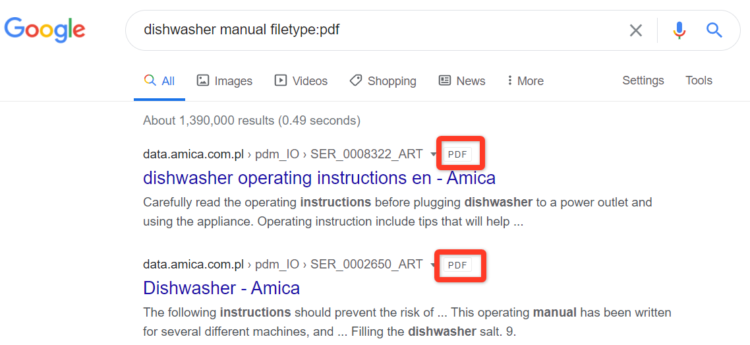
How to optimize PDF files for SEO?
1. File name with the keyword
PDF vs. SEO – what to keep in mind? One of the cornerstones is to make sure that the PDF name corresponds to its content. For this purpose, it’s worth using keywords that don’t only indicate what’s in the file but also increase your chances of reaching high positions in the search results. However, keep in mind that the title should be between 50 and 70 words long, and the link itself needs to be as natural as possible, with no keyword stuffing accepted. When devising your PDF file name, get rid of special characters, underscores or spaces, otherwise, the generated URL will contain elements that aren’t URL-friendly.
2. Optimized meta title and description
Both title and description of a PDF file serve exactly the same purpose as title and meta description of HTML. Consequently, when doing SEO for PDFs, you should take into consideration both users and search engine algorithms. The title of the PDF document itself may differ from the name you assign to the document. In this case, it’s worth benefiting from the potential of long tail keywords related to a given field or inflected forms of key phrases. When it comes to the description, it’s crucial to apply CTAs, meaning phrases like “check out”, “see” or “learn” that encourage users to click on the link.
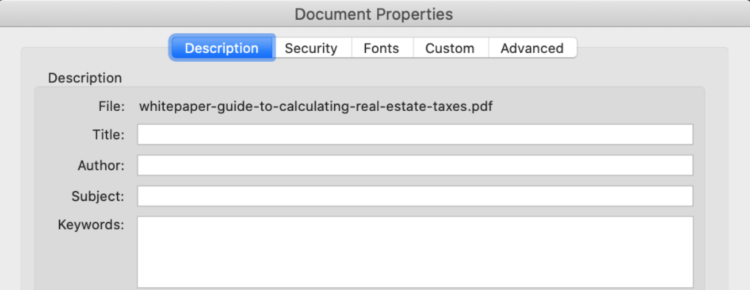
3. Unique SEO texts
How to do SEO for PDF files? Ensure proper text optimization that takes into account highlighting both headers and keywords related to the subject matter of the document. Thanks to it, you’ll encourage users to browse the text and find appealing information. On the other hand, it’ll notify the search engine robots about the hierarchy and the most important pieces of content. Providing a table of contents that helps to categorize the text and makes it easier to navigate the document is also important.
SEO for PDF files is based on the same principles as SEO for standard HTML pages. However, keep in mind that text optimization isn’t enough. Make sure that your content is unique, don’t copy it from other websites or sources. Otherwise, the search engine will see your PDF file as duplicate content. To learn more about this issue, go to our previous entry: https://delante.co/content-duplication-how-to-deal-with-this-issue/
4. Appropriate internal linking
When doing SEO for PDF files, it’s extremely important to provide internal links that redirect to specific subpages of your website. Thanks to it, search engine robots are able to recognize the content of the document and assign it to the text on the page. Moreover, it’s an excellent way to increase website traffic and notify the robots which sections are particularly relevant. Don’t forget to apply an appropriate anchor that corresponds to the discussed subject matter, which may be crucial for Google robots. Visit our blog to see what an appropriate internal link structure should look like.
5. PDFs saved as text files
To make sure that the search engine indexes your PDF properly, you should save the document as a text file. It’s not the best idea to publish content in the form of an image as Google robots won’t cope with the indexation and consequently, the file’s visibility in the search results won’t improve.
6. Friendly URL
This point should be kept in mind already when devising the file name. Get rid of special characters, capital letters, spaces, or digits. Instead, go for a concise URL with a keyword. A friendly URL can be easily memorized by users thanks to which they can effortlessly access the file that is of interest to them by entering its name into the search bar. See how to create friendly URLs: https://delante.co/url-structure-how-to-build-a-user-and-robot-friendly-link/
7. Low file weight
Decreasing the size of the PDF file is another important ranking factor as it enables faster loading. Why is it so relevant? The lower the file size, the quicker it’s indexed which in turn means that it’ll reach a wider range of recipients. Consequently, before creating the document, it’s advisable to compress all the necessary images or other graphics you need.
8. Optimized ALT tags
When creating PDF files, it’s advisable to remember appropriate image optimization, meaning adding ALT attributes of all graphics included in the document. PDF files are mainly about manuals, price lists, reports, or presentations with numerous images, so ALT attributes help Google robots to categorize the graphics correctly and index them faster.
What are the benefits of doing SEO for PDF files?
In many cases, the content of PDF files is more transparent and comprehensible than standard website content, therefore, appropriate SEO activities for PDF files can attract users and improve the conversion rate.
Does your website offer numerous PDF files? Or maybe you’ve created special printable documents that meet all the UX requirements? In many cases converting PDF files to HTML and creating separate subpages can be too expensive or unnecessary. SEO for PDFs, or to be more precise, appropriate PDF file optimization that takes into account all of the abovementioned SEO principles can help you reach high positions in the search results. Don’t hesitate, the proof of the pudding is in the eating!





Nice article, would you say that if I have some high-quality content (a long one, with a lot of valuable information, etc.) it’s better to put in on the website in the form of pdf file or just the article?