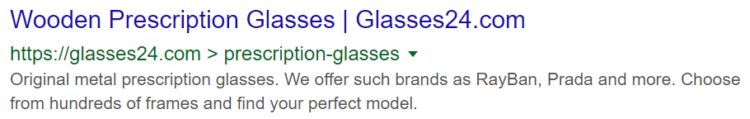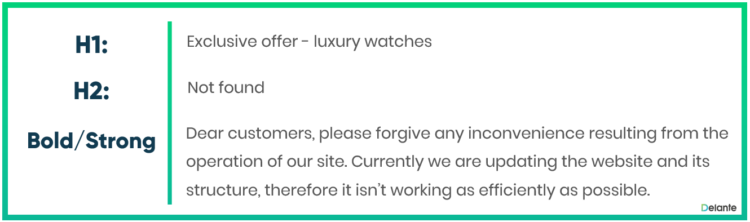What to Do When Google Displays Your Website on Wrong Keywords?

In SEO, finding appropriate keywords for a given website can be quite a challenge. This respect may also be problematic for Google which often, despite your expectations, displays your website on wrong keywords or some surprising phrases. So how to prevent such a situation and what to do if it happens to your site? Keep reading!
Why wrong keywords assigned to your website can be so harmful?
It might seem that even if your subpage displays on wrong and unexpected keywords, it’ll still generate clicks. However, there is nothing further from the truth – entering a website which doesn’t meet the user’s expectations due to the fact that it’s displayed on wrong keywords, can cost your site a life. After all, most potential customers look for specific products, not for websites randomly assigned to their search queries.
Just to put you in the picture. Your exemplary customers enter the phrase “metal glasses frames” in Google and they expect to get at least a few interesting offers in the search results. However, when users enter one of the first websites displayed in the search results, instead of the specific product they’re looking for, they see a whole collection of plastic glasses frames which definitely don’t meet their requirements. Although the customers could potentially be interested in some products offered by the store, they go back to the search results almost immediately, dissatisfied with the website they’ve just visited.
In this particular case, the content of the website was immediately rejected, even though the user entered the site. If it repeats frequently, Google may notice your high bounce rate and, as a result, it can consider your subpage or category as spam, trickery or deliberate misleading which may decrease the position of your website in the search results. However, what’s more important, if your website displays on wrong keywords, you may discourage customers who feel cheated because they haven’t found what they were looking for and instead, they only wasted their time.
Such a phenomenon may also have a negative impact on your conversion rate which will decrease because of the frequent visits to the site not finalized with purchases. So if Google displays your subpage on wrong keywords, you need to solve the issue as soon as possible. But how to get down to it?
My website is displayed on wrong keywords – what to do?
How to find the problem?
Start searching for reasons behind your website being displayed on wrong keywords by typing a simple command into the search bar – keyword site:page address. It helps you to find subpages on your website that are displayed on a given phrase. Consequently, you can easily check which subpages need to be taken into account when analyzing the potential problems. Thanks to seeing the subpages shown to you after using this command or thanks to noticing that some of them are missing, you’ll be able to quickly and effectively find the cause of the problem. But what are the most common issues in this respect?
1. There is no subpage that would fit a given phrase better
If your website is displayed on wrong keywords, there might be several reasons behind it. The first one is simply the lack of the subpage which would perfectly fit a given phrase. In such a situation, Google finds a website which at least partially corresponds to the search query – let’s use the example of “metal glasses frames” again. In this situation, Google might display a website where some of the products are described as metal or where metal glasses frames are listed as one of the available types of the product. In this case, you should consider creating an additional subpage or subcategory that would be more suited to the needs of your potential customers.
2. Content and its lack – even the seeming one
Probably every person associated with SEO knows that content is the king. The content, especially the longer one, shows Google what a given subpage is about. Therefore, the lack of content may be a reason why there is a problem with assigning appropriate keywords to your page. In such a situation, the search engine may wrongly identify the content of your website as it has only the metadata and some fragments of texts (e.g. in the footer) at its disposal. As a consequence, your site may be displayed on random words such as the website address or the name of the owner.
However, having the content with the right length won’t ensure that your website will suddenly be displayed after entering a relevant phrase into the search engine. Texts on given subpages should be also optimized for appropriate keywords – those that fit the products or services offered on the website best. This is the only way to show search engine robots that users can find necessary items in a given category on your website.
When looking for problems with keywords mis-assigned to your website, check if there is any hidden content which shouldn’t require any additional actions that could be omitted by Google and that could result in the search engine not taking the available text into consideration. Duplicate content is another phenomenon negatively influencing the SEO process. It applies to both internal (within the website) and external (between a few websites) duplicate content. It’s an extremely harmful situation and as a consequence, Google robots may perceive your website as spam.
3. Wrong title and meta description
Title and meta descriptions are the first website elements noticed by users. Although we see these elements even before entering the site, they’re as important as the content itself. First of all, by corresponding to the users’ requirements expressed precisely in the search query, metadata can encourage potential customers to visit your website. Second of all, website title and metadata are important elements of the SEO process. For Google, the first words of the title are essential to determine the content of a given subpage.
Meta description is another equally important aspect. Here, it’s worth using carefully selected keywords on which your website should be displayed. Any unnecessary, additional or unrelated keyword phrases may mislead the search engine and result in incorrect assignment of keywords to given categories or products. Try not to duplicate metadata either between different subpages of your website or by copying them from other sites. It’s a mistake that can cost you a lot in respect of doing SEO for a given subpage.
4. Inappropriate use of headings
Formatting is as important as the content itself. Make sure that you use different types of headings in your longer texts. When it comes to SEO, headings help to highlight keywords and the most relevant parts of the text, therefore, ensuring that they comprise the right phrases is one of the SEO cornerstones. However, don’t overuse your headings. You need only one H1 heading for each text optimization and the number of your H2 and subsequent headings should be tailored to the length of the text. You should also avoid repetition – SEO specialists ought to aim at creating unique headings which are optimized for keywords and which clearly outline the subject of the successive parts of the text.
In your headings, remember to avoid using words that aren’t relevant to the subpage such as “read more”, “check the prices” or “find out what are the advantages of the product”. These phrases are commonly used almost in every industry, therefore, applying them can significantly decrease your chances of the successful SEO process.
5. Inappropriate use of tags
Apart from the headings, in most texts you can encounter the <strong> (bold) and <em> (underline) tags. These are the elements responsible for drawing the search engine’s attention to the relevant keywords. Remember to highlight only the keywords, otherwise the search engine robots may assign inappropriate keywords to your subpage.
When searching for incorrect tags, focus not only on the text but also on other elements visible on the website. Sometimes people use tags to highlight the address and then the website is displayed on words which may not be particularly beneficial both for the website and for its owner.
6. Inappropriate external and internal linking
SEO is based on links, both within and outside the website. No wonder, then, that inappropriate linking may be a reason behind your website being displayed on wrong keywords. The problems may also result from incorrect website structure and then you should discuss the issue with the site developer, not only with an SEO professional. However, in most cases the cause of the problem is very simple – incorrect internal linking. In this situation you need to deal with the lack of backlinks between individual products or categories, inappropriately used anchors – meaning links assigned to a phrase not related to the subpage they redirect to. Here, you should avoid linking words such as “read more”, “click here” or “check out our offer”.
However, the problem with incorrectly used anchors doesn’t concern solely external linking. Links matched to incorrect keywords also affect inappropriate external linking which, in this case, may result in your website being displayed for wrong keywords. Moreover, make sure that backlinks to your website come only from valuable and trustworthy sites which can positively influence your website’s position on phrases you do SEO for.
7. Blocked access to the website matching the phrase
It may happen that even though some of your subpages match a given key phrase perfectly, Google will still assign this phrase to a completely different part of your website. In this case spend a little bit more time on analyzing whether your robots.txt file is correct – if your content is optimized properly, this file ought to prevent the indexation of pages that shouldn’t be noticed by Google. These are for example subpages with rules and regulations, shopping cart or customer panel. On the other end of the spectrum, it may also happen that the robots.txt file excludes indexation of potentially valuable subpages. In such a situation you should modify it as soon as possible.
8. Inappropriate redirects
None of us likes when after clicking on the link provided by the search engine, after a long loading, we get results completely unrelated to the content of the metadata visible during searching. The situation gets even worse when after clicking the link you see the message telling you that there is an error. Both of these situations can lead to problems with the proper assignment of the website to the phrases because Google, just like users, can also find it challenging to recognize the place where it’s been finally taken after so many incorrect redirects. That’s why you should make sure that your website doesn’t get into a vicious circle that misleads Google robots.
I found a reason behind my website being assigned to a wrong keyword – what to do next?
First of all, you need to enhance the subpage that should be displayed on given keywords.
Do you have a subpage that matches a given phrase much better than the one that is currently displayed on a wrong keyphrase in the search results? You can always influence Google, on condition you improve the content of the subpage that matches the keywords best. Make sure you publish a long text optimized for the key phrases with the use of the <strong> and <em> tags or headings. Don’t forget about unique content – pasting it from another subpage can bring counterproductive results. Make your subpage more attractive for users to decrease your bounce rate. Check the quality of internal and external linking, verify whether anchors are correct and make sure that your backlinks come only from trustworthy and reliable websites.
Second of all, you need to weaken the subpage that shouldn’t be displayed on given keywords.
If you think that given subpage shouldn’t be displayed on particular phrases, then, it’s a good idea to convince Google that you’re right. Re-analyze the content of your website and get rid of any words that may lead to your subpages being displayed on wrong keywords. This applies also to related terms that are characteristic of a particular phrase. Moreover, it’s worth using redirects to subpages that should be assigned to the keywords that are of interest to you. The same applies to external links that need to be modified in a way that will allow Google to index a particular subpage properly.