How to Check Whether Blogging Influences Your SEO?

Blogging can be highly beneficial if you do it right. One of its results may be increased website visibility on Google. But what does actually quality blogging mean? What to pay attention to and how to check whether your blog really influences SEO?
Table of Contents:
How to check if blogging influences SEO?
Google Search Console is the finest tool for analyzing whether blogging influences SEO. To benefit from it, you just need to verify the domain. Thanks to Google Search Console, you’ll receive a huge amount of data concerning your website visibility.
After choosing the domain that’s of interest to you, choose the “performance” option from the left menu.
Here, you’ll find detailed data concerning:
- Total number of clicks – informing you how many users entered your website through the search engine.
- Total number of website impressions in the SERPs (search engine results pages).
- Average CTR (click-through rate) – informing how frequently your website was clicked on, considering the ratio of redirects and impressions.
- Average keyword position over a given time period.
Start from checking whether your blog posts are among the most frequently displayed subpages. To access this information, go to the “pages” tab and analyze the data.
Based on that information, you can check whether your blog entries are visible in the search results. They don’t need to be ranked on top positions, however, they should appear somewhere on the list. Check your CTR and average position for a given phrase.
So how to analyze this data? It’s possible to come up with various conclusions:
- If there are many impressions but the position is far from top3, it’s worth optimizing the entry to improve its visibility and attract more visitors. To boost the results, you can provide internal links from other, highly visible subpages of your website. Another method is to obtain backlinks from some quality platforms. Remember to check whether the implemented changes brought the expected results.
- If the position is high and there are many impressions but very few clicks, it doesn’t necessarily mean that you did something wrong. In the case of phrases that are commonly advertised or in the case of company business cards, the CTR is frequently lower than 10%. Low CTR may also apply when dealing with direct answers, aka the zero position, meaning direct answers to the question presented at the top of the search results. In this case, CTR is determined mainly by the fact whether the answer is satisfactory for the user or whether they decide to click on the website link to learn something more.
- If your exemplary blog entry URL looks like this: www.yourwebsite.com/blog/entry-title, then GSC can help you obtain information about the visibility of all your blog posts. Go to the “effectiveness” tab, click “new” and “page” – check out the screenshot below. Add yourwebsite.com/blog there. Thanks to it, you’ll be able to check the visibility of your blog entries.
Nevertheless, Google isn’t only about this type of net browsing. After all, users may encounter your website when searching for videos or images. To check this type of data, you can also use GSC. How to do it? Click “search type” and “images”.
Based on it, you can analyze the queries your website is displayed on Google Images. If the results aren’t satisfactory, you can work on them – go back to information about doing SEO for images, modify selected blog entries and wait a few weeks to check whether the update helped to improve your visibility.
To assess whether your blog posts are visible on Google you can also benefit from other tools. You can try popular solutions, like SEM Storm, that may come in handy.
Both these tools enable checking how the website visibility changed over time and whether the performed activities were actually effective. However, keep in mind that Google Search Console is the finest source of data and it’s an optimal choice for website analysis.
Okay, so you already know how your blogging influences SEO. Now, it’s time for improving your results – below you can find a few tips on how to do it:
How to run your blog properly?
Nowadays, it’s almost a standard to run a company blog complementing your website or online store. Blogging can bring you numerous benefits, in various fields. How can you make your blog help you improve your website visibility on Google and position yourself as an expert? Follow these rules:
1. Create substantive content
Users expect to receive valuable content in an appealing form. Ensure proper quality of your texts, share your expertise, interesting facts and increase people’s interest in your offer. A worthless, unattractive website can result in a high bounce rate which translates into a lower conversion rate and less satisfying effectiveness of SEO activities. A user who hasn’t been attracted to your offer won’t enter subpages describing your product range, send inquiries or finalize transactions.
2. Ensure the appropriate length
When creating your content, try your best to make it more attractive than texts offered by your market rivals ranked high on Google. Make sure that your entries are as long and comprehensive as entries on other websites. So how to check the length of your competitors’ blog posts? For this purpose you can use Surfer SEO that will help you save a lot of time. Thanks to it, you’ll find out what are the lengths of texts that are ranked high on specific queries.
3. Be consistent
Google likes fresh content. Setting up a blog is not enough – you need to publish new entries on a regular basis.
It’s important not only for Google algorithms but also for users. If people see your content as valuable because it helps them to e.g. make a purchase decision, then it’s very likely that they’ll visit your blog in the future when they need another piece of advice. If someone enters your site a few times and doesn’t see any new publications, they probably won’t check it again. Appealing content may encourage users to provide their email addresses and subscribe to your newsletter – this way, you’ll be able to inform them about new blog posts and products.
4. Don’t forget about SEO
When writing a blog post, you should focus on creating content that is attractive for users, however, you shouldn’t forget about Google robots. Appropriate SEO activities can help you reach higher positions in the search results. So what to do?
- Title – meaning the <title> tag in the <head> section of the website. Here, you should include the most important phrase of a given entry. It should be from 65 to 70 characters long, including spaces. If it’s longer, Google may display it in a shortened form, just as in the example below.
- Meta description – meaning the <description> tag which is also located in the <head> section. Although it doesn’t affect Google visibility, it can have an impact on your CTR, that’s why it’s worth using it to describe what users can learn from specific content. Don’t forget to include a CTA (call to action) button.
- Headers – theoretically speaking, you can use headers from <h1> to <h6>, however, <h1> to <h3> ones are the most common. The <h1> header should include the title of the entry and the most relevant keyword. Try to place some less important phrases in the subsequent header types. To learn more about website headers, go to our previous entry: What is a website header?
- Keywords in the content – the most important phrase should be repeated in the lead and content a few times, provided that it’s natural. On the other hand, less important keywords should appear in the text at least once.
- Images – enrich the content with photos (ideally taken by you) or screenshots. First of all, remember about an appropriate file name. Use hyphens “-”, not “_”. Avoid using special characters. When you include a photo, remember about <alt> tags. So what should an alternative description include? It should be a reflection of everything you see in the picture. Both <title> and <alt> tags should contain keywords.
- URL – it should be friendly, however, now it’s a standard in most popular systems. Check out: URL structure – how to build a user and robot-friendly link?
5. Publish visually appealing blog posts
Internet users aren’t interested in blocks of texts. It’s very unlikely that people will go over such content. First of all, create an appealing title. Second of all, use various formatting styles. You already know about the headers, however, bullet points also come in handy. It’s a good idea to prepare a table of contents with anchors that make entry navigation easier. Users who browse your blog on mobile devices will certainly appreciate it. See our exemplary table of contents in the screenshot below.
To highlight the keywords particularly relevant for your SEO process, use <b> and <em> tags. The first one will bold your content, whereas the latter one will make it italic. This lets Google know that given keywords are the most important. If you want to highlight content for users, you can benefit from <b> and <i> tags.
It’s a good idea to highlight whole sentences/parts of sentences in your entry or product description – it looks more natural. In this case, you can use the <strong> tag to mark the keyword and the <b> tag to highlight the remaining part of the sentence.
6. Take care of proper internal linking
Your articles should provide links to other subpages of your website. It’s important to make sure that entries are thematically related as thanks to it, users will get engaged and won’t finish browsing your page after seeing one post. You can even consider placing thematically related links in given blog entry content. The link doesn’t need to have the same exact title as the article. Apply keywords you want to do SEO for. It’s one of the most important ranking factors.
Read our entry about the internal links structure.
Of course, blogging should aim not only at improving website traffic or visibility but also at increasing the conversion rate. Try to think about how to create content that guarantees to achieve these objectives.
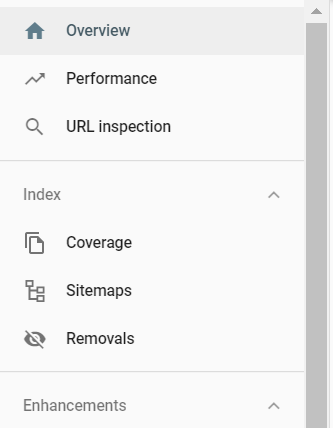
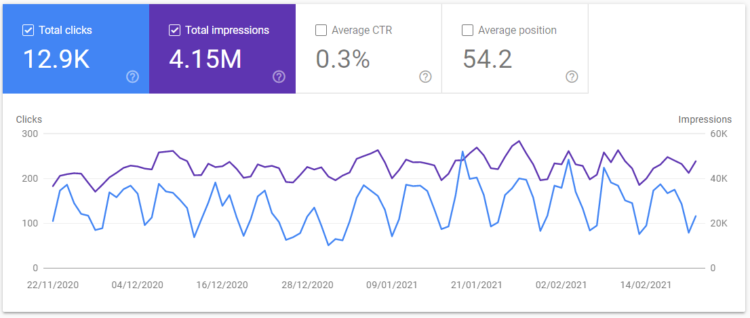
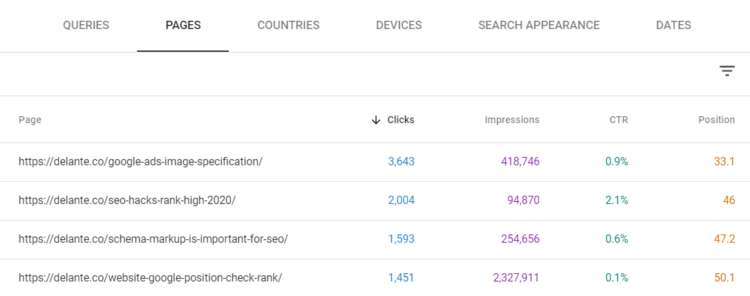
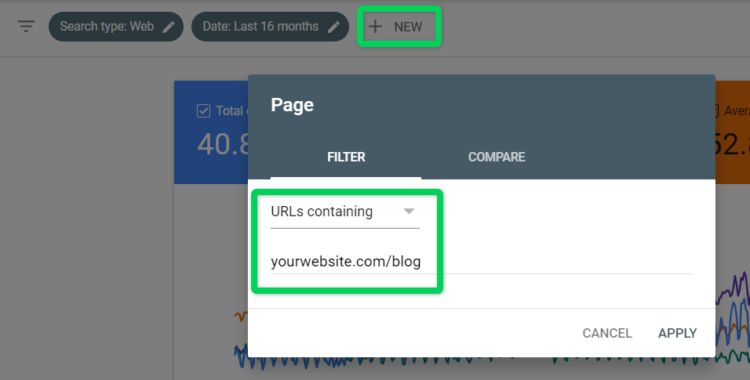
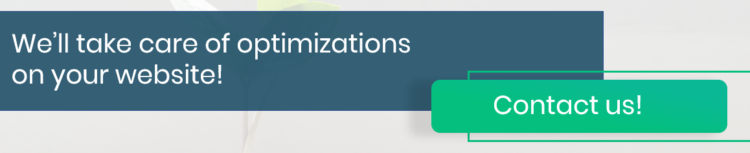

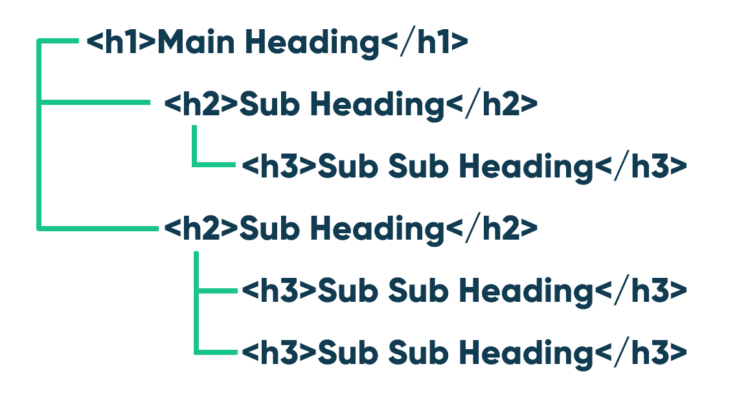
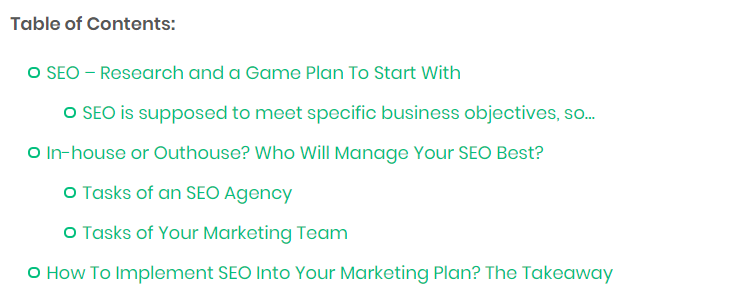
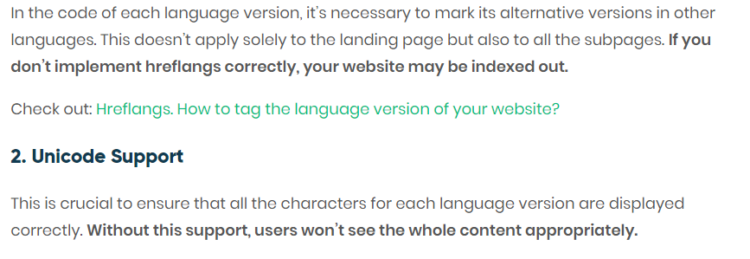



Really useful information – I rarely check on the blog performance, will start doing that more often!
I thought Blog content always supports SEO because you can include keywords in the article. Do I really have to check it?