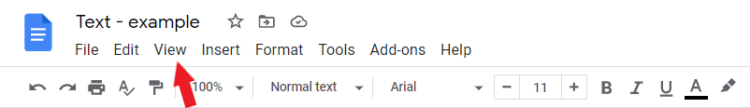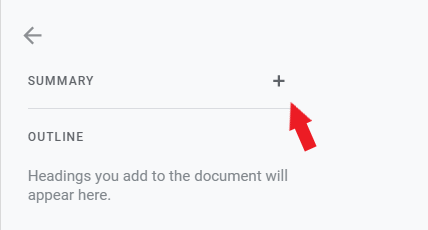Will Google Write Meta Description for You?

Since January, Google Docs has been able to generate content summaries. For the time being, the functionality is available only for business customers who use Google Workspace in English. Could this feature allow you to create blog post meta descriptions quickly and effectively?
Will Google Create Valuable Meta Descriptions for Your Blog?
What is it actually about? Now, Google is able to give you a short summary of your document based on its content. For the time being, this feature is available in Google Workspace in English. However, it’s a step forward that may eventually simplify the process of creating meta descriptions.
How to Create Content Summaries Automatically?
The process of generating automatic content summaries is easier than you think. For this purpose, you’ll need only a few clicks.
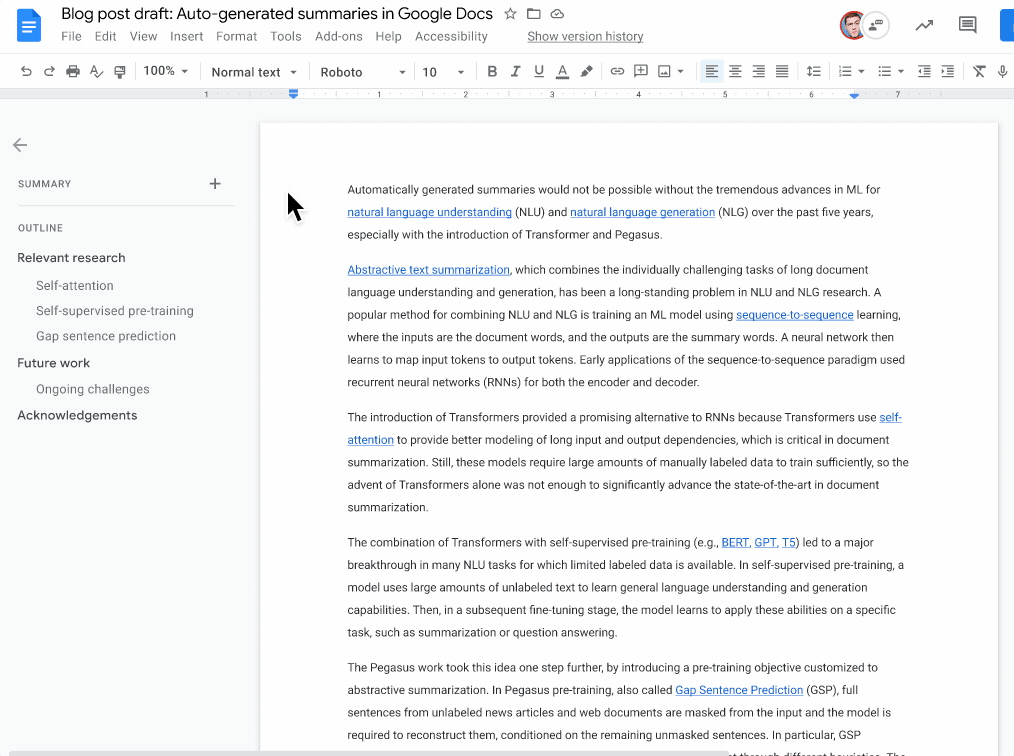
Automatic summary creation can be done by following the steps mentioned below.
Once you enter your docs, click “view”:
Make sure that the “Show document outline” option is on.
Then, on the left, you’ll see “summary” and “outline”. Click the + and you can create a summary that will always be in the same place. It can facilitate communication e.g. if you cooperate with copywriters.
How Do Automatic Content Summaries in Google Docs Work?
The creation of automatic summaries in Google Docs is a new feature. You can use it to prepare meta descriptions. Of course, the summary isn’t always high quality – you can accept it as is, or edit and adjust it to suit you better.
For many creators, even the experienced ones, it’s extremely difficult to sum up their thoughts (often thousands of words long) in one or two sentences. The task gets especially complex when it comes to creating two short sentences that are properly optimized for SEO and encourage users to click.
How Does the Algorithm Do in Real Life?
Danny Goodwin from searchengineland.com decided to check the feature, and he tried to summarize some of his previous articles. The results? Surprisingly good!
Google did a great job with the summaries. Of course, they aren’t perfect and require corrections, but the effect is satisfactory. Especially if one has ever used smart Gmail, which suggests automatic replies to emails and suggestions on how to finish the sentence.
What are the findings? Google summaries are usually a bit longer (sometimes too long). However, at the same time, they’re more accurate.
Google is even able to analyze the content enough to conclude that something is a “serious matter” despite the fact that such a phrase isn’t in the text. Of course, there are descriptions of poorer quality. But they also usually require only minor adjustments to serve their purpose!
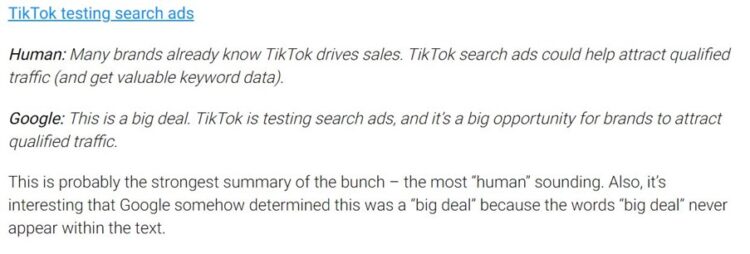
How Do Automatic Content Summaries Impact SEO?
Probably everyone has used Google Docs to write content. But have you thought of it as an SEO tool?
If you use Google Docs to outsource text and communicate with copywriters, you can benefit from this feature to automate the process of creating meta descriptions. It’ll be especially helpful if creating texts in English is problematic for you. Documents in this form allow you to make a really good draft you can use to create a well-rounded meta description!
Remember that communication with a copywriter is just the tip of the content creation iceberg – check out how we can help you with SEO Copywriting.
The Takeaway
Google Docs won’t do all the work for you. Although they can be very useful, you should still use them as hints and tips showing you the direction you should follow.
Even though there is a chance that Google will create a flawless description for you, it can also generate something that doesn’t make any sense. Unfortunately (or maybe fortunately), human input is still necessary to create valuable content.
Now we’re waiting for the introduction of this functionality in other markets!