15 Best Chrome Extensions for SEO

Did you know that currently, Google Chrome is the most popular browser worldwide? In May 2020, this browser had a 63.91% of the market share (source: gs.statcounter.com). Safari ranked second with over 18% of the market share, and Firefox third – over 4%. This growing popularity of Google Chrome results in the development of numerous (mostly free-of-charge) extensions to this browser. In this article, I have selected for you 15, in my opinion, the best SEO Chrome extensions. They will certainly make your work easier and will provide you with valuable data about your website or your competitors.
- WooRank
- NoFollow
- Ghostery
- MozBar
- SEO META in 1 CLICK
- Google PageSpeed Insights
- Google Lighthouse
- Alexa Traffic Rank
- SimilarWeb
- Redirect Path
- Keyword Surfer
- SEOquake
- Check My Links
- BuzzSumo
- Ahrefs SEO Toolbar
The 15 Best Chrome Extensions for SEO
WooRank
When it comes to the best SEO Chrome extensions, WooRank is an absolute must-have. This extension gives loads of information about the general site condition and its optimization level. Would you like to find out within seconds which elements on your website require improvement? Choose WooRank, and this extension will quickly give you all the information needed.
All you have to do is enter your site and run WooRank. You’ll get a report in a few seconds and check your website score on a scale from 1 to 100.
What information will you get?
- web content: title tag, meta description, Google Preview, headings structure, alt attribute
- indexing: robots.txt, XML sitemap, URL parameters
- mobile: friendliness, rendering, font size legibility
- structured data: schema, open graph protocol
- security
- domain: registration, availability
- traffic
- and so much more!
NoFollow
This easy-to-use Chrome extension has one important function: it shows which external links have the “nofollow” attribute.
Just to remind you: all external links, e.g. to your profiles in social media, should have the “nofollow” attribute as it instructs Google crawlers not to follow the link and, as a result, links with the “nofollow” attribute will not contribute to rankings.
How NoFollow works? After launching this extension on the website, it detects all nofollow and noindex meta tags and highlights all the links with that attribute.
Ghostery
The Ghostery extension is basically intended to protect your privacy. Many people install Ghostery to block annoying pushy ads, but it is also useful for SEO. It allows you to view and block trackers on your website. That way you control who may collect your data. Ghostery can be valuable for marketers – if you want to check what tools your competitor uses, this extension will give you a hint.
MozBar
MozBar is an extension offered by Moz. When it comes to SEO metrics, you can fully trust Moz. After all, they created Domain Authority (DA) and Page Authority (PA) metrics that are designed to determine to what extent a website is trusted by Google. If you want to learn more about the importance of DA, Przemek, our SEO specialist, wrote a very exhaustive blog post about it, check this out: Domain Authority and its trust level – what does it affect?
Install this extension and sign in to your account, then MozBar will give you instant metrics of any website – whether you browse it or preview in Google search results.
What is more, thanks to MozBar you will be able to check various metrics, such as:
- on-page elements: page title, meta description, headings, HTML emphasis tags, alt attributes;
- general attributes: page load times, IP address, Google cache URL;
- link metrics;
- markup: schema, open graph protocol.
SEO META in 1 CLICK
Personally, I really appreciate SEO META in 1 CLICK for the clarity of the data provided, especially when analyzing heading structure on a given page. This extension displays all the headings in order of their appearance in HTML code, so you can quickly assess whether their structure is correct or needs to be improved.
As you can see, the headings are displayed in the corresponding order and, moreover, this extension shows the headings of all levels – from H1 to H6. However, SEO META in 1 CLICK can do so much more!
It displays necessary information about:
- metadata (with the number of characters):
- images and their alt attributes:
- links:
Google PageSpeed Insights
As you probably know, website speed is extremely important for user experience. However, it is also one of the main Google ranking factors, so if you want your website to achieve great success, one of the first things you need to improve is its loading speed. If you want to learn more about website speed importance in SEO, you will find an entry on our blog.
This is one of Google’s top Chrome extensions, which, through regular updates, shows users the most accurate data. Thanks to Google PageSpeed Insights, you will find out which elements of your website should be optimized in order to efficiently improve your page loading time on both desktop and mobile devices. This tool will show you a score for your website on a scale from 0 to 100, enabling you to constantly monitor whether the improvements you’ve made have had a positive impact on website speed.
Google Lighthouse
This is another open-source Chrome extension provided by Google. Lighthouse, just like Google PageSpeed Insights, shows how to improve page loading time, but – what is really important – Lighthouse focuses on the performance of a website on mobile devices. So if you want to test if your website is optimized not only for desktops but also for mobile devices, Lighthouse will show you plenty of useful data.
Lighthouse divides information into 4 categories:
- performance – which elements need to be optimized in order to improve website speed (performance report is quite similar to Google PageSpeed Insights);
- accessibility – detects all accessibility issues: legibility, keyboard navigation, optimization for users of assistive technology;
- best practices – security (HTTPS protocol), image optimization, HTML doctype, JavaScript libraries;
- SEO – important SEO parameters: title tag, meta description, robots.txt, alt attributes, hreflang, rel=canonical, etc.
Alexa Traffic Rank
Have you ever heard of Alexa Rank? This is a metric that is intended to estimate the popularity of the analyzed website. It takes many factors into accounts, such as website traffic and appearance in the search results.
Add Alexa Traffic Rank extension and check how your website performs compared to your competitors. However, Alex has much more useful features, such as a list of top keywords for a given website, audience overlap, or traffic channels – most of this data is only available in the paid version.
SimilarWeb
High web traffic – that’s what we all want, right? That is why you should monitor your website traffic on a regular basis and check which channels have the greatest potential. You can, of course, enter your Google Analytics account every day, but there is another way to check web traffic much faster: thanks to SimilarWeb, you will be able to see all the necessary statistics in one click.
What information can you get from SimilarWeb?
- Visits over time; it displays traffic data of the last 6 months: how many users visit your website, how much time they spend there.
- Geography: from which countries users enter your website.
- Traffic sources: where the traffic to your website comes from – search engines, paid ads, social media, e-mails.
Redirect Path
Redirect Path is a perfect Chrome extension for those dealing with technical SEO. With this tool, you will find out whether the redirects are broken or correct.
As you know, content on websites changes constantly – certain URLs are removed, while other subpages are added – that’s why you should monitor whether the site has any errors that can be potentially harmful, such as errors 404 or 500, as they may cause the loss of valuable traffic on the site.
Keyword Surfer
This is definitely one of my favorite free Chrome extensions for keyword searches. If you want your website to achieve great success in search results, choosing the right keywords with the greatest potential to increase traffic and conversion is absolutely the most important thing to do.
However, the problem appears when:
- you don’t have much web traffic so far, that’s why you don’t have much data concerning keywords in your Google Search Console account,
- you don’t have access to paid tools like SEMrush.
In such cases, Keyword Surfer will be the best solution. This extension is regularly updated and currently enables you to analyze search volumes and keywords for 70 countries!
Type any keyword in the search bar (I typed “International SEO”) and Keyword Surfer will suggest similar high-volume keywords.
SEOquake
Personally, I appreciate SEOquake above all for the fact that, just like WooRank, it collects a lot of important SEO metrics in one place. Once you install this Chrome extension, you will see an SEO bar located at the top of the browser window that displays core metrics, such as a number of pages indexed by Google, domain age, Alexa Rank, SEMrush backlinks, external and internal links and, even, Facebook likes.
What other SEO parameters SEOquake displays?
- Google cachedate, i.e. when Google crawled your website
- keyword density, i.e. how many times a keyword appears on a page and where it is found (e.g. in headings)
- schema
- text to HTML ratio
- metadata: title, meta description, meta keywords
- heading structure
- alt attribute to images
Basically, with SEOquake, you can conduct a simple SEO audit on your own!
Check My Links
Broken links are all the links that do not lead to a given website. It is worth noting that they have a definite negative impact on SEO and result in reduced website traffic. That’s why you should find broken links on your website as soon as possible and remove them or replace them with other links. And that’s what Check My Links will help you with.
This link checker crawls the website and looks for broken links. when it finds them, it informs you of errors 404 (Page Not Found).
BuzzSumo
As we all know, social media has a huge impact on SEO, as with interesting content posted on Facebook, Twitter, Instagram or LinkedIn you can build brand awareness, which will also contribute to increasing web traffic. With BuzzSumo you can regularly monitor the social engagement of both your brand and your competitors.
BuzzSumo enables you to:
- quickly share content via various social media,
- analyze which content formats are most popular,
- identify the most shared content,
- view backlinks for a given URL address.
Ahrefs SEO Toolbar
Last but not least – Ahrefs SEO Toolbar! I’m sure that more than once you’ve heard of Ahrefs as one of the most useful and most commonly chosen SEO tools. And there is absolutely nothing strange about it – Ahrefs offers a wide range of SEO metrics that are valuable when conducting SEO audits and assessing website condition.
The number of useful SEO metrics that Ahrefs SEO Toolbar provides is immense. Here are the most important of them:
1. Broken links
As I mentioned before, when discussing Check My Links extension, if there are any broken links on your site, you should eliminate them immediately. And Ahrefs SEO Toolbar can find them!
2. On-page SEO data
This is a feature offered by many SEO tools and extensions, however, it is extremely useful. Personally, I prefer it when all the most important data is presented in one place. It definitely makes the work easier!
Ahrefs SEO Toolbar shows in a transparent way all the most needed on-page information: title tag, meta description, canonical URL, heading structure, hreflang, the number of words on a given page.
3. Outgoing links
Quickly check how many internal and external links a website has. What’s more, you can verify which of them have “nofollow” attribute.
4. 301 redirects
Just like Redirect Path, this Chrome extension will show you if a page has 301 redirects implemented correctly.
5. Page, domain and keyword metrics (for Ahrefs users only)
If you have an Ahrefs account, you will additionally get access to the following page and domain metrics:
- Domain Rating (DR),
- URL Rating (UR),
- number of backlinks pointing to a page and root domain (BL),
- number of domains pointing to a page and root domain (RD),
- number of keywords a page and the root domain is ranking for in top 100 search results (KW),
- Ahrefs Rank (AR).
Conclusions
Above I have presented 15, in my opinion, the best SEO Chrome extensions. They will provide you with a lot of information about the website condition and give you some tips on which elements of your website need to be optimized. I recommend that you install at least some of them and check whether they meet your expectations. Most of them are free-of-charge, but some, like for example Ahrefs SEO Toolbar, have additional features available only in a paid version.
Keep in mind that data obtained through SEO tools or extensions are not enough to optimize your website… these data still need to be properly interpreted! If you need help with SEO, feel free to contact us – we will be happy to answer all your questions.
And which SEO Chrome extensions do you like in particular? Share your opinion with us!
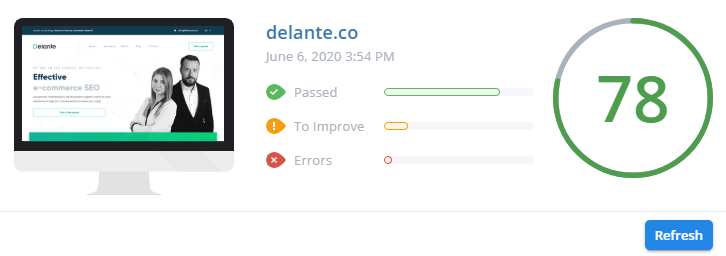
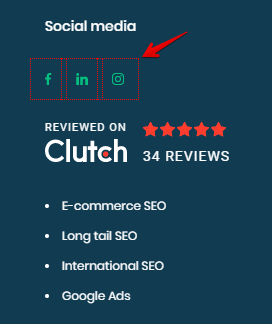
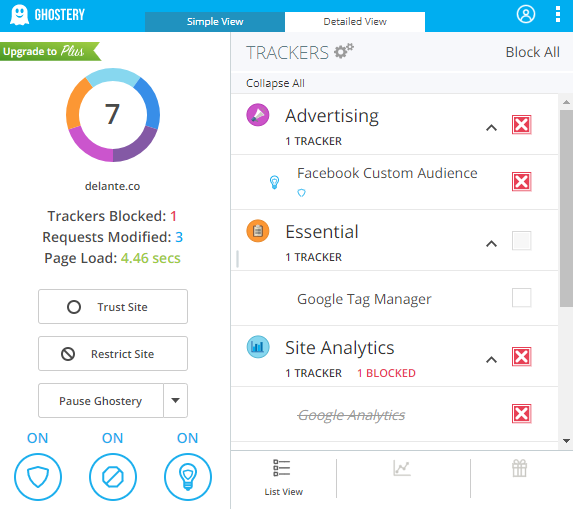
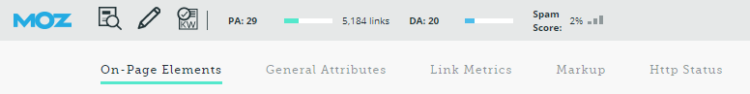
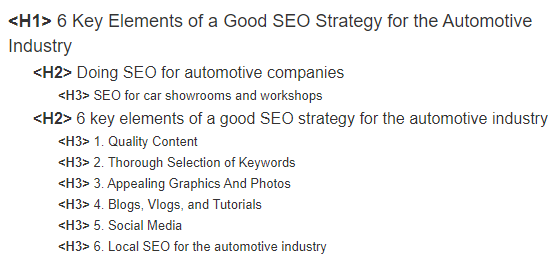
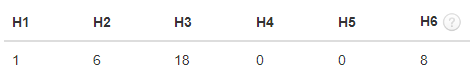
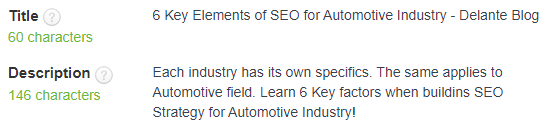
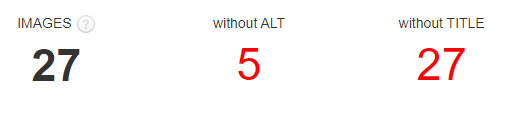
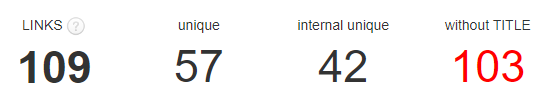
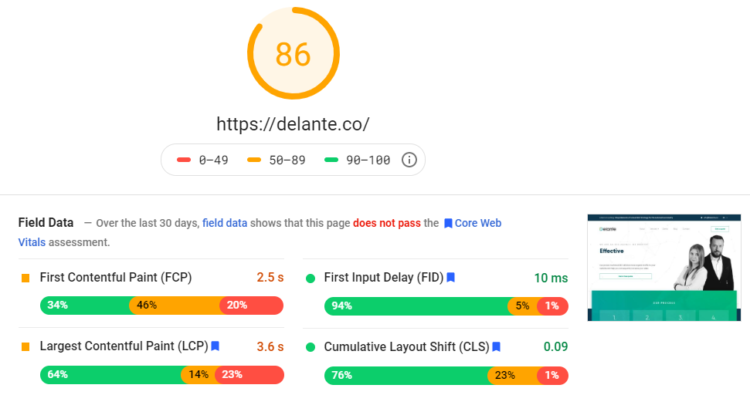
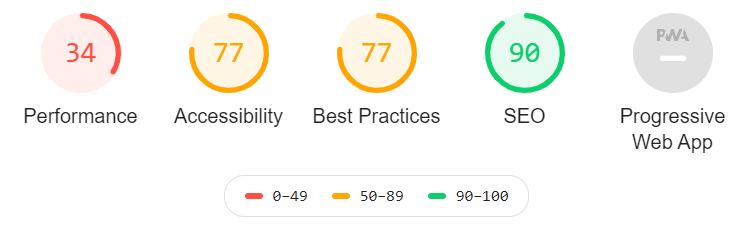



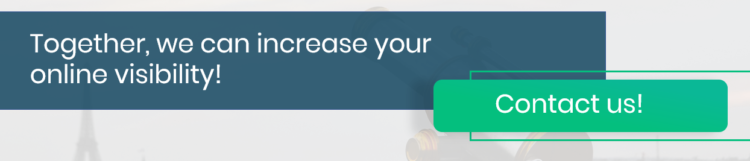
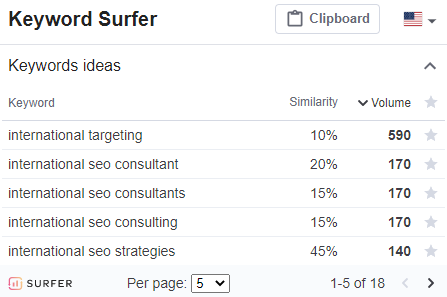
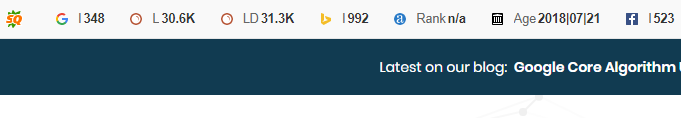
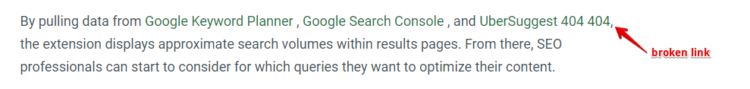
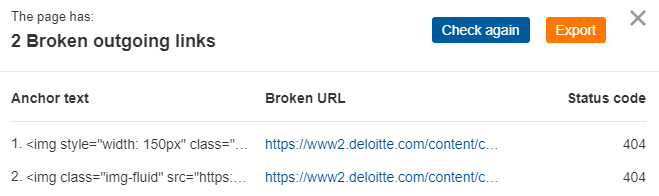
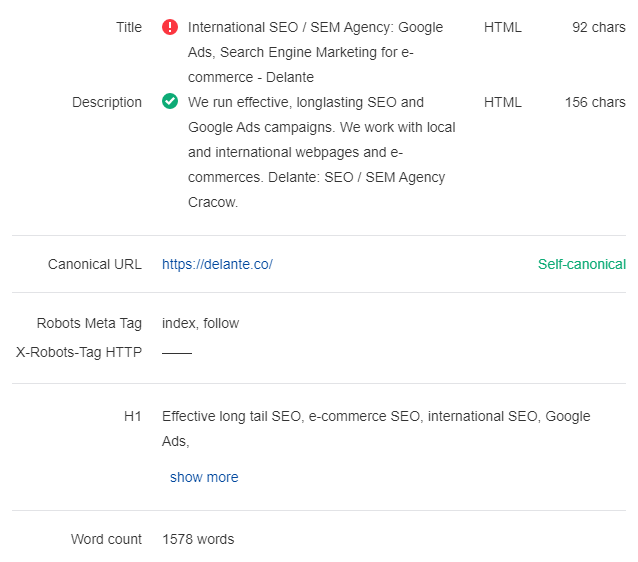






Didn’t know there are so many SEO options for Chrome! Quite logical when you think that Google is the leading search engine, tho 🙂
All of this extension is very useful and easy to use. I like this list and love to share with my students.