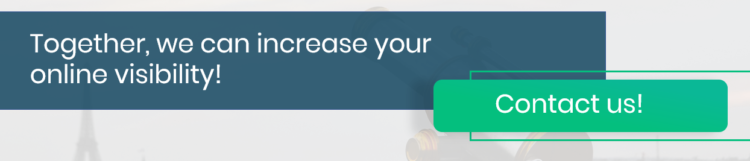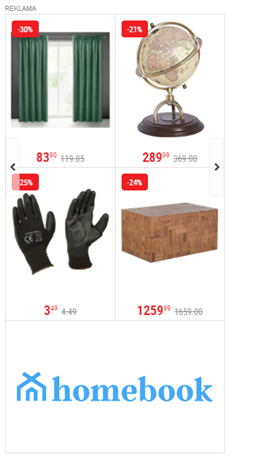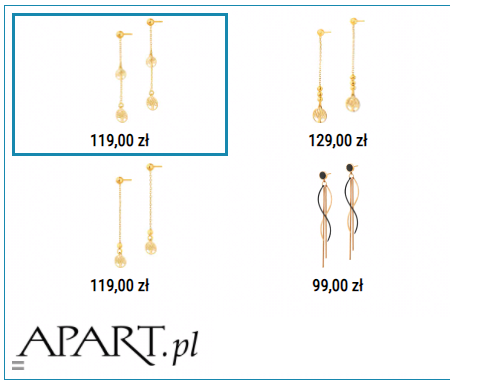What Is Cart Abandonment and How to Reduce It?

When analyzing your online store data, you’ve probably noticed that some users don’t order products placed in the shopping cart. Don’t worry. Shopping cart abandonment is a problem faced by the majority of e-shops. In today’s entry we’ll try to discuss what shopping cart abandonment is, what reasons stand behind this phenomenon and which Google Ads remarketing campaigns can help you decrease this indicator in your store.
Table of Contents:
- Abandoned shopping carts: introduction
- Potential Reaseond For Shopping Cart Abandonment
- Google Ads Remarketing Campaigns As A Way To Fight Shopping Cart Abandonment
- Abandoned Shopping Carts: The Takeaway
Abandoned shopping carts: introduction
Issues related to shopping cart abandonment definitely give many online store owners sleepless nights. The term refers to a situation when users start the shopping process, add new products to the shopping cart but instead of finalizing the transactions decide to leave the store. Sounds familiar?
Don’t worry, most online stores face a similar problem. According to research conducted by Baymard Institute, as many as 70% of online shopping carts are abandoned. What are the reasons behind this phenomenon?
Potential reasons for shopping cart abandonment
There are a number of potential reasons for shopping cart abandonment, thus, we decided to group them into three categories.
Issues with your website and UX
1. Too long and complex shopping path
Start with basics which involve analyzing what a potential customer faces when visiting your store. Ensure that your website navigation and subsequent stages of the purchasing process are clear, intuitive, and simplified. Nothing should unnecessarily distract users from finalizing the transaction. It’s particularly worth monitoring issues such as:
- Shopping cart: is it visible throughout the shopping process? Does it show the actual number of products added? Is it possible to save the shopping cart and continue shopping later on?
- Progress bar: informs users about the current stage of the shopping process. Thanks to it, buyers see the progress and are able to estimate how long it’ll take to finalize the transaction. Additionally, users get the message that they’re almost at the end of the shopping path which can further motivate them to place the order.
2. Too long website loading time
Too long website loading time is a frequent oversight on the part of page owners. Remember that users having to wait for your website to load too long quickly become impatient and decide to leave.
Monitor and test the loading speed of your website and all its subpages on a regular basis. It translates directly into bounce rate and conversion rate. For this purpose, you can benefit from Google PageSpeed Insights that measures page loading time. It’s also worth using Google Analytics to analyze when users leave your page. Check if the factors and stages aren’t the same.
Learn how to decrease website loading time from our entry: How to reduce website loading time? 10 useful tips.
3. Page isn’t mobile-friendly
Every website should be created with the mobile-friendliness principle in mind. More and more potential customers search for and buy products via mobile devices.
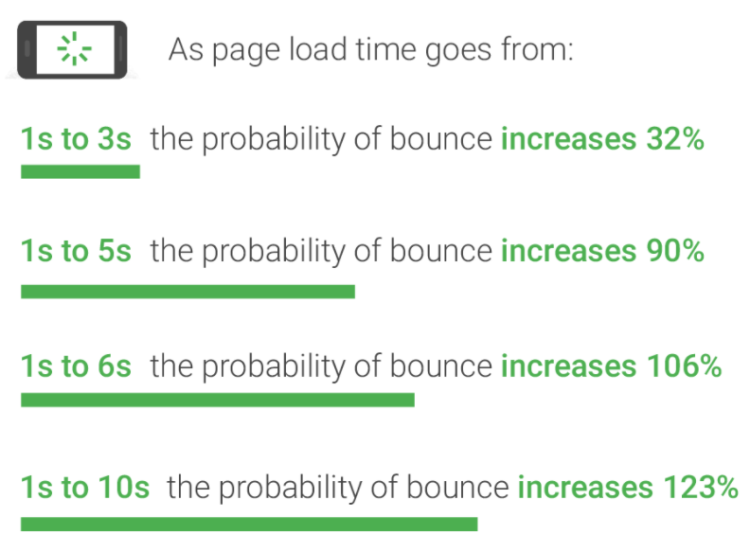
Mobile design should ensure quick loading, simplicity and visibility of CTA buttons (call-to-action). Keep in mind that in the case of mobile devices, a page loading more than 3 seconds means that 53% of users will decide to leave it (according to the research conducted by Google). To find out more, go to our entry: How to make your website load faster on mobile devices?
4. Too high price
Customers are constantly trying to find the finest offers. Therefore, no one should be surprised that price comparison sites are gaining popularity. Thus, the possibility to buy the same product at a more attractive price can be another reason for shopping cart abandonment. Remember to regularly analyze the product ranges of your market rivals and try to outdo them.
Consider applying so-called exit-intent popups that appear whenever users want to leave your page. They inform about extra discounts or special offers given in exchange for performing a particular action such as signing up for a newsletter. Providing such a benefit may convince potential customers to stay on the website and continue shopping.
Sales process
1. Shipping
Delivery issues may be of utmost importance when it comes to shopping cart abandonment. Similar to product prices, potential customers juxtapose shipping offers of various online stores. Too high shipping costs can undoubtedly deter many buyers. In this situation, it’s also worth noting that if you can’t decrease the price of the product because of its nature, it’s always a good idea to slightly reduce delivery costs in order to encourage potential buyers to finalize the transaction.
Consider introducing free shipping over a certain amount or discounts for regular customers. It’s a great idea to organize free delivery days. It’s also worth offering fast shipping (within 24h) to additionally attract users.
2. Obligation to create an account when shopping
It’s definitely not the best idea.
Users may feel discouraged when they see that setting up an account is obligatory to finalize the transaction.
First of all, many customers aren’t eager to register as they don’t want to provide their personal data and receive spam messages from the store. Second of all, such a registration significantly prolongs the purchase process which may deter users from continuing.
“Time is money” – at this point we’ll also refer to the issues mentioned above, simplify the purchasing process.
Allow users to make one-time payments that require providing only essential personal data needed for shipping. Of course, it doesn’t necessarily mean that you should completely give up the account creation option. Give users the choice: shopping without registration or with registration (that indicates benefits offered to persons willing to set up an account in your store).
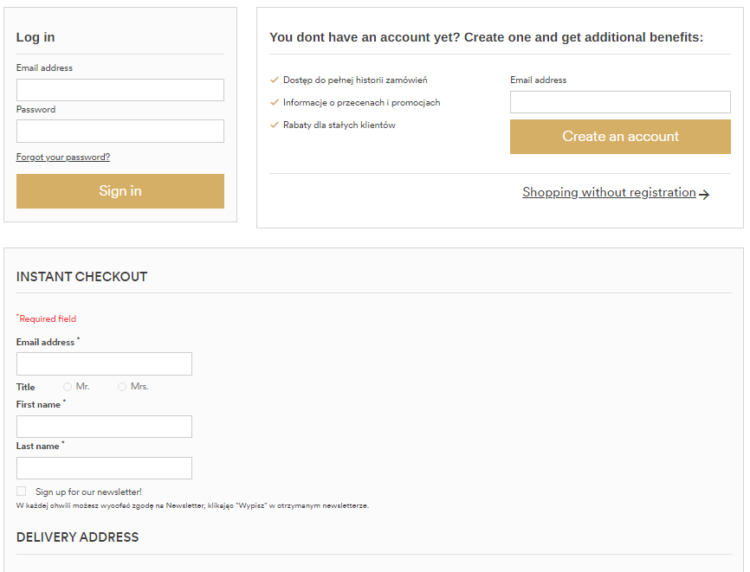
3. No clear return policy
Just like in the case of shipping information, the data on the return policy needs to be clear, understandable, and easy to find on the page. Devote your time to create a transparent and user-friendly return policy that won’t deter potential customers from making a purchase.
On the other hand, if you want to minimize the number of returns, make sure that product descriptions are precise and that photos are faithful to the real condition and design of the items.
Think about enriching your website with a professional support line (such as a chat or a hotline) thanks to which users will be able to quickly contact your employees and resolve any doubts. A blog with tips on how to use your products or a FAQ section on a separate subpage are also noteworthy ideas.
4. No trusted payment method and no diversity
Make sure that users finalizing transactions can choose from a variety of payment methods. Cater to the preferences of all customers. Don’t lose the more demanding ones who prefer fast payments rather than traditional bank transfers.
This situation can be compared to shopping in a traditional store. Perhaps you’ve witnessed situations when shop assistants informed customers that card payments weren’t possible and consequently visitors left without buying anything. Don’t let a similar situation happen in your online store.
You already know what to check and what aspects to focus on when dealing with shopping cart abandonment in your store. However, in today’s world when competitors are literally hot on your heels, bringing the abovementioned suggestions to life may not be enough. Here, Google Ads, or to be more precise, remarketing campaigns, come to your assistance.
Google Ads remarketing campaigns as a way to fight shopping cart abandonment
Remarketing campaigns: what are they and how do they work?
Remarketing campaigns can be created both in the search network (ad texts) and in the ad network (graphics). They aim at displaying ads to people who have already come across your website. Thanks to them, you can reach users who bought something in the past, visited a particular subpage, or added a product to the shopping cart but didn’t place the order.
Their operation principle is very simple and can be described in the following way. Users enter your website and cookies are installed in their browser. Then, they leave your website and browse another one. In the meantime, your remarketing ad is displayed to them and reminds them about your brand and offer. In the end, users go back to your website, finalize transactions and convert.
Remarketing campaigns are extremely effective thanks to the fact that they’re aimed at users who have already had contact with your brand. Consequently, you have the possibility to precisely personalize subsequent messages displayed to them.
At this stage, there’s a real opportunity to shape the decision-making attitude of your potential customers.
However, it needs to be borne in mind that starting remarketing campaigns requires combining Google Ads and Google Analytics. A special code that makes it possible to enroll potential customers into the remarketing list is placed on the website. The limit of records on the remarketing list is another necessary condition that needs to be met. For search engine campaigns, it’s 1,000 users, while for ad network campaigns, it’s 100.
Remarketing campaign targeting based on the audience
As with other advertising campaigns, Google gives you a wide range of possibilities to target your ads to various recipients with the use of remarketing lists. Everything depends on the objective you want to achieve. Consequently, you can choose:
- Abandoned cart remarketing
In this case, your remarketing list will include recipients who went the furthest along the conversion path but resigned at the very last minute. With remarketing campaigns, you can create dedicated ad content that encourages users to go back to your website and place orders.
It’s a good idea to prepare ads informing about special offers, cheaper shipping, and discounts on products added to the cart.
To make sure that these ads reach only those users that didn’t purchase your products after placing them in the shopping cart, remember to ensure that your remarketing list excludes those users who have already made a transaction and have been redirected to the so-called thank you page.
- Subpage remarketing
It’s targeted at users who visited a specific subpage describing your product or service. In this case, it’s advisable to create remarketing ads that display extra information on given products/services and put emphasis on their USP.
- Remarketing for users who bought something in the past
It’s a perfect opportunity for so-called cross-selling. These ads are supposed to present products that can potentially appeal to users and encourage them to convert again.
If you sell items purchased regularly (e.g. every 60-90 days like cosmetics) you can create remarketing ads that will be displayed to recipients a few days before they’re likely to consider buying given products again.
Dynamic remarketing as a special remarketing type
When writing about remarketing campaigns for abandoned shopping carts, it’s impossible not to mention dynamic remarketing. This is a special type of remarketing ad that allows you to show users products they have almost bought in your store. It’s possible thanks to the Feed file (uploaded to Google Merchant Center) or an Excel file that is manually added to Google Ads.
Based on this data, Google automatically creates display ads that show products, prices and extra information according to user behavior on your site. Then, the same ad is shown to users to remind them about your brand and offer.
Therefore, the ad is personalized and suited to each individual viewer. Consequently, it can be stated that dynamic remarketing campaigns are one of the most effective types of advertising campaigns.
Advantages of remarketing
Remarketing campaigns are undoubtedly a must-have of every Google Ads account. These ads are characterized by a highly personalized message and the possibility of precise targeting. As a result, they reach the right people at the right time. They definitely belong to the group of best converting Google ads.
Most users don’t finalize transactions when visiting a given online store for the first time. Therefore, remarketing ads remind them of your offer, keep them engaged and encourage them to revisit your page.
They also improve your brand awareness and recognition by “accompanying” users when they browse other websites that are Google search partners. As you can see, the scale of reach of these ads is extremely wide.
Abandoned shopping carts: the takeaway
Now you know the potential reasons for shopping cart abandonment in your store.
Start with optimizing your online shop in terms of UX and the sales process. Increase the chances of users placing the order thanks to Google remarketing campaigns. Make your brand and product constantly accompany potential customers when they browse the net and encourage them to revisit your page.
Do you feel that you need help with creating a remarketing campaign? Why don’t you benefit from the expertise of SEM specialists at Delante? We’ll be more than happy to assist you, just contact us.