8 Elements to Consider When Migrating Your Website

Website migration can be a tricky thing. Apart from all the technicalities that you need to go through, you should also consider how the migration might affect your SEO.
It should go without saying that site migration requires a lot of planning. But if you do it right, you will minimize your losses and continue working toward completing your goals without any major setbacks.
In this guide, we will talk about the most common reasons for website migration, the connection between site migration and SEO, and the most important things to consider to have a successful site migration. Read on!
What Is Website Migration?
Website migration considers major changes done to your website and its setup. Small tweaks and updates that you frequently do on your site are usually not regarded as full site migration, as they will not change its structure and affect your SEO.
Website migration can include things like changing the URL, localization, restructuring the CMS, changing the design, mobile optimization, moving from HTTP to HTTPS, and more.
Characterizing the Types of Website Migration
Here is a brief explanation of some of the major reasons for migrating your website:
- URL changes — You might want to change your domain name because you got a chance to use a better URL. While it might seem small, this is an impactful change, so think about it before making a decision.
- Merging the site content — Perhaps some of your pages have low traffic and poor content, thus not contributing to your website properly. You might want to consider revamping your page structure and merging the content from several pages into one.
- Site architecture changes — Sometimes, you may decide to go for better site architecture, thus creating a more cohesive internal linking scheme to fully utilize your link juice or equity.
- Website redesign — Doing cosmetic changes to your websites is also a site migration category. While it might seem like this has no impact on your SEO, your site developers and SEO specialists should be in constant communication to create an SEO-friendly design.
- Merging different websites — If you feel like two of your websites can be more effective if they join forces, you can merge them under a new domain while updating your internal links, creating 301 redirects, mapping the new URLs, and doing other necessary stuff.
- Switching from one script to another — If you’re switching from HTTP to HTTPS for security reasons, you need to redirect all of your site pages, together with all internal and external links.
- Changing the CMS — Moving to a different CMS is another type of site migration. But this is a rather big move that requires a lot of thinking and strategizing.
Website Migration and SEO
SEO should be one of the most important elements of your website migration plan. Any major changes done to your website will affect search engines that will now see your website differently.
For example, search engines won’t be able to make a connection between your old and new domain name. This will lead to a drop in search ranking, fewer clicks, and lower visibility of your business. This is why it’s important that you consult your SEO team or hire an SEO agency that will work closely with your website developers and give them the necessary advice on making the process of website migration smooth and painless.
How to Make Your Website Migration Work
Here are eight elements of making an effective website migration strategy:
- Set the goal and think it through — What are you trying to achieve with your website migration? Once you can answer this question, you can start thinking of the best path to go about it.
- Find all the URLs to take care of — For this, it is best if you get assistance from one of the link building tools. This way, you will find your most valuable links and know-how to adjust them to your website migration.
- Prioritize & Plan — The more you plan, the less time you will spend fixing all the potential mistakes. You should also prioritize some of your pages and decide on the order of your migration.
- Chop the process into stages — Website migration shouldn’t be done all at once. Instead, you should consider dividing your site migration into several stages, thus minimizing the risk of ranking drops.
- Smart redirecting — Creating new pages means that your old pages no longer work. The easiest way to fix this is to redirect all of your old pages to new ones, wherever possible.
- Don’t let go of the content — Many people who migrate their websites for the first time tend to make their new sites look minimalistic with less content. However, this is not the best strategy from an SEO standpoint, which is why you should keep the effective content as is, fix its links, and optimize it with new keywords if necessary.
- Test the new version of the website internally — Once you are done with website migration, you need to test it before the site goes live. Check to see if your redirects work and fix any potential bugs that may have appeared during the redesign of your website.
- Monitor the new website performance — Lastly, you should continually monitor your new website’s performance to see if your migration strategy worked. You can do this by installing a tracking code to Google Analytics and creating a Google Search Console account.
Takeaway
Website migration can be a long and sometimes frustrating process, considering the number of things that you need to pay attention to for everything to go smoothly. Nevertheless, if you invest enough time for planning, understand how to minimize room for mistakes, and employ the right group of people to help you out, you will undoubtedly have a successful website migration, and your new site will perform better while not dropping in ranking.
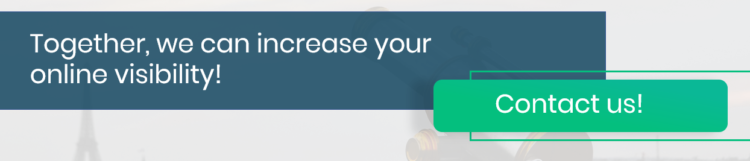




Really helpful entry, thanks!