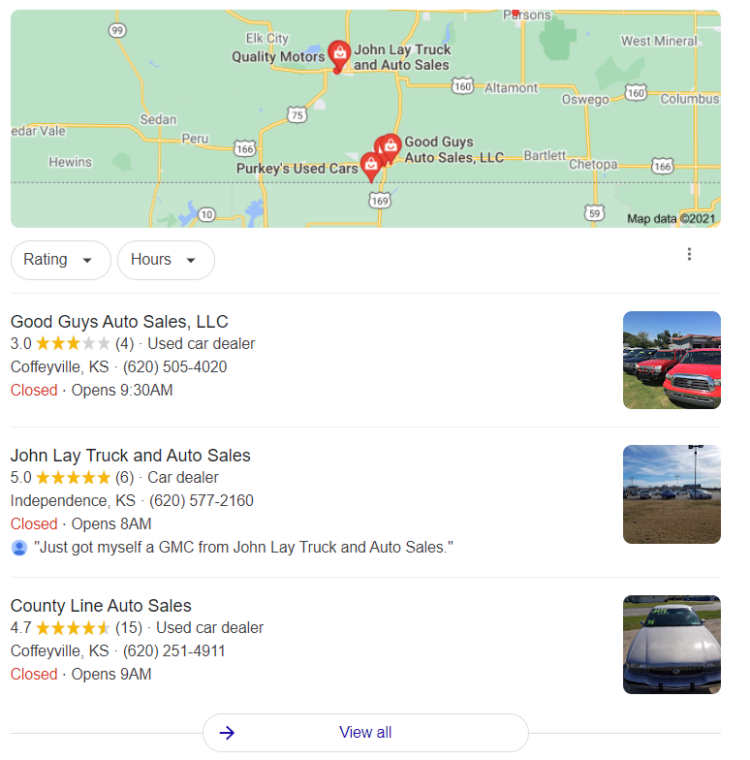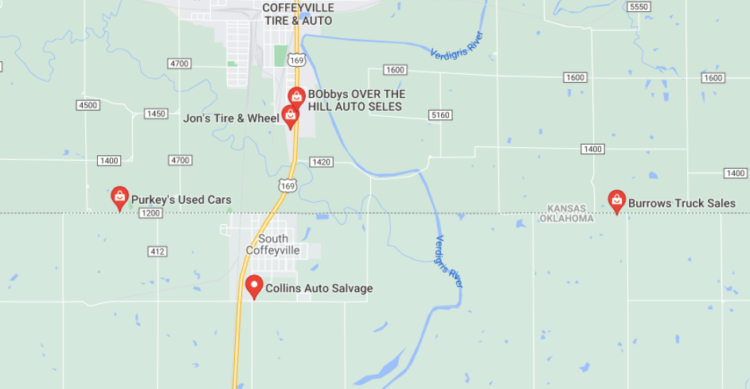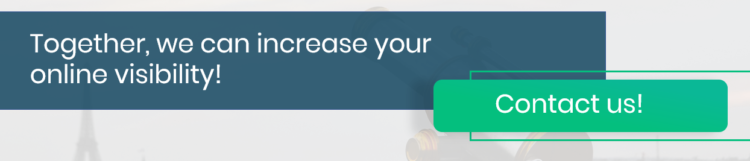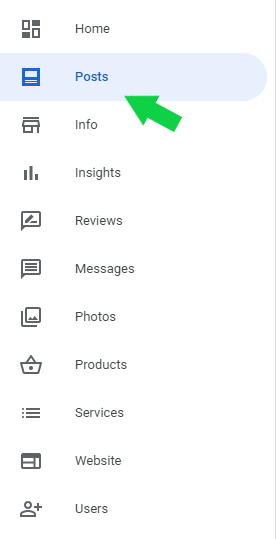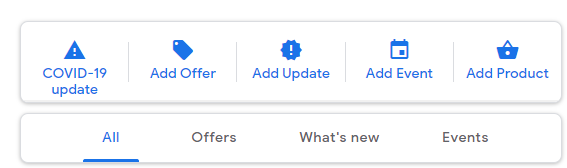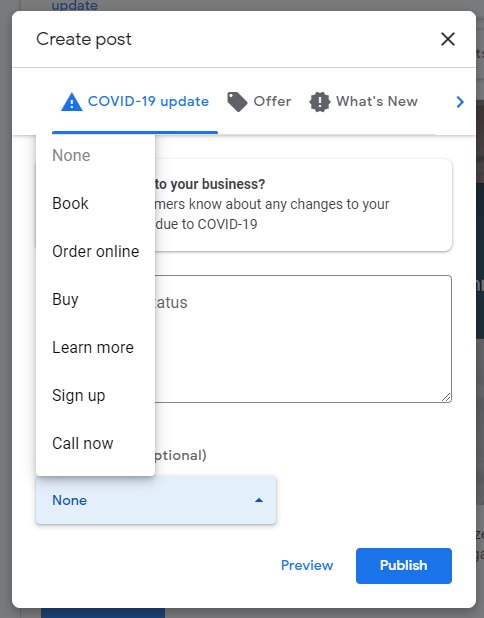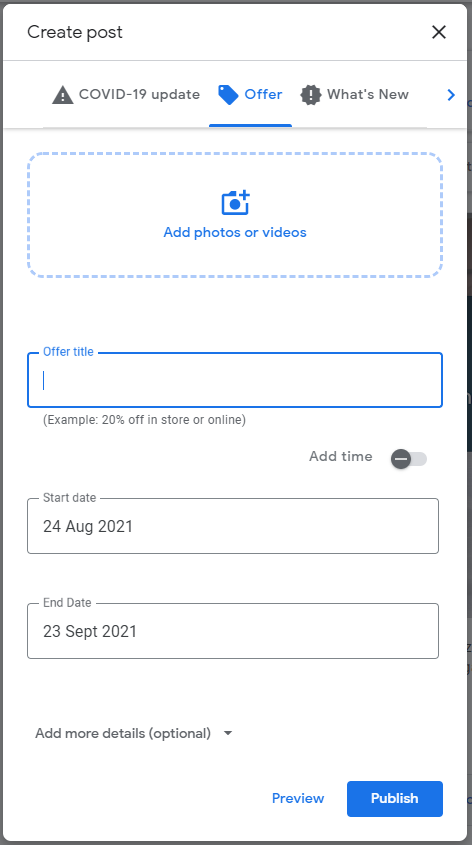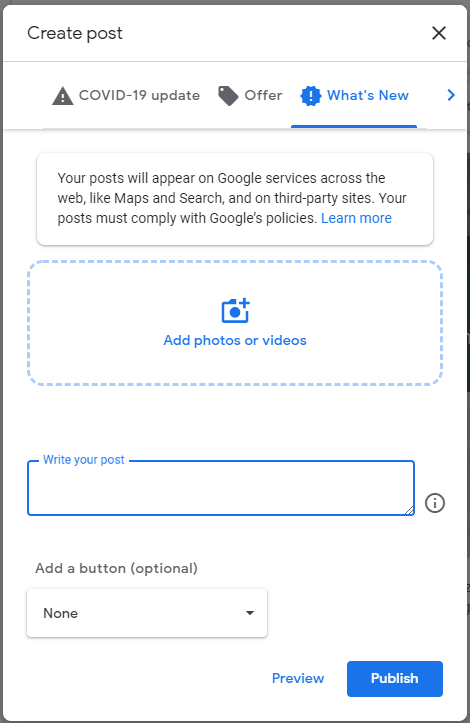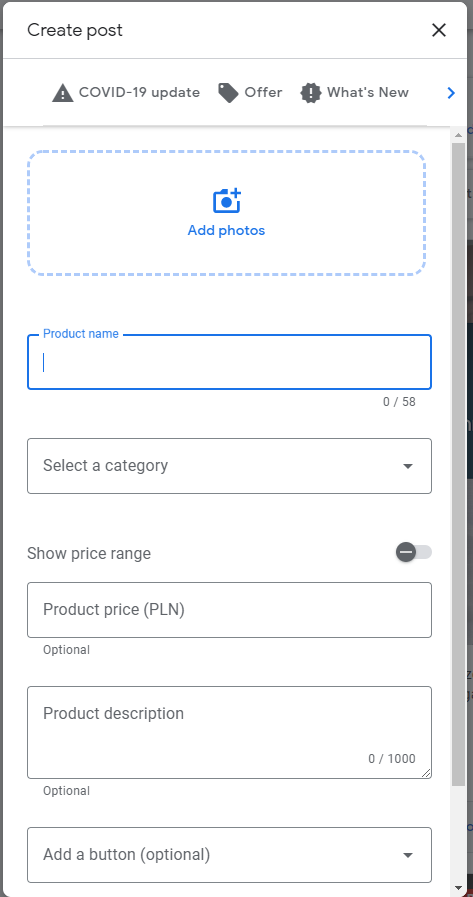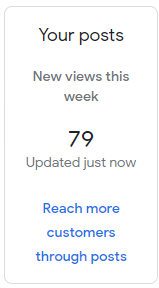Posts on Google My Business as a Way to Support Your Company – What to Keep in Mind?

Google My Business is a free service where you can create a company listing (or even a simple website). Once the listing is ready and verified, it can be accessed via Google and Google Maps. Thanks to it, you can inform potential customers about your opening hours, activities or important modifications. You can also publish entries. Keep reading and learn more about posts on Google My Business.
Table of Contents:
- Posts on Google My Business – Why Are They Beneficial?
- How To Post On Google My Business
- Posts On Google My Business – The Takeaway
Google My Business is a recipe to reach customers who need a local product or service provider. If you want to find out how to create it, go to our entry: How to add a company to Google My Business and Google Maps? If you don’t have a listing yet, it’s high time to change that.
Why? Because thanks to it you’ll be able to reach a wider range of potential customers interested in your offer.
Enter the “cars for sale” phrase into Google. Even though it’s not a local query, the search engine will probably show you local results and three listings displayed under ads.
What’s more, information about these brands is also shown in Google Maps which is another way to reach customers.
For many local entrepreneurs, Google My Business can be the main source of acquiring people interested in their offer. Even if the number of local searches isn’t impressive in your industry, it’s still worth having GMB because of these few potential recipients.
However, to bring you benefits, your website needs to appear among the first 3 results. How to do it? Check out: How to have a perfect Google My Business listing? Being active and publishing posts on Google My Business is one of the factors that can improve your visibility.
What is it all about?
Posts On Google My Business – Why Are They Beneficial?
The possibility to post entries for free is one of the functionalities of Google My Business. It can be either an extra channel of communication with potential customers or a source of website traffic.
What’s more, Google appreciates engagement – publishing entries that appeal to users systematically can improve the visibility of your listing in the search results and increase your chances of acquiring new customers. Moreover, by publishing posts on Google My Business, you increase the credibility of your listing.
Posts may include texts, graphics, videos and can be related to industry events, products or services. It’s possible to benefit from booking options or provide links that facilitate shopping. Simplicity is the greatest advantage of Google My Business posts – they don’t require any expertise and you’ll probably easily publish them on your own.
Exemplary posts on GMB:
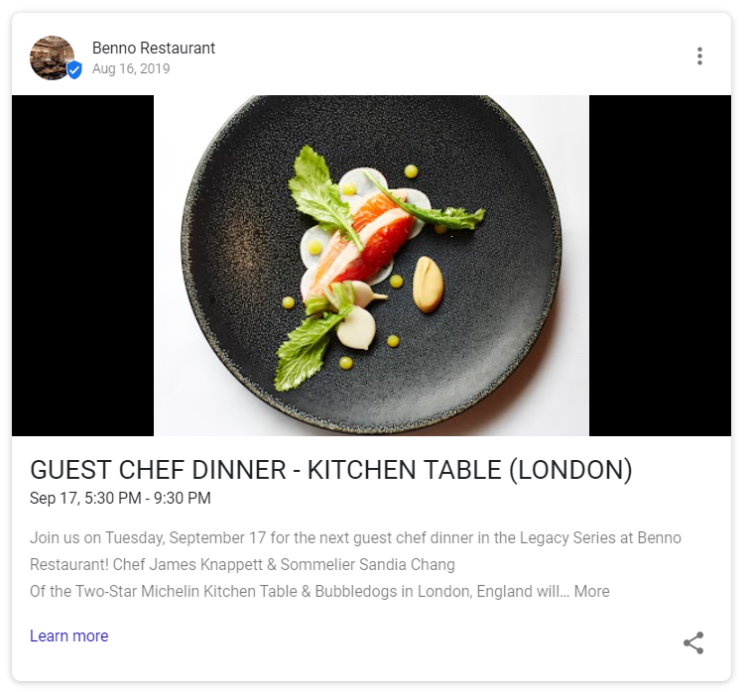
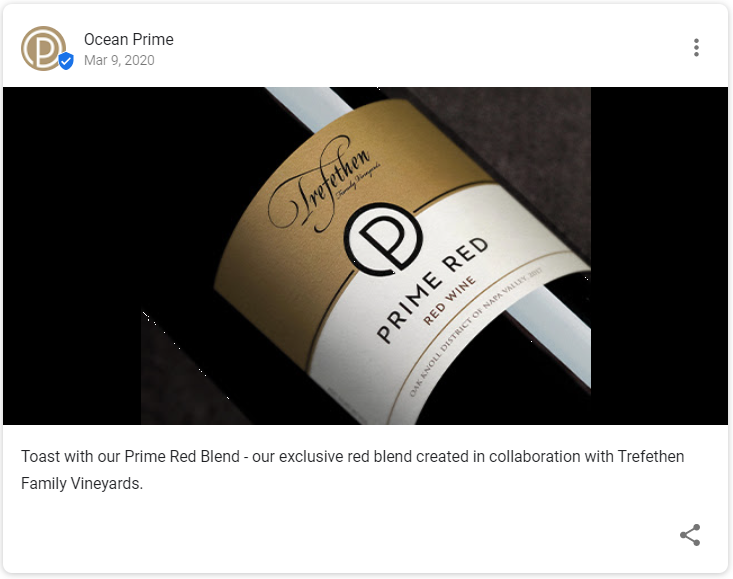
Principles Of Posting On Google My Business
Guidelines prepared by Google provide basic information about posts content policy on Google My Business:
- It’s forbidden to post content that isn’t related to your business profile.
- Entries shouldn’t mislead users.
- It’s forbidden to post website links unrelated to the company, images, or videos that distract users and automatically generated content.
- It’s forbidden to provide phone numbers (this is what CTA buttons are for).
- It’s forbidden to post photos or videos of places that aren’t supposed to be photographed.
Additionally, it’s forbidden to post illegal content, links to malware, or phishing sites.
How To Post On Google My Business?
Let’s discuss the process of publishing posts on Google My Business.
Enter https://www.google.com/intl/en_uk/business/ and log into your account with a listing. Then, you’ll see a list of business profiles you can manage. Select the one where you wish to post new entries. You can find this functionality in the menu on the left side.
After clicking it, you’ll see a few options to add a post.
Below, we’re going to discuss what types of content are expected in specific categories.
Types of Posts
COVID-19 updates
The ongoing pandemic has affected the operation of various companies. Describe how people can benefit from your offer. What services are available online, without having to visit the facility? Potential customers may be also interested in security measures taken by your company.
You can enrich the entry with “find out more”, provided that you describe a specific aspect in detail on your website.
Once the post is published, the general description of your listing will include a note about Covid-19 related information.
Offer
Notify users about appealing special offers or sales. In the case of these posts, you can publish photos and videos. Include the name and duration of the offer. You can also provide the accurate number of hours when the offer is active. It’s also possible to share information such as terms and conditions, coupon codes, or links.
What do we mean by these coupon codes? You may require users to present them in order to benefit from the offer. It’s an excellent way to verify how many customers have been attracted to your store thanks to GMB.
What’s new
When it comes to this category, you can inform customers about various events taking place in your company. Tell the world that you hired a new specialist, completed a complex project, or renovated your restaurant. Why don’t you share your fresh blog entry? It’s also a great idea.
As a part of the post, you can publish images, videos, descriptions, or even buttons.
Product
With the help of these posts, you can inform customers about new products introduced to your offer. Complement the entry with a photo, description, category, price, or buttons such as “buy now” or “order online”.
Creating Posts On Google My Business
Once you know about available post categories, you can move on to creating them. In each case, it’s beneficial to preview the post before publishing it to check if everything looks satisfactory.
Below you can find a few relevant rules to follow when writing posts:
- Benefit from CTA buttons – it’s possible to add elements that encourage users to take action. “Buy”, “book”, “order online”. Thanks to it, interested potential customers can go directly to the website with the offer.
- Description – meaning the text added as a part of the post. Sometimes, the number of characters may be limited. Provide a lot of information in the shortest possible form. A detailed description may be up to 1500 characters, however, Google recommends that it shouldn’t be longer than 150-300.
- Title – just like in the case of the description – provide as much information in a concise way as possible. In a nutshell: make sure that the title is appealing and informs about key aspects of the post.
Posts published on Google My Business won’t stay there forever. In case of limited special offers, the post will be displayed until the offer ends. Then, it’ll be deleted.
The maximum number of posts that can be displayed in the listing is 10.
Post Statistics
The panel will also provide you with information on the number of impressions of all posts in a given week. You can find out how many users clicked on a given post.
Posts on Google My Business – The Takeaway
Google My Business posts are an extra way to communicate with potential customers. Thanks to them, you can reach Google and Google Maps users in order to notify them about your new products, special offers, important updates, and many, many more.