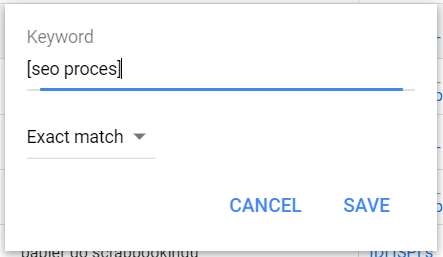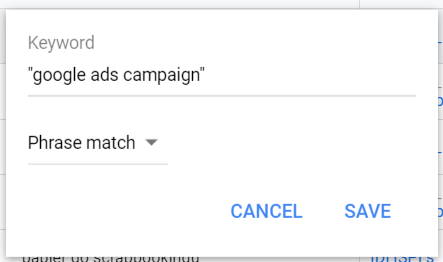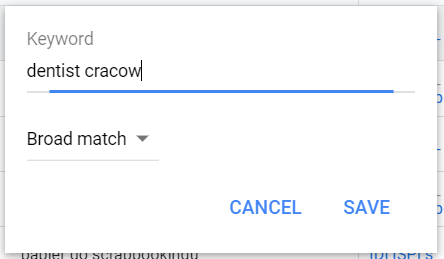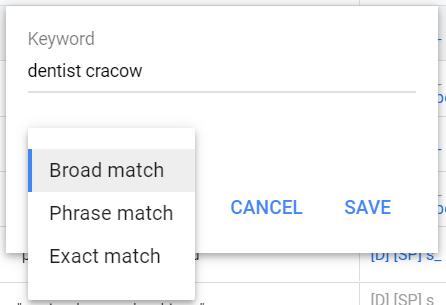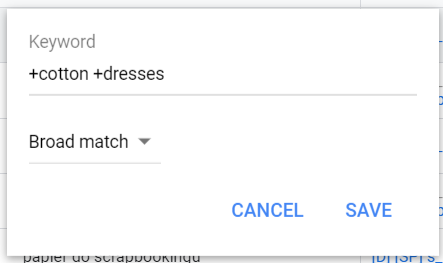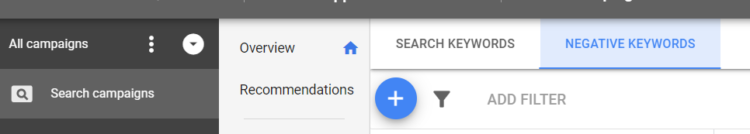Choosing The Right Keyword Match Types in Google Ads
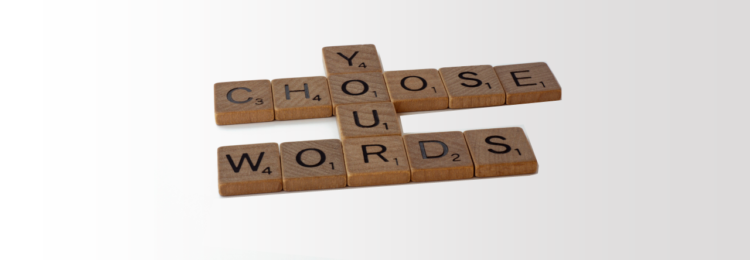
When creating a Google Ads campaign, choosing the right keywords makes a big difference. It’s worth to take into account, however, that there are different keyword match types to select from. What exactly are these types and which one is going to be the best choice for your campaign? Here’s your answer.
What are the keyword match types?
Keyword match types in Google Ads make it possible to control when our ads are going to be displayed. This way, we can actually take advantage of more precise targeting and lower costs at the same time. Thanks to keyword match types we can specify whether we want our ad to be shown once a user is looking specifically for women’s shoes in the search engine, or we rather reach everyone who also uses different, yet related keywords – such as green shoes for women, black women’s shoes, sport shoes for women, nike women’s shoes, and so on.
Depending on our goals, we can drive higher traffic when using broader keyword matches, or attract less, yet more specific visitors with exact keyword match. If we offer a wide variety of products in our shop – for example shoes of 50 different colours, 30 types and 100 brands, including men’s, women’s and kids’ shoes – then what keyword match types should we choose? Entering all these keyword phrases manually will be extremely time-consuming, and maybe even impossible to do. Luckily, there are certain keyword match types that come to the rescue and solve the problem. Basically, we can have our site displayed for different keywords without entering all of them when creating an ad. Keep reading to find out how to do so.
Exact match
Exact match is the most “specific” keyword match type. It means that the ads would only show on searches that match the exact term or are close variations of that exact term.
These close variations might include:
- Misspellings (i.e. typos and grammatical errors),
- Singular or plural forms,
- Stemmings,
- Abbreviations,
- Accents (for certain languages),
- Reordered words with the same meaning (i.e. if we type [search optimisation kraków], the ad will also be displayed when the user is looking for london search optimisation),
- Addition or removal of function words (a, the, in, to, for, etc.).
In order to indicate the exact match for a chosen phrase, you have to put it in square brackets.
The advantages of the exact match:
- Full control over keywords that the ads are visible for,
- Not many words to exclude (we’ll talk about negative keywords a bit later),
- Often a higher quality score than with other keyword match types.
The drawbacks of the exact match:
- Very precise targeting,
- Difficult to include all relevant keyword phrases since there are so many of them (not to mention the long-tail ones).
Phrase match
With phrase match, your ad will be shown to those search engine users who look for the exact keyword (or its close variants), and also with additional words before or after.
For example, when choosing the keyword Google Ads campaign, your ad will also be displayed when someone searches for effective google ads campaign or google ads new york. Since phrase match has similar qualities to the exact match, the ad will be shown for searches such as Adwords campaign or Google Ads adverts as well. However, the ad won’t work if there’s an additional word in the middle of a phrase – Google effective ads, as an example.
In order to indicate the exact match for a chosen phrase, you have to put it in quotation marks.
The advantages of phrase match:
- Less specific targeting that with the exact match,
- Taking into account keywords with adjectives before or after them (such as effective, modern, proven, ) and other relevant long-tail phrases.
The drawbacks of phrase match:
- The necessity to exclude adjectives such as the worst, awful, ineffective (no one wants the ads to be displayed for the worst dentist or the ugliest women’s shoes, right?) and other words that can be added before or after our chosen keywords, but don’t really match our product or service – for example the names of the cities that we don’t operate in.
Broad match
Broad match, as the name suggests, is the broadest of all keyword match types. Using it is recommended especially when we want to reach as many people as possible. Apart from the exact keywords that we choose for the campaign, along with its relevant variations and additional words before or after the given phrase, the ad will also be displayed for:
- Synonyms and similar words (i.e. when the keyword is low-carb diet plan, the ad will also be shown for carb-free foods, low-carb diets or low-calorie recipes, among others),
- Phrases with an additional word in the middle (i.e. if we choose the phrase dentist chicago, the ad will also be displayed for the keywords chicago good dentist or chicago cheap dentist),
- Phrases that don’t include all the necessary words (i.e. the ad will work not only for a keyword phrase fix a dripping tap – but also fix a tap, dripping tap, or even tap alone).
Broad match is the default match type that all your keywords are assigned if you don’t use any special character and thus, specify another match type.
The advantages of the broad match:
- Very broad reach,
- The report with the most searched phrases on the basis of our keywords can indicate relevant keywords for our business, which then can help us optimise the ads for the ones with the highest conversion potential.
The drawbacks of the broad match:
- The necessity to exclude a lot of keywords and controlling the results constantly,
- It’s difficult to maintain a high quality score with this type of keyword match.
Broad match modifier
Broad match modifier is somewhere between broad and phrase matches in terms of reach. It’s an advanced type of a keyword match, which is not available in the standard keyword settings.
In order to take advantage of it, you have to use plus sign, such as +dress +women +cotton. Remember that writing this phrase without space after a single word (i.e. +dress+women+cotton) or including the space after the plus sign: + dress + women + cotton) is not correct and might cause the ads to be displayed improperly or not shown at all.
The modified broad match includes the broad match keywords and their close variants, such as misspellings, singular & plural forms, abbreviations and acronyms, and stemmings, as well additions before, after or in the middle of the keyword phrase (such as women’s dress and women’s cotton dress). What’s the difference between the broad match and broad match modifier, then?
Unlike the standard broad match, the broad match modifier makes it possible to display your ads only when the search engine user types the exact keyword you mark with the plus sign or its close variants. With the standard broad match, on the other hand, our keyword might end up being “shortened” (i.e. our ad will not only be displayed for the chosen keyword good dentist Chicago but also dentist and Chicago alone).
The advantages of the broad match modifier:
- Wide reach,
- The report with the most searched phrases on the basis of our keywords with the broad match modifier can indicate relevant searches for our business and thus, keywords with the highest conversion potential.
The drawbacks of the broad match modifier:
- A lot of negative keywords to be excluded, along with the necessity to control the searched keywords at all times.
Negative keywords
Thanks to negative keywords we can exclude the queries that the users search for when they are not exactly interested in our offer. Because of that, our ads won’t be displayed for the negative keywords specified by us. It makes it possible to cut costs and increase ROI (meaning the Return on Investment).
Negative keywords should be added in a separate tab, next to the actual keywords we choose. We can add them to all above-mentioned keyword match types (exact, phrase, broad and broad match modifier), even though negative keywords don’t work as “drastically” as when stating what keyword phrases we actually want our ads to be shown for.
Let’s say you own a dental practice in Chicago and you included the keyword dentist in your phrase match. When checking the report, however, you noticed that the ads are also displayed when someone is searching for a dentist in Florida. Once you specify “Florida” as a negative keyword, though, it might still mean that the ad will be displayed for some variants of “dentists in Florida”. That’s why it’s important to exclude all those variants as well.
Which keyword match type should you go for?
To start with, here’s a little summary of what we’ve learnt already:
| Match type | Special symbol | Exemplary keyword | Example searches |
| Exact | [ ] | [men’s hoodies] | men’s hoodies, hoodies for men, hoodie for men, hoodies men |
| Phase | “ ” | “men’s hoodies” | The phrases above, plus: blue hoodie for men, buy men’s hoodie |
| Midifier | + | +men’s +hoodies | The phrases above, plus: men’s pants and hoodies, winter hoodies for men, fleece hoodies men |
| Broad | none | men’s hoodies | The above phrases, plus: hoodies, clothes for men, men’s clothing, men’s apparel |
As can be seen, the chosen keyword match type changes the reach our ads have. Thanks to broader match types, we can discover many new relevant keywords for our business that might have higher conversion potential. On the other hand, with more specific keyword match types, we have more control over the campaigns and phrases that the ads are being shown for. When it comes to Google Ads, or any other promotional activities for that matter, it’s worth to maintain a balance. It’s a good practice to divide the budget between different keyword match types, and focus both on proven, converting phrases, but also look for new ones that the competitors’ ads are not optimised for and thus, might turn out cheaper.
In short:
Keyword match types are a significant part of any Google Ads campaign, and similarly to negative keywords, they shouldn’t only be chosen based on assumptions and intuition. There is no single best method for deciding upon the most suitable keyword match type. Depending on the campaign and our budget, we should use different match types to achieve the best results. Therefore, it’s always worth testing different keywords and their match types to see what works best for our business.