How to Evaluate SEO Agency’s Performance?

If you’ve outsourced the SEO process to an external agency and now you’re waiting for the results, keep reading to find out which tools can be used to evaluate the effectiveness of the conducted SEO activities.
Table of contents:
- SEO Agency’s Performance Audit
- Tools For Verifying SEO Agency’s Work
- Evaluation of the SEO Agency’s Performance – The Takeaway
SEO agency’s performance audit
When to start?
Before you start evaluating the effectiveness of the SEO agency’s work, you need to know what the SEO process looks like and what results you may expect.
Improving website visibility on selected keywords or attracting more traffic takes time. If you signed the contract two weeks ago, it’s too early to verify the work undertaken by the agency. The first visibility increases are noticeable usually after 3-4 months from the start of activities and then it’s possible to observe improvement in traffic and conversion.
Implemented optimization changes don’t bring results overnight. A Google robot needs to notice them, index new content and only then you can expect some variations in the organic website visibility. Backlinks to your site are one of the ranking factors, however, acquiring such links may bring effects either after a few days or even after a month. Therefore, be patient and treat SEO as an investment that will pay off in the future.
After a few months, it’s possible to evaluate the effectiveness of your SEO agency. For this purpose, you can use a couple of tools that are available partially or fully for free.
What’s worth checking?
It’s possible to adopt various approaches that will allow you to verify the work of the SEO agency. However, in this entry, we’ll focus on a few most important ones. With these tools, you can analyze elements like:
- Website visibility in the organic Google search results – on how many phrases is your page displayed in TOP50, TOP10, and TOP3 results, and what are these phrases?
- Website traffic – the number of unique users that visit the site daily/monthly.
- Phrase positions – what’s your Google website position on phrases you care about the most?
Obviously, you can check your Google website position manually without using any tools. However, if there are many phrases, the task may be time-consuming and you can be easily misled.
Before you start verifying the positions, log out of all Google applications and clear your browser cookies – otherwise, you may get personalized results. Your location is also important. Depending on the city you’re in, you may obtain different results. Another way to check your positions independently is to use the incognito mode.
Tools for verifying SEO agency’s work
There are numerous tools that facilitate the process of conducting the SEO agency’s performance audit. So what solutions should you take into account? Below you can see a list of the most noteworthy options:
Google Search Console
It’s also possible to use a tool that constitutes a powerful source of information about your website and is provided by Google completely for free. However, to obtain the data, you need to confirm that you have access to the site. Shortly after logging in to Google Search Console, you’ll receive information about your website.
Start with taking a look at the “effectiveness” tab with a graph and information about your total number of clicks in the search results in a particular period, number of impressions, average CTR, and average positions. What does it mean?
- The total number of clicks simply denotes website visits that took place as a result of clicking on the search result.
- The next piece of data suggests how many times your website appeared in the search results – apart from the number of clicks, you’ll also receive information about situations when your page was shown in the search results but users didn’t decide to click on it.
- The average CTR (click-through rate) is obtained by dividing the total number of clicks by the total number of impressions and multiplying it by 100.
- As for the average position, you get the average result for all phrases included in the report.
You can select the time frame and analyze how the results changed over time.
The graph doesn’t always indicate an increasing number of visits. Remember that users visit pages on different days depending on the content and industry. Therefore, a page discussing taxes attracts the highest traffic during the week and its activity certainty decreases on weekends. A website from the tourism industry usually enjoys the greatest popularity on Sundays.
It’s advisable to compare longer periods, such as 30 days ones. For a seasonal business, compare your results with the results from the same month the previous year.
Under the mentioned graph and data, you’ll find keywords that led Google users to your website. The report can also include information about impressions, CTR, and average positions.
If the number of impressions of a specific phrase is very high, but the number of clicks is low, it’s worth performing activities that aim at improving visibility on selected keywords. Nevertheless, remember that usually, it’s possible to notice an increase in the number of clicks only after a few months unless you operate in less competitive industries in case of which it may happen sooner.
Google Analytics
It’s another solution totally free of charge. However, first, you need to add a tracking code to your website. Information about how to create an account and add the tracking code can be found here: Add an account to an existing account. Thanks to it, you can obtain a lot of valuable data concerning your website visits.
Right after logging in, you’ll see a chart with the number of users visiting your page in a given period. Another important data is related to bounce rate, meaning the percentage of users who left your site after seeing only one subpage. Of course, the lower the value, the better. However, this factor is largely determined by the industry you operate in. See what discourages customers of online stores and learn how to decrease bounce rate.
Web session time indicates how many minutes on average users spend on your website. Read: Web sessions – how do they work? Google Analytics guide.
Remember that with Google Analytics you see visits from all sources, not only from Google.
The “Source/Medium” section will allow you to see the sources of your website visits. Check out our entry: Traffic sources. Google Analytics guide.
When you select the acquisition section, you’ll be able to analyze your bounce rate depending on the source of visits. Referral means that a user came to your site from another site. To check visits from the search engine, you need to analyze Organic Search. Direct means that users entered your website address directly into the search bar and social media denote visits from social media channels.
Use Google Search Console to check keywords, as GA isn’t able to provide you with a substantive amount of knowledge in this respect. You’re likely to see the “not provided” notification at the top of the list of phrases.
Evaluation of the SEO agency’s performance – the takeaway
Remember to start the evaluation once it’s possible to see the results. The SEO agency should inform you when to expect the effects.
Bear in mind that SEO agencies strive to tailor websites to the requirements of Google algorithms that are constantly modified. New updates caused havoc in the SERPs (Search Engine Results Pages) on numerous occasions, so never jump to conclusions too early. If you notice any decreases, discuss them with your SEO agency. Depending on modified elements, the SEO company will need time after the update to restore your website’s visibility. Then, you should monitor if there’s any progress over time.
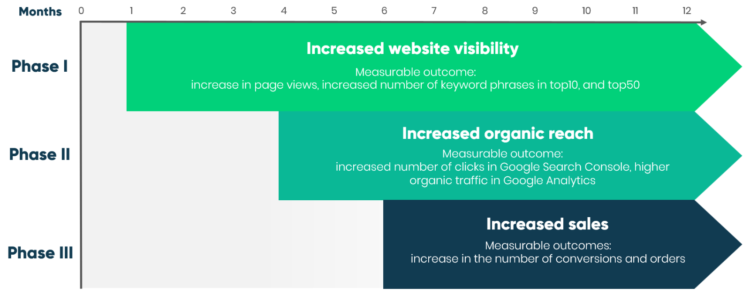
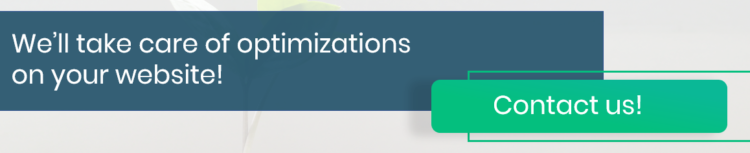
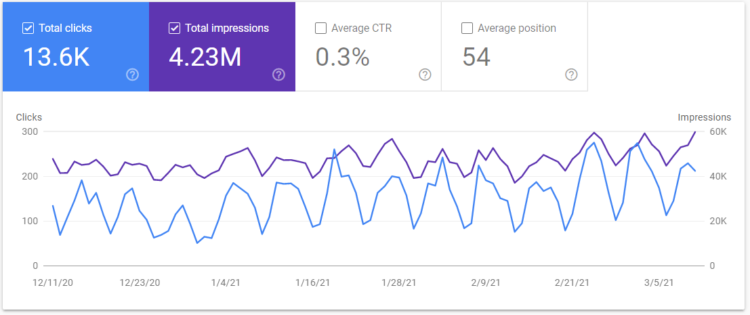
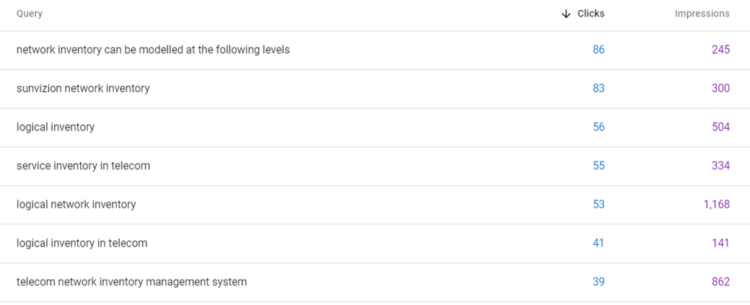
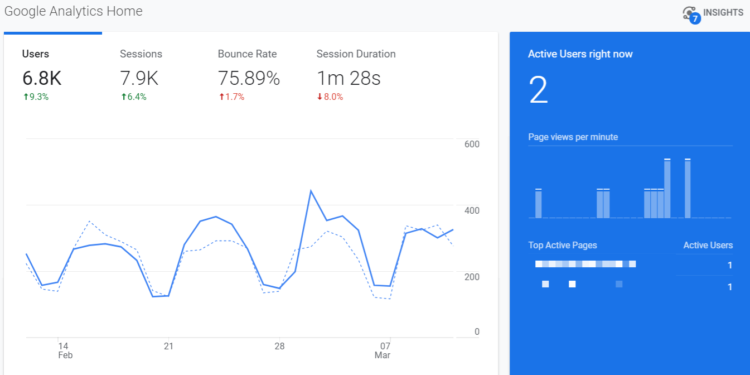
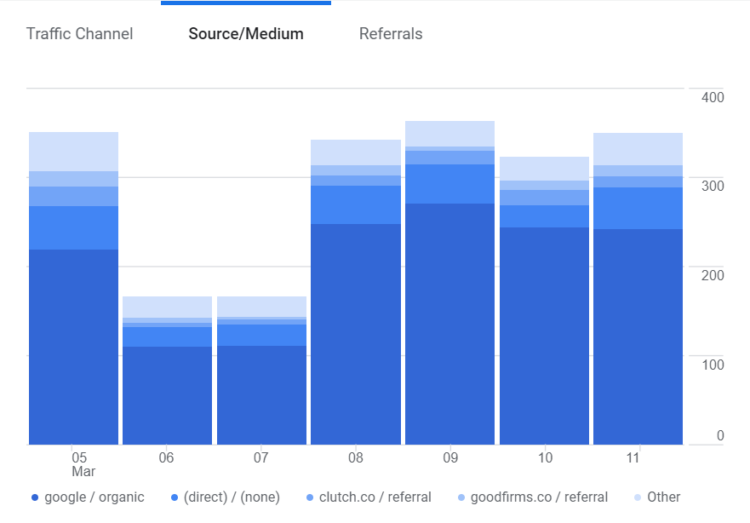
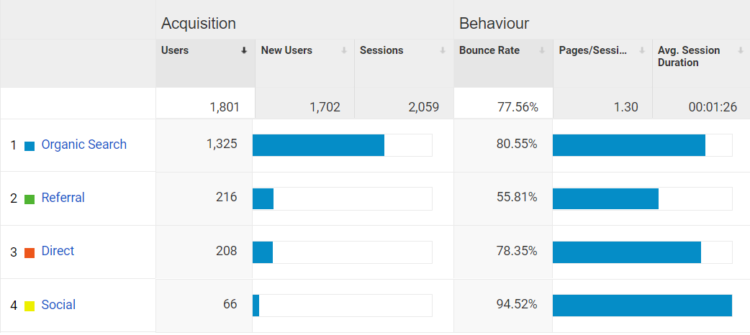



Helpful piece. Back when I started to cooperate with SEO agencies I was naive enough to think that the agency is always doing their best to bring results for clients – mistake. It’s never enough of reminding that you should monitor your subcontractors 🙂 It’s not a sign of the lack of trust or being suspicious – it’s the sign of good, transparent cooperation!
Agree! I’d say that the moment the SEO Agency starts acting weird about you checking on their work is the ultimate red flag. If someone’s doing their job correctly they don’t mind you being fully informed about the progress – or will even encourage you to do so!