Product Unavailable – How to Deal With it Without Ruining SEO?

Selling goods is the primary goal of every online store. However, just as in the case of brick and mortar shops, a given product may sometimes be unavailable in an assortment of online shops. If a particular item isn’t accessible, a customer comes to a shop and simply doesn’t have the opportunity to purchase it. However, there is a slight difference when we consider online stores because even if products are unavailable, they’re still displayed on the website and visitors can choose to buy them. In our today’s entry, you’ll find out what to do if there’s a product unavailable and how not to lose the valuable traffic that led to a specific subpage.
Product Unavailability – How To Deal With Unavailable Goods?
No matter if your shop has a few or thousands of products on the offer, poor management of unavailable products can make your store stop being displayed for particular keywords and thus lose the valuable traffic you worked for before. When e-commerce is concerned, organic traffic is very often one of the leading factors that affect sales. Deleting a subpage with a product that is no longer available on your offer may negatively influence not only the conversion rate but also the revenues of your company. However, as with many SEO activities, a solution that works for one business won’t necessarily work for the other.
The factors to be taken into account when deciding which actions to take:
- considering whether the offered product is only temporarily unavailable or permanently withdrawn from the offer?
- checking whether the website has had organic traffic?
- checking whether the website has had any valuable backlinks?
From the customer’s point of view, the situation is slightly different because most often there are only two choices:
- leaving the shop and finding another one with the needed product available on the offer or alternatively resigning from making a purchase,
- staying on the website and waiting until the product is available again, buying a different product of the same brand, or choosing a product that meets the expectations of the buyer but is manufactured by any other brand.
How Can You Check Whether Subpages Of Withdrawn Products Generate Traffic?
If you want to check how many times a website is displayed to users and how many times they clicked on the link, make use of the performance report by Google Search Console. You’ll just need to add the filter on the page, select “exact URL” and all the essential information is at your disposal.
When taking into account aspects regarding SEO, in the report you can find useful information about keywords for which a particular subpage is displayed in the search results and how many times it’s been shown to the users. Moreover, it’s surprisingly simple to select a specific period of time that you particularly want to examine (e.g. from the moment when the product became unavailable or from the last 3 months).
Using Google Analytics, thanks to which you can check whether a given subpage converts, is another option. When you’re logged in to your account, in the navigation panel select the section Behavior→Site content→Destination pages. Then, set the segment to “free traffic”, conversions to “e-commerce” and complete the search bar with the URL of the unavailable product. Similar to Search Console, Google Analytics also allows you to choose a particular period of time to be shown. The chart below presents how many users have visited a page with a product not available. As you can see in the table, despite the fact that users weren’t able to buy the searched products, they spent time on the site, visited other subpages, and purchased different products. All of these are visible due to the fact that Google Analytics tracks assisted conversions.
How To Check Whether The Unavailable Product Has Any Backlinks?
Having checked the traffic, you can examine backlinks to your website. As it’s been already stated in our previous entry, this is one of the decisive ranking factors taken into account by Google robots (see our article on Google ranking factors). Backlinks leading to a given subpage forward “Link Juice” to your store. The more valuable backlinks you get, the better your position in the search results. That’s why you should avoid deleting subpages of unavailable products or leaving them with 404 error because then the backlinks don’t pass the value to the rest of the website.

What Can Be Done With Subpages Of Unavailable Products?
Products may be unavailable due to several reasons, that’s why there are also various methods of solving the problem.
Product Temporarily Unavailable
It often happens that a product that is constantly on your offer isn’t available for a while because you’re out of stock or waiting for the next delivery. In such a situation, it’s advisable to keep the page without deleting the product or creating 301 redirects. Remember to include information about the temporary product unavailability and make it impossible for the users to add it to the shopping cart.
It’s also worth considering creating a special availability button or space for the customers to leave their email address and thus be informed when the product is back in stock. This function is built-in in some CMS systems so it can be easily set on a given subpage. Of course, if you’re familiar with the date of the next delivery, you can disseminate such info to your visitors. This option is particularly appealing when your store offers special equipment that may not be easily accessible elsewhere because then the chances that the users will return to your site are much bigger. Another solution is simply showing the customers products similar to the unavailable one they’re searching for.
Permanent Product Unavailability in the offer
When a product has been withdrawn from your offer permanently and you know it won’t be available for sale anymore, you can leave the page to generate a 404 error. Remember that monitoring the number of sites with this kind of error is important. Although these subpages aren’t necessarily bad for SEO, their large number has a negative impact on your crawl budget – in the above situation, Google robots focus on indexing no-longer-existing sites. Obviously, it may also happen that while searching for a given product, a user will be redirected to a page where the item isn’t available anymore. Depending on the industry and the possessed information about particular goods, 404 error may sometimes turn out to be helpful in minimizing the user’s frustration. Take advantage of this error and improve your UX by designing an unconventional and extraordinary 404 page that displays products similar to the unavailable ones. Nevertheless, valuable subpages of products that are no longer available for sale should be dealt with in a slightly different way.
Valuable subpages of unavailable products
Creating 301 redirects is the best solution when the subpage can be beneficial for the whole store because of the high-quality backlinks and generate traffic. These redirects should lead to pages that won’t be deleted in the future. Such an action informs the search engine that the product is permanently withdrawn from the offer and the value is passed to a new site, thanks to which you won’t lose the visibility for specific keywords.
There are three solutions to the problem:
- using permanent 301 redirects to the category page,
- using permanent 301 redirects to another product page,
- placing a new/different product in the current URL.
When not to use 301 redirects?
Permanent product unavailability from the offer is one of the examples when 301 redirects shouldn’t be used. Sometimes it happens that manufacturers stop selling particular products. Despite the fact that the product disappears from the market, people still may be looking for information, specifications or instructions for a particular item. Then, if a 301 redirect was used, the users aren’t able to access the necessary content. So if your product page is displayed high in the search results and has some valuable content, leave the site as it is with extra information that the item won’t be available for sale anymore.
The “unavailable_after” meta tag
Offering a limited edition of a product is most commonly encountered in sizeable online stores. This strategy is used especially when we know well in advance that, for example, only 20 pieces of a product will be available for sale and that there won’t be any next delivery. If you have such a limited edition or products that are available on the offer only for a specific period of time, Google recommends using a special “unavailable_after” tag, which is placed in the head section in the HTML code of the website. This instructs Google robots not to index a given subpage after a certain date and period of time.
<META NAME = "GOOGLEBOT" CONTENT = "unavailable_after: 1-Jan-2019 15:00:00 CET">
The above code is intended to inform Google that the product shouldn’t be displayed in the search results after 3 p.m. on 1 January 2019, CET.
Conclusion
Products’ unavailability doesn’t have to mean an obstacle. If you act wisely, you can benefit from it and constantly improve the visibility of your website. Ensure that the customers are informed that a given product isn’t in stock at the moment but may be accessible in the future. However, if you know that the item won’t appear on the offer anymore, remember about valuable 301 redirects leading to the right subpages. Implementing the methods listed in our today’s entry will help you not only to improve UX of your website but also generate sales of even those products that are temporarily unavailable.
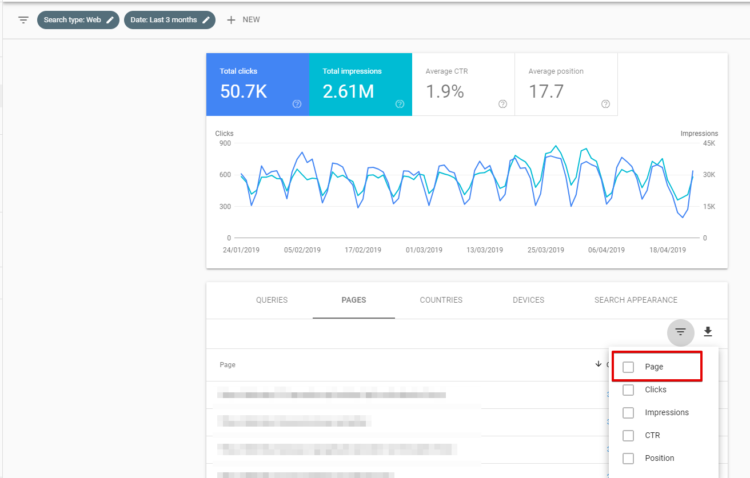
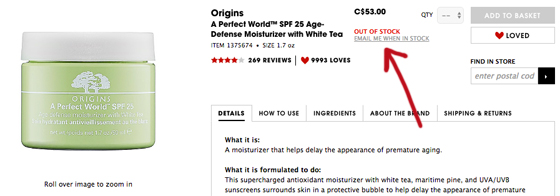



Przemek, thanks for good content. I just want to make it clear – if I know that the product will no longer be available should I redirect (301) the URL to mail page or category? What would you recommend?
Hey Jeff!
The best choice is to leave the product page with information that the product is not available. That way you don’t generate 404 errors and the user is not confused. You can add the module of similar products to suggest the user that he has other choices. This will let you keep user on the webpage and he possibly will buy something finally.
If you really don’t want to keep the page of unavailable product I would suggest to redirect it (301) to category page.
Hey!
What if I see 10 out 200 products available on the platform. what could be the process I should follow?