Web Stories – to Do or Not to Do, That Is the Question

Table of Contents: Web Stories. What Are They? Web Stories vs. SEO Web Stories – How to Start? Install WordPress Plugin Use Google Search Console How To Create Google Web Stories? Practices For Creating Google Web Stories What To Do To Make Your Web Stories Support SEO? Web Stories – To Do or Not To … Continued
Table of Contents:
- Web Stories. What Are They?
- Web Stories – How to Start?
- How To Create Google Web Stories?
- Web Stories – To Do or Not To Do?
Web Stories. What Are They?
If you’re a Facebook or Instagram user, you’re probably well familiar with stories created in response to the huge popularity of disappearing snaps offered by most social media platforms. The possibility to publish stories that are available only within a limited time frame and then disappear has conquered the social media world. After all, it helps you constantly convince recipients that there is some opportunity they’re missing on (“I need to see what’s been published by my favorite brand because I won’t be able to access it later”). Moreover, this is also an ideal Call To Action.
According to Statista, up to 500 million stories are published every day on Instagram and Facebook. What’s more, the X and Z generations are no longer eager to read extensive articles and stories are an effective and appealing way of absorbing knowledge.
Google Web Stories is another place where potential customers can come across your products or content. It’s also an extra source of additional organic traffic. It’s particularly effective in the case of mobile users with Android or iOS systems. Therefore, before implementing Web Stories, ensure that your website has a proper mobile-first index. Without a user-friendly mobile website version, your bounce rate will increase, the number of impressions will decrease and you’ll lose the organic traffic acquired through Web Stories that are valuable in terms of SEO.
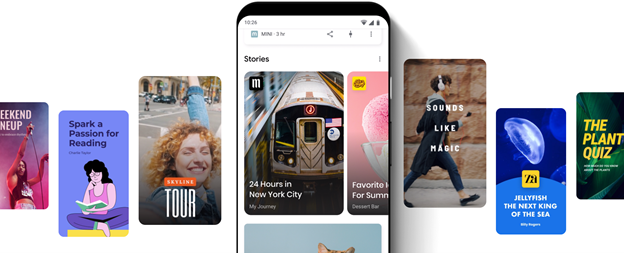
Google Web Stories allows you to use subtitles, gifs, short videos with sound, and images. So, the range of functionalities is the same as in the case of Facebook or Instagram Stories. Google has announced that more than 2000 sites worldwide are already benefiting from this solution and 800 million users check out Web Stories every month. As you can see, the potential is enormous. Apart from being a great tool for improving brand recognition…
Web Stories vs. SEO
… Web Stories have a direct impact on SEO as they improve website traffic and conversion. They’re displayed in response to specific phrases on Google Images and in the Discover section. It’s important to make sure that the image contains a short description which makes it easier to index the story. Every Google space that can be filled with your content for free is priceless.
Do you want to be one of the companies that focus on innovative solutions and use new channels to reach customers while taking care of doing the SEO process for the website? If so, it might be one of the finest opportunities to do it. So, how to start?
Web Stories – How To Start?
Install a WordPress Plugin
If your website uses WordPress, then you’re among the 37% lucky ones who can easily implement this functionality! To enable Google Web Stories on your website on your own or with the help of a web developer, install a special Google plugin. Voila! And how to measure the effectiveness of Web Stories after implementing it on your page and publishing first stories?
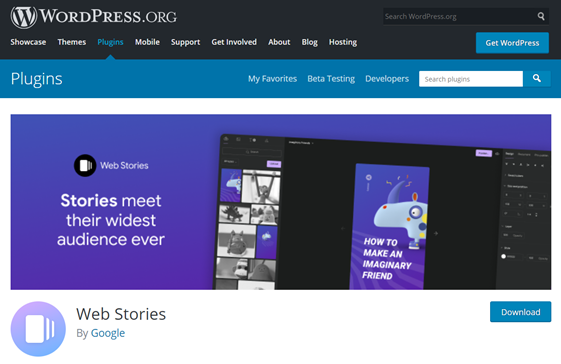
Use Google Search Console
Google remains reliable also in this aspect. Now, it’s easier to analyze the effectiveness of your stories and website traffic in Google Search Console, thanks to the cooperation of Google Web Stories and Google Discover. You’re able to monitor the number of impressions and clicks or CTR. For the time being, the functionality is available in the USA, Brazil, and India.
However, if the greatest American media such as CNN, Washington Post, Wired, or Mashable are testing the solution, know that something is happening!
How To Create Google Web Stories?
The intuitive Web Stories Editor for WordPress or MakeStories.io tool is perfect for this purpose – both solutions work on the “drag and drop” principle. You don’t need to be a professional graphic designer. Similar to Instagram or Facebook, the created stories can be interactive. Moreover, both apps offer a wide range of free templates and fonts you can use. The famous “swipe up” can redirect users from your Web Stories to a specific place on your website (e.g. a blog entry or a product available in an online store).
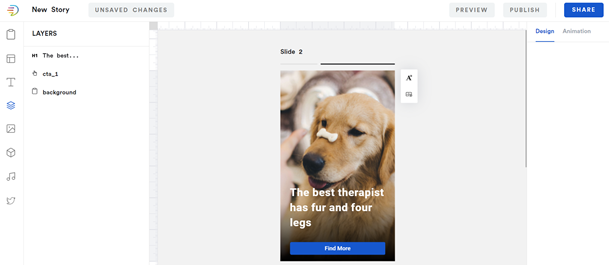
Practices For Creating Google Web Stories
Below you can find a few life-saving tips straight from Google. Thanks to them, your Web Stories will be effective and efficient from the very outset:
- Your Web Stories should be comprehensive and complete. Address the recipient in the first person, don’t be too pushy when it comes to product presentation – it’s an online space for inspiration, not for direct sales,
- Promote only one link in one Web Story,
- Web Stories can have from 5 to 30 slides, and the recommended amount is 10-20 images,
- Web Stories title should be maximally 40 characters long,
- Image text should be at least 24 px and it should discuss one topic – it shouldn’t be longer than 200 characters or 1-15 words per page (similar to a tweet or a text message),
- Choose a nice and brand-specific cover photo if you want to publish a short text without images,
- Web Stories images must be of the best available quality, preferably 828 x 1792 – use vertical, not horizontal graphics,
- If possible, use dynamic animations (up to 500 milliseconds long) and infographics instead of regular images,
- Interact with Web Stories users, benefit from quizzes and surveys similar to the Instagram and Facebook ones,
- Ensure proper quality of your brand logo displayed in the top left-hand corner of Web Stories,
- Web Stories videos should be between 15 and 60 seconds long, it’s advisable to include subtitles. Use the 9:16 format and shoot at 24 frames per second in a minimum of 480p.
What to do to make your Web Stories support SEO?
If you want to make sure that your Web Stories are displayed properly in organic Google search results, remember about appropriate metadata like publisher-logo-src, poster-portrait-src, title, and publisher. Each story has its own, unique link.
In a situation when Google doesn’t index your story, add it to the site map in the XML file and make sure that the link in the robots.txt file doesn’t have noindex or nofollow tags. According to Google, it’s also advisable to provide a link to a specific Web Story in the content, (e.g. a blog post) it’s related to.
To make sure that your Web Stories are indexed properly by Google, use the AMP test.
Web Stories – To Do or Not To Do?
In summary, if:
- Your target group uses mobile devices,
- Your content can be presented in a form of a slideshow story,
- It’s more likely that people will buy your products with their eyes, not because of the texts,
- You want to gain an extra, free Google space for your content,
- You want to improve your Google positions and take care of the SEO process,
Then yes, it’s a good idea to spend some time implementing Google Web Stories plugin on your company website and prepare appropriate content. This is particularly beneficial because, as stated by Google, the functionality will be constantly developed. Take advantage of another extra space for SEO and content marketing. Don’t miss the boat!
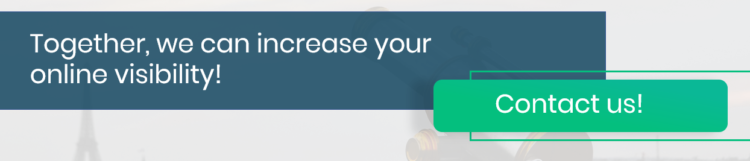



Interesting, I didn’t realize there’s such an option on Google. Wondering if it will ever reach the popularity of Instagram stories.
Highly doubt that, but still, it’s a nice way to interact with the audience in a different way 🙂