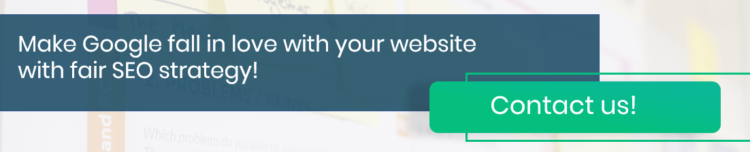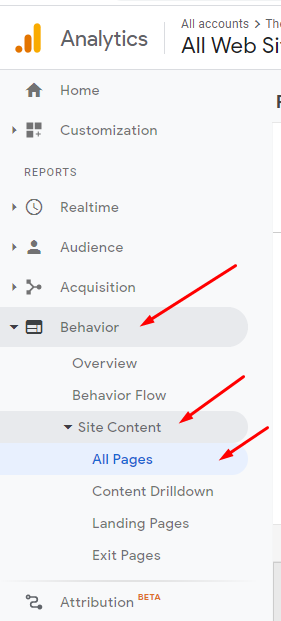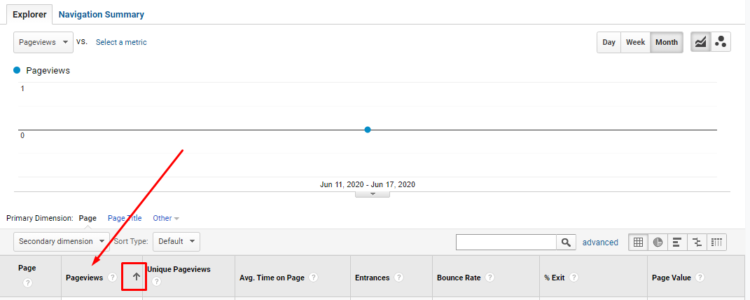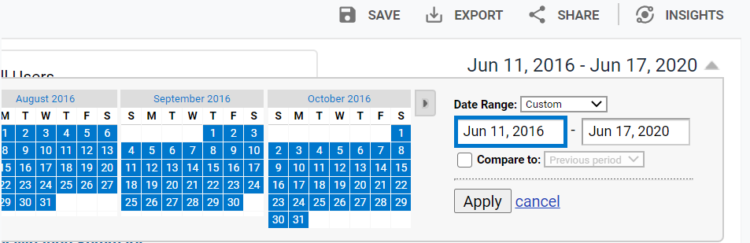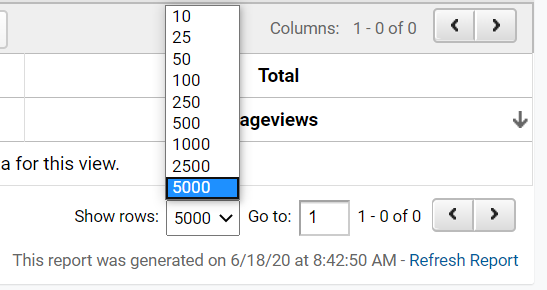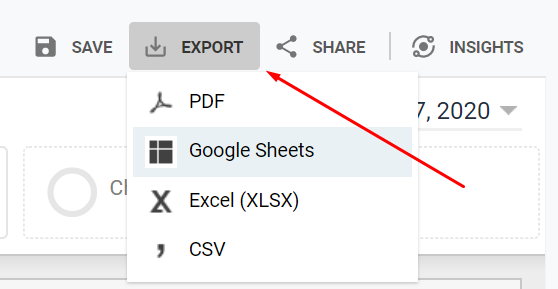What Are Orphan Pages And How They Affect SEO

Orphan Pages are often a factor that can weaken your SEO efforts. In today’s entry, you’ll learn what actually they are, how to find orphan pages on your site & why you should fix them to make your website perform better! Dive in!
What are Orphan Pages?
And due to their “left alone” nature, orphan pages are almost impossible to be found whether by search engine users, or search engine “spiders/crawlers” that are supposed to index each web page on your site as they follow your internal linking structure.
So, nothing points at them and refers them to your site visitors to read or for the search engines to crawl, index, and rank – primarily beating the purpose of publishing the page itself.
In this article, you will learn more about orphan pages and their difference from dead-end pages. Also, we will discuss how OPs can negatively impact your Search Engine Optimisation (SEO) efforts, how to find orphan pages on a website and fix them.
Let’s begin.
Now, before we dig deeper into what are orphan pages, it’s important that we determine the difference between an orphan page and a dead-end page because most often, OPs are confused with dead-end pages.
What is a Dead-End Page?
A dead-end page (DEP) is a web page that does not link to any internal page on your site or several external pages on different websites. Hence, the term “dead end.”
Unlike Orphan Pages, DEPs can be accessed from different pages because they most likely have links pointing to them from other pages in or out of your site (remember, OPs don’t have many links pointing to them).
However, when people reach dead-end pages on your website, they will most likely abandon your site – impacting your bounce rate. And when search engine “spiders” land on dead-end web pages, they have nowhere else to go, thereby passing no link equity or link “juice” to other pages on your site.
So, as you may already see, dead-end web pages can help orphan website pages by linking to OPs as long as they are relevant to each other – and orphan web pages will not become dead-end pages as long as they contain links pointing to other pages on your site or other websites.
Why are Orphan Pages Bad for SEO?
Orphan pages typically occur for the following reasons:
- Old web pages that were linked to by different internal pages before but for some reason, the links were removed, and the old pages remained published.
- There are several issues with your site architecture.
- Your products are out of stock or faced out, but their product pages still exist.
- Your CMS created more unrecognized URLs for page templates.
- And heaps of other reasons.
Most often, these reasons breed problems that hinder your SEO efforts to achieve desirable results.
Also, other reasons that make orphan pages bad for SEO are that they often result in competing pages in your site and poor user experience, especially when your site visitors discover outdated OPs through organic search (which may not really happen but you shouldn’t be too complacent).
Moreover, since the search engine “crawlers” can’t locate your orphan pages via other links, your orphan pages will most likely not get indexed and will not show up on the search engines results pages (SERPs) – this can become a problem, especially if you spent a considerable amount of time creating the web page, only to not get search visibility.
How To Find Orphan Pages On a Website?
Your Google Analytics data can be the best place to start finding orphan pages on your website – given that your web pages have Google Analytics installed in them.
Start with getting a comprehensive list of URLs on your site – this can be done through the left sidebar of your Google Analytics. Click on “Behavior,” select “Site Content,” and click on “All Pages.”
Now, since orphan pages are typically challenging to find, it’s safe to say that the number of times they have been visited or viewed by your target audience is relatively low.
So, on your Google Analytics tool, click on “Pageviews” so that the arrow points upward and the tool will show the list of your site URLs from the least viewed to the most viewed pages – moving OPs to the top of the list.
To make sure that your list is really comprehensive, set the date range – located at the top right of Google Analytics, and set the date back to when you started building your website. Then, click on the “Apply” button:
Next, expand the list of URLs by clicking on “Show rows” at the bottom right and select 5, 000 as the number of rows in the dropdown menu:
Of course, if you have more than 5, 000 web pages, you will need to export by batch until you get all pageviews data from Google Analytics in your entire website.
But since you will be finding orphan web pages from the least to the most viewed, your list will most likely include all orphan pages in a few batches.
Once all of your URLs are loaded, click on “EXPORT” at the top right-hand corner of Google Analytics and select “Google Sheets” or any other file type you are comfortable exporting your list with.
After importing your URL data, it’s time to look for the orphaned website pages.
Identifying Your Orphaned Pages
To identify the orphan web pages in your site from your extensive list of URLs, create different columns in your sheet for “Crawlable URLs” and “Analytics URLs” and compare the list by using a formula that automatically checks if the URLs in the Analytics list also exist in the Crawlable list.
Generally, URLs from your Analytics list that do not exist in your Crawlable list are orphan pages. So, create a different sheet or column to categorize the orphan website pages in your site that need fixing.
Also, here are other tools that will help you gather the list of crawled pages on your site:
- Google Search Console
- Raven Tools
- SEMrush
- Moz Link Explorer
- Ahrefs
Now, if you do not have the time and energy to learn all these resources and steps to find and fix your orphan web pages, I highly suggest that you consult SEO experts to audit your site.
How Do You Fix an Orphan Page?
Fixing an orphan page can be less daunting than you think it is. Also, your resolution should depend on the purpose of each orphaned website page and how it can help with your marketing and conversion goals.
Here are your common resolution options:
- Use other internal web pages on your website to link to your OPs, especially if it is important that your target audience visits the OPs when navigating your website.
- Archive orphaned pages if you do not need them anymore.
- Let the SEO experts fix your orphan pages.
Key Takeaways
Remember that orphan pages may not be a massive problem that you have to really worry about, BUT you must not be complacent and leave your web pages alone if you want to provide a great user experience to your site visitors and allow the search engines to crawl the most important pages on your website.
So, when dealing with orphan site pages, take note of the following:
- Do not confuse orphan pages and dead-end pages.
- Eliminating OPs can improve your SEO.
- You can use Google Analytics to find orphan web pages.
- You can use other tools, such as Google Search Console, Raven Tools, SEMrush, Moz Link Explorer, and Ahrefs when identifying your orphan website pages.
- How you fix an orphan page will depend on the page’s purpose for your site.
- It is best to tap the expertise of SEO specialists when it comes to finding and fixing your website’s orphan pages quickly.