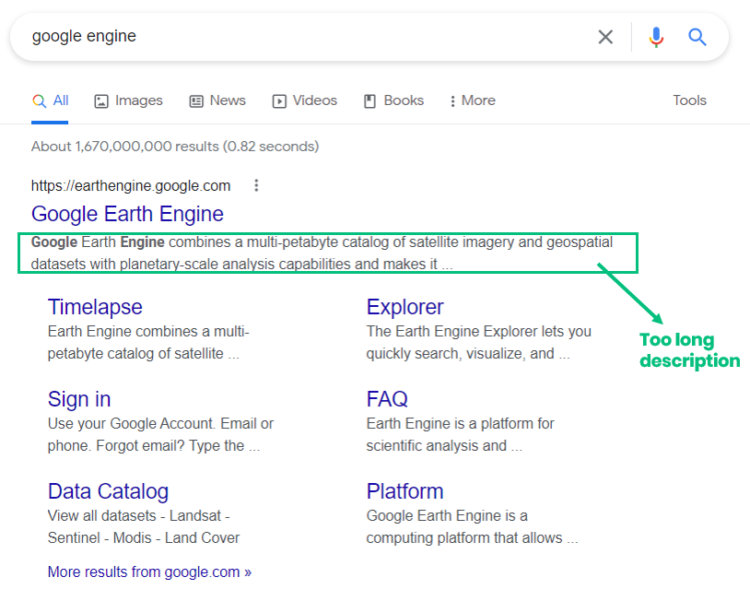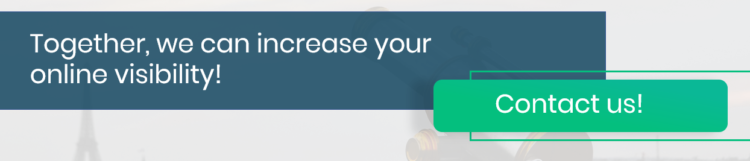How Not To Build An Online Store? 11 SEO Mistakes

Think about the future and tailor your store to Google guidelines already at the development stage. Check out which mistakes to avoid to positively affect SEO for your e-commerce.
Table of contents:
- SEO Mistakes Done When Building An Online Store
- Incorrect Choice And Application of Keywords
- Product Descriptions Copied From Manufacturers
- No Image Alt Texts
- No Mobile Or Responsive Web Design
- No Title and Meta Description Of Each Subpage
- Problems With Choosing Between UX and SEO
- Incorrect URL Structure
- Deleted Subpages Of Unavailable Products
- Everything Indexed
- Inconsiderate Transition From HTTP to HTTPS
- Inappropriate CMS
- Building an SEO-friendly Online Store
If you don’t take Google requirements into account and make mistakes already at the stage of building your online store, it can have very serious consequences that will affect your company finances. Thus, even if you decide to postpone the decision about SEO activities, it’s worth keeping factors important for Google in mind when designing your store.
Today, we’ll focus on the 11 most common e-commerce mistakes that can be easily avoided when developing the store:
SEO Mistakes Done When Building An Online Store
#1 Incorrect Choice and Application of Keywords
Keyword selection is the first step of the SEO process. Since it’s so vital at this stage, Selecting and applying keywords properly already when developing your online store will help you improve positions in the search results. It’s recommended to create a separate subpage for each keyword. Thanks to it, it’ll be easier for Google robots to assign specific phrases to pages they’re going to direct users to.
When it comes to e-commerce, keywords include:
- generic keywords such as the name of the store, industry (fishing store, clothing store). These keywords should match the landing page.
- category keywords such as women’s dresses, home air conditioning. These keywords should match product categories.
- product keywords matching names of products available in your online store. Each item should be presented on a separate subpage.
Although keyword selection is the first step, their proper application is even more important. They should be applied in the title and meta description, headers, and content of the subpage. However, it’s also vital not to use too many keywords in different places. Apply key phrases moderately and naturally. If you over-saturate a subpage with a particular phrase, Google will classify it as manipulation which may decrease your positions in the search results.
#2 Product Descriptions Copied From Manufacturers
When talking about website content, it’s worth getting to know the Panda algorithm. Panda is responsible for improving the visibility of top-quality pages. The quality of a website is evaluated based on the length of texts and their uniqueness. Let’s analyze two stores offering the same products:
- Store A: provides products whose descriptions are copied from the manufacturers. At the same time, manufacturers also sell these products and use the same texts on a popular auction portal.
- Store B: provides products with unique descriptions that include more information than texts prepared by the manufacturers.
In the case of store A, the Panda algorithm will consider these texts duplicate content. Google sees popular auction portals as more trustworthy, therefore, smaller online stores are going to be evaluated as less valuable or Google may even decide to impose a filter on them. Thanks to more elaborate descriptions, store B will be perceived more positively and ranked higher by robots. Additionally, appropriate SEO activities can facilitate the process of reaching top positions.
This example illustrates what are the likes and dislikes of the Panda algorithm and why unique website content is so crucial for an online store.
See what else to focus on when writing product descriptions: The impact online shop product descriptions have on SEO and sales.
#3 No Image Alt Texts
An alternative image description is displayed when it’s impossible to show the graphics. It’s also read to visually impaired persons so that they can know what’s in the picture. But why is it so vital for SEO? Google robots aren’t able to analyze what’s in the image, therefore, alt texts are the only way to guide them. You can apply keywords in the descriptions, but don’t overuse them. Remember that they’re supposed to be a natural piece of content. To learn more about SEO for images, go to one of our previous entries.
#4 No Mobile Or Responsive Web Design
It’s been known for quite a long time that Google appreciates websites with a mobile version (a special version adapted to mobile devices, it frequently contains fewer elements and weighs less) or responsive design (developed in a way that ensures it’s displayed properly in every resolution). It stems from the fact that an increasing number of users browse the net on tablets and smartphones. In the mobile-first index era, it’s especially important since search rankings are determined based on mobile searches.
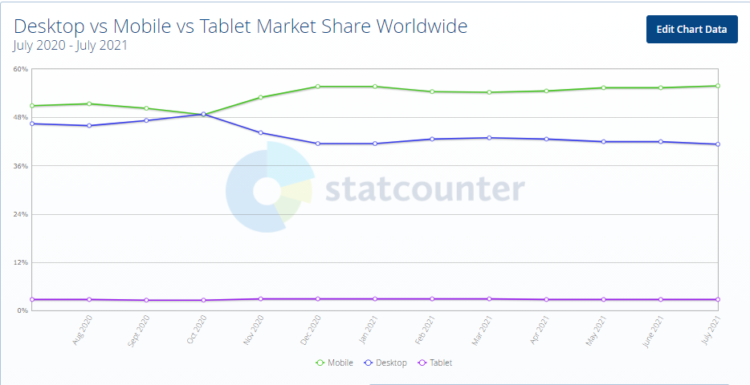
The above chart shows the current share of mobile searches. Therefore, it stands to reason that responsive web design and a mobile version are elements you should focus on. This approach is also prospective as the number of mobile device users is constantly increasing.
#5 No Title and Meta Description Of Each Subpage
Title and meta description are shown in the search results. Title affects SEO, whereas description can improve your CTR. These elements determine if users decide to enter your website. Each page should have a unique title and description tailored to its content. It’s important to include relevant keywords, but remember not to overuse them. The length is also vital – in the case of the title, it’s maximally 70 characters, on the other hand, the description should have 150-155 characters so that it’s fully displayed in the search results.
#6 Problems With Choosing Between UX and SEO
UX (user experience) encapsulates all impressions of users when they browse your website. A website with proper UX attracts people with its design, intuitiveness, and unique content that provides necessary information. Theoretically speaking, making your page more useful will improve the position of your online store. It results from the fact that a website that engages users has a lower bounce rate (% of people who browse the page only for a few seconds). Google perceives it as a sign that the site provides users with quality information and is more valuable. That’s the theory. Unfortunately, in real life, website owners thinking about UX frequently focus solely on the design and fill the site with high-quality images, videos, and other elements that aren’t analyzed by the robots. Consequently, Google believes that the amount of quality content decreases. Additionally, all these elements can have a negative impact on website loading time which also affects positions in the search results. Therefore, it’s crucial to find a happy medium between UX and solutions useful both for the robots and users.
#7 Incorrect URL Structure
It’s frequently said that a proper URL can be easily remembered. In real life, it means that it shouldn’t be too long, it needs to contain a keyword and it ought to indicate the context of the product (e.g. a catalog name). It’s also important to make sure that words in the URL are separated by a pause “-” and not by an underscore “_”. The image below shows a well-structured link, but the use of the underscore “_” means that Google isn’t able to read the individual words and links them together so the applied keywords don’t make any difference.
#8 Deleted Subpages of Unavailable Products
Although this mistake is related to online store management, not to its creation (similarly to the two following ones), designing your shop in a way that makes it possible to solve the problem is a key to success. That’s why we decided to pay attention to this element. Deleting product subpages when selected items aren’t available is a popular option that can dramatically affect positions in the search results. It increases the number of 404 errors that aren’t attracted to either users or Google. When going through various sources you may find out that it’s best to implement 301 redirects that take users to similar products. However, we don’t think it’s the finest solution. A potential customer who knows precisely what to buy, won’t be delighted when s/he sees a different item. It’s definitely more advisable to leave the page just like it is (with comprehensive, optimized content) and add information about the product and similar items that might be of interest to users.
#9 Everything indexed
Indexing is an important activity ensuring that Google knows about your existence. It’s a manual or automatic introduction of a website to Google’s resources. Although it’s certainly worth indexing, there are a few elements that should be omitted in this case.
Internal search results on the website are the first element. These results aren’t assigned to any keywords, the URL is different and the result itself is unique so it doesn’t require SEO. The results on the search page can repeat and create duplicate content.
Privacy policy and terms and conditions are the second elements affecting SEO. These pieces of content don’t have to be displayed to the robots, it’s full enough to show them to users. Moreover, indexing them out can protect the store from companies that try to trick people out of money under the pretext of forbidden clauses. There have been situations when law firms would type an illegal clause into Google and cheat site owners.
#10 Inconsiderate Transition From HTTP To HTTPS
Google confirms that websites with a security certificate are displayed higher in the search results. In this case, users can sleep soundly knowing that they’re safe which is particularly important when talking about online stores and personal data. Therefore, transition to HTTPS is appreciated but it needs to be done properly in order not to do more harm than good. The HTTP and https site addresses are two completely different URLs, so it’s important to take care of 301 redirects of all addresses. That’s not the end. It’s crucial to verify all internal links and images, update the site map, check canonical links, and make sure that the analytics tools you use are collecting data correctly and don’t require any modifications of settings. The last step involves altering links on external platforms such as social media profiles or directories.
#11 Inappropriate CMS
We’ve decided to discuss the choice of a content management system that’s crucial to build an online store at the end on purpose. Why? Because proper CMS can help you avoid all of the abovementioned mistakes. So before selecting your CMS, analyze if it allows you to change the title and description on each subpage, add alt image texts or change the link structure. It’s also crucial to make sure that the system is responsive. Check out our entry: How to select SEO-friendly CMS for your online store?
Building an SEO-friendly Online Store
Building an SEO-friendly online store is a good start, but it’s only the beginning, which should be followed by a series of activities aimed at increasing website visibility in the search results. With the abovementioned tips in mind, you can eliminate potential mistakes and achieve your goal much easier. Ensure that your website is Google-friendly already when creating it.