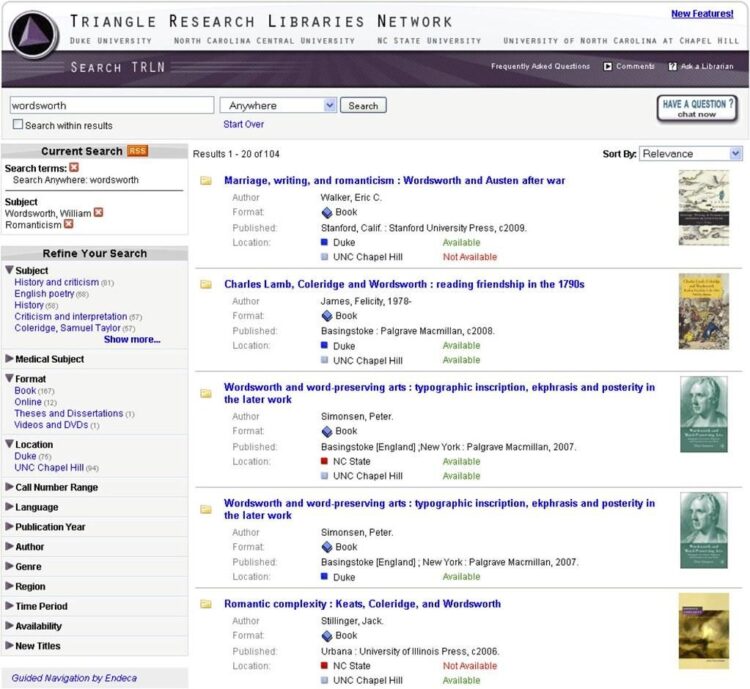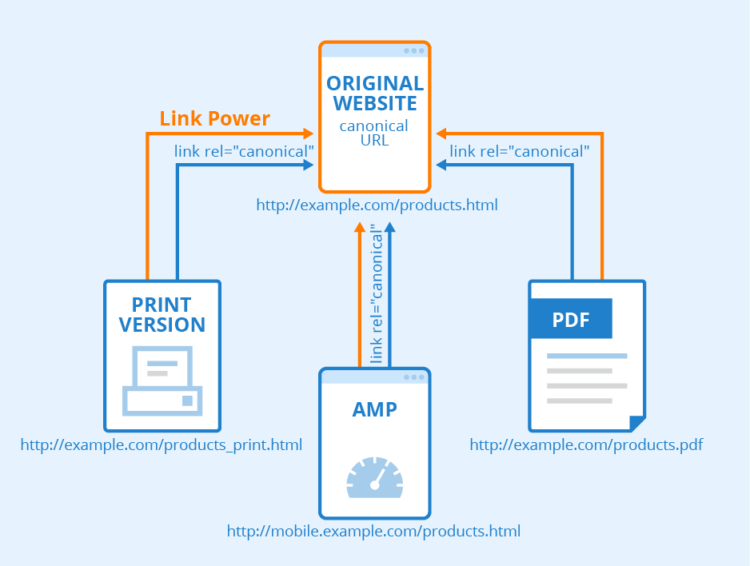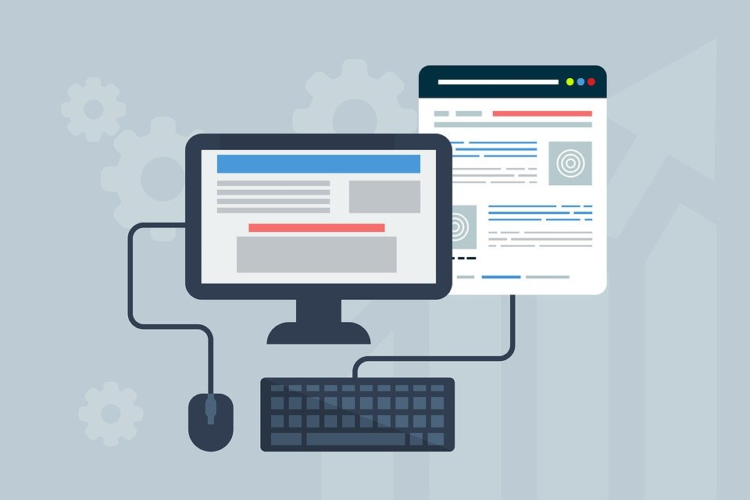Faceted Navigation – What is It?

Navigation through a website can be one of the factors that lead to conversion. There are many options to choose from, but in today’s entry, you’ll learn something more about Faceted navigation. Keep reading!
Does your business have an eCommerce website that has a large product catalog? If the answer is yes, then you need to make sure your customers can find what they need without too much hassle and guesswork.
Fun fact – customers who use the search functions on your site are twice as likely to convert because they know exactly what they’re looking for. Providing faceted navigation helps your customers as well as your website visitors, who may become customers later. Facets help them narrow their options and find exactly what they want without having to guess surrounding your product descriptions and structure, or do much browsing.
What is Faceted Navigation?
Faceted navigation/search , also known as guided navigation, is a way to add specific, relevant options to your website results pages so that when your users look for a product, they can find it easily without much browsing. But how is it different from filters? Filters help browsers narrow a customer query or dodge searching at all. Facets, on the other hand, are a subset of filtering, and help searchers quickly find what they are looking for without losing their way or ending up scrolling through pages.
Faceted Navigation Examples
You can easily find Faceted navigation examples on almost any major eCommerce site. Let’s take the example of a random shopping website. If you’re shopping for grey boots and you land on the website’s home page, you can take the following browsing path without ever leaving the main navigation system:
Home > Women > Women’s Fashion > Women’s Footwear > Boots >
Your navigational journey ends there, rather than the website overwhelming you with choices or forcing them to narrow the field down further before they are even ready. On the Boots page, a clean faceted navigation design will help the user filter the list of grey boots.
Faceted Navigation Solutions
When selecting a faceted navigation solution, you will have to decide what you want in the index, and then how to make that happen. Read on to learn about these various options:
1. Canonicalization
Many websites try to solve this issue with the help of canonical tags. Canonical tags help Google know that in a collection of similar pages, you have a preferred version that should get credit. It might seem that is the best option because canonical tags were designed as a solution to duplicate content. Besides, link equity will be consolidated to the canonical page.
2. Noindex tag
A noindex tag is widely used for the sole purpose of letting bots know to avoid including a specific page in the index. So, if you just wanted to remove pages from the index, this process would make a lot of sense. The issue here is that while you can minimize the amount of duplicate content that’s in the index, you will still be wasting the crawl budget on your web pages. Also, these pages are receiving link equity, which is also a waste since it doesn’t benefit any indexed page.
3. Disallow via robots.txt
Disallowing sections of the site, such as certain parameters, could be a great solution for façade navigation. Although it is a quick and easy way, it does come with some disadvantages. This can cause the link equity to get trapped and unable to move anywhere on your website, even if it’s coming from an external source. Another con here is that even if you tell Google not to visit a certain page on your site, Google still has the ability to index it.
4. “Nofollow” internal links
Another great option for solving the crawl budget issue is to “nofollow” all internal links to facets that aren’t essential for bots to crawl. Unfortunately, “nofollow” tags don’t solve the issue entirely because duplicate content can still be indexed, and link equity will still get trapped.
5. Breadcrumbs
Implement breadcrumbs on each category/subcategory page on your website. In any case, if you have breadcrumbs on your website but aren’t marking them up with microdata, you might be left behind, compared to competitor websites. Without breadcrumbs, you may suffer from complicated site navigation, and bots that visit your website will not read the hierarchy correctly. By adding accurate breadcrumbs, and also marking them up, you are effectively telling Google to consider crawling your website in a certain manner.
Faceted Navigation Summary
Now you are feeling well equipped in how best to win customers with the help of faceted navigation, it’s time to start putting this to practice. SEO experts recommend constantly checking your faceted navigation for issues and to prioritize fixes. Well managed faceted search will satisfy users and search engines without sacrificing one for the other.
We work with business customers all over the world and have a great success rate in helping clients reach their targets through high-quality, performance-based advertising. To get a free quote and discuss your needs, connect with us today.