What to Avoid When Doing SEO for Your Website? 8 Common Mistakes

The SEO world is already full of self-proclaimed specialists and micro agencies promising that your website will reach top positions on Google in a blink of an eye. But is it possible? Check out 8 most common SEO mistakes to see who truly knows the ropes!
If:
- you hire freelancers or a small agency and want to determine whether various SEO activities on your website are performed properly,
- you’re in the middle of recruiting new online marketing department employees or if you’re looking for SEO agencies,
- you want to improve your website’s position “by trial and error” on your own,
Then, this article is perfect for you.
Check out 8 tips prepared by specialists at Delante. They’ll allow you to present your brand much more attractively. Get a cup of coffee, a notebook, and get ready for an inspiring SEO lesson. Let’s get it started!
8 SEO mistakes – what to avoid?
1. DON’T underestimate and DON’T duplicate meta tags or alt texts
In 2020, missing meta tags or meta descriptions is scandalous. On the other hand, copying and duplicating the same meta tags in a few places on a website is even worse. Remember to provide each of your subpages with diversified meta tags – after all, each time you aim at describing completely different products or services. Imagine buying a book which contains exactly the same sentences on every page. We assume you wouldn’t be satisfied, would you?
Unnatural titles or meta descriptions won’t be of help here. Lies have no legs. Properly selected meta and title tags guarantee bigger and more valuable traffic to the site. The content matches the expectations of users, the average web session time increases, and… voila! The top 10 on Google isn’t infeasible anymore.
And what about infographics or photos? Remember to provide appropriate alt attributes that describe what’s illustrated in pictures that complement blog posts. Lack of alt descriptions means that your website won’t be displayed in Google Images.
2. DON’T insert no-follow tag wherever possible
Let Google robots analyze your online space. When it comes to internal linking, you should apply dofollow tags on all subpages and in all categories that are supposed to be scrutinized and indexed by Google. Nofollow is a clear indication that robots aren’t permitted to access given website elements.
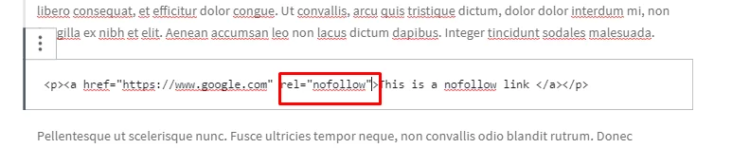
3. DON’T duplicate content
Don’t duplicate your own content (yes, it’s possible) or content found on other websites. Unique texts are one of the most important elements affecting the SEO process. Content duplication may lead to Google penalizing your site and placing it on a blacklist and then, your domain authority will drastically decrease. The game is definitely not worth the candle.
4. DON’T overuse keywords or headers
Copying and pasting keywords and tags on your company website won’t help. Just the opposite, it can do a lot of harm to your domain. Unfortunately, this method used to work. Consequently, we still need to do our best to repair the websites of our clients who took advantage of these “magic tricks”. Nowadays, context is definitely more important – try to naturally apply suitable keywords that match your content or products on a given subpage. #context_is_king
The situation looks similar when it comes to headers. Make sure that your content structure is clear and comprehensible for both users and Google robots. Have you heard about H1, H2, H3 headers? Great! However, it doesn’t necessarily mean that you should implement headers every 1-2 sentences unless it’s really crucial for the dynamics and style of your content. In most cases, headers placed every 6-7 lines of text are enough. Remember that the H1 header should briefly describe the whole text and its subject matter, H2 headers are dedicated to chapter names and large sections of content, whereas H3 headers work perfectly as titles of short paragraphs. Google won’t analyze any subsequent header types, so you can apply them only for aesthetic purposes to satisfy real readers.
To learn more about an appropriate website header structure, go to our previous entry: What is a website header?
5. DON’T forget about PageSpeed Insights’ tips
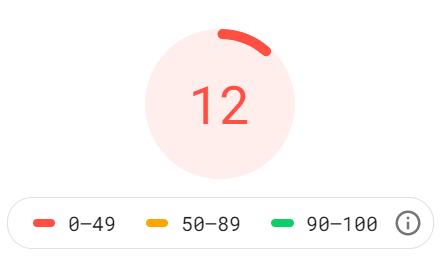
Google algorithms put great emphasis on website loading time, code, and mobile version. If something doesn’t work, your position on Google decreases automatically. Your website doesn’t display well on tablets or smartphones? Your graphics or videos aren’t optimized and load far too long? Forget about reaching top positions. So where can you go to get a proper website analysis?
You don’t have to be a professional web developer to check whether your page operates properly. Take advantage of PageSpeed Insights, a tool designed by Google. Just type in your domain name, see analysis of both desktop and mobile versions (and let us know about your results in the comment section below!).
If your result is yellow or green, you can sleep more peacefully, however, it’s still worth taking a closer look at Google’s suggestions on how to improve your website. The red result, meaning less than 50/100, is a clear SEO alert. Don’t wait and contact your software house or website developer. After all, your web developer is responsible for SEO aspects of 30-40%. Continue refining your website until it gets the most optimal results.
6. DON’T be a low spender when it comes to SSL
In 2020, the lack of an SSL certificate or its improper implementation is both technically and legally (#GDPR) unacceptable. When creating external links on your website, make sure that you don’t link to pages without this certificate. To find out more about SSL certificate installation, read our previous entry.
7. DON’T ruin your domain history
Keep off bans and dishonest SEO activities. When changing hosts or domains, be careful and take into consideration moments when your website isn’t visible on Google. Make sure you regularly pay for your domain maintenance. Update your page on a regular basis. Otherwise, all these and other potential flaws will affect the history of your domain and consequently, your positions in the search results will also decrease.
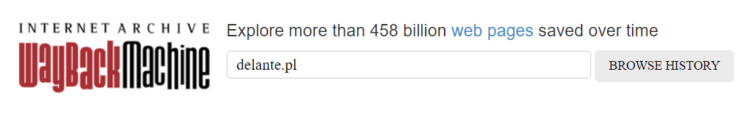
8. DON’T publish the same website on several URLs
Below you can see exemplary website addresses that redirect to the same landing page and as a consequence create duplicate content and clutter both server and CMS:
- https://www.yourwebsite.com
- https://yourwebsite.com/eu/en
- http://yourwebsite.com
- https://www.yourwebsite.com/en/index.php
… and many, many more.
SEO mistakes – how to avoid them?
Practice makes perfect. Your own expertise, valuable training and workshops, cooperation with experts, and watching the work of specialists – these are only a few activities that will help you understand the enormity of the work of SEO masters who guard and take care of the SEO process of your page. We keep our fingers crossed and hope you’ll manage to reach high positions on Google. See you at the top!
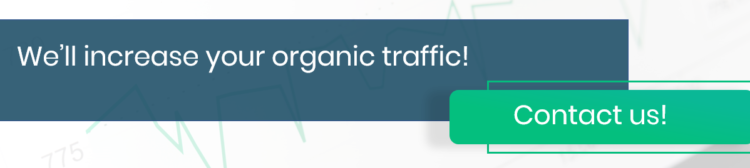



When doing SEO, always put your audience first. Do what will help them and stay away from the things that will make them cringe.
Indeed a useful post about SEO mistakes, It’s best to learn from other’s mistakes than to feel the urge to commit one by oneself & then think of learning. I think we’ve all made some of these mistakes to some degree or another.
Choosing the wrong keywords during the keyword research was always a worst mistake I’ve done in the initial days.
Thank you for sharing this great article. 888b hopes you will have many more articles for everyone to read.