SEO for Bloggers – Tips for Beginners

Apart from running websites or online stores, more and more companies focus on creating company blogs. However, many of these blogs end up on very distant positions in Google search results. What’s the reason? Most likely, it’s because of the lack of appropriate optimization or basic errors. Check out what should appropriate blog SEO look like and what to pay attention to!
Table of Contents:
- Why Is SEO for Blogs So Important?
- Blog SEO on Google – A Few Tips
- How To Optimize A Blog Entry?
- How to analyze the results?
- What to keep in mind? Blog SEO on Google: the takeaway
Why is SEO for blogs so important?
All website visits coming from free Google search results are called organic traffic. Frequently, they’re the most important source of acquiring users. A website that isn’t optimized and adjusted to Google requirements has little chance of being ranked high and thus being found by the users.
Thanks to increasing the abovementioned traffic, meaning attracting people interested in a given blog entry, it’s much easier to obtain leads that further translate into active customers. Especially, if you publish truly valuable blog content. Moreover, if your company blog is a complement to your online store, appropriate internal linking can improve the positions of a specific product or category subpages.
Blog SEO on Google – a few tips
Select a quality CMS
What is a CMS? In a nutshell, it’s a content management system that makes it possible to create and run a website. Which CMS should I choose to run a blog? To be honest, every considerably new content management system offers similar possibilities. However, it doesn’t mean that all available solutions are user-friendly. It’s recommended to develop a website based on a CMS that suits your needs.
Currently, WordPress is the most popular content management system that we highly recommend mainly due to the ease of use, constant updates, and the possibility to set up a blog for free. To follow the most and the least popular CMS systems, check out this link.
Install an appropriate SEO plugin
Blog optimization is the next step that can be facilitated by an installation of an appropriate SEO plugin. Thanks to it, you’ll quickly optimize your website (without altering the code). For this purpose, it’s good to use WordPress SEO by Yoast or All in One SEO.
- WordPress SEO by Yoast is a plugin offering numerous possibilities. With its use, you can modify titles and meta descriptions of all pages, create a sitemap or verify the presence of keywords. All these activities are highly beneficial for blog SEO, therefore, it’s worth taking your time to perform them properly.
- All in One SEO offers all the necessary functionalities required for internal blog optimization. It was one of the first plugins used for blog SEO, therefore, it quickly gained popularity. Today, it’s continuously updated to meet the latest standards.
The above plugins are just a drop in the ocean when it comes to available tools that are at your disposal and can help you optimize and efficiently expand your company blog.
Think about what may attract users and do it!
As you can guess, when it comes to blogging, shared content is the most important element. It has to be catchy and comprehensive. A good website attracts users with unique and quality content. It’s worth making sure that new entries are published regularly. The more articles published, the better. Google robots appreciate when something is happening on the page. Generally, it’s assumed that blog posts shouldn’t be shorter than 300 words.
The content of each entry should relate to the subject of your blog or online store’s offer. Properly selected keywords are incredibly important in this case. What are they? These are phrases typed by the users into the search engine window. They can be divided into:
- brand phrases, e.g. “Delante”,
- generic (general) phrases, e.g. “SEO”,
- specific phrases (so-called long tails), e.g. “how to do SEO for a company blog”,
- local, e.g. “SEO Jersey”.
Properly chosen keywords should be characterized by a high number of monthly searches and a low level of complexity! It’s very hard to do SEO for too general phrases.
How to optimize a blog entry?
1. Optimize it for relevant keywords
It’s worth keeping in mind that doing SEO for blogs is based mostly on the already mentioned keywords. Depending on the analysis of a selected group of keywords, you should develop the whole blog SEO strategy – starting from optimizing the HTML code and ending with content optimization.
Where to search for ideas for these phrases? Benefit from professional SEO tools like Senuto, Semstorm, Ahrefs or Answer The Public as well as Google suggestions displayed in the search results. Remember that it’s all about being natural. The text shouldn’t be oversaturated with phrases and keywords themselves should be placed in appropriate forms and tailored to the content.
2. Ensure proper transparency
Being up to date and transparent are other important features essential in doing blog SEO. After all, nobody wants to read entries that are outdated or written in a way that makes them highly inaccessible. It’s advisable to focus especially on the first paragraph of the text. It should contain the selected keyword and the lead should be interesting enough to encourage people to keep reading. It’s also crucial to create appropriate headings and take care of their structure. A proper structure should look like the one in the picture below:
3. Optimize graphics
Remember to optimize graphics that are supposed to complement your entry. Ensure proper image quality, name, size or format (PNG, JPG, WebP). Each image should come with an alternative text describing the image and containing the keyword. To learn more about doing SEO for images, go to our previous entry: Images vs. SEO. How to get down to it?
4. Don’t duplicate content
Duplicate content is an element that you should try to avoid at all costs. If you’re thinking about copying a fragment or a whole article from another website, you shouldn’t publish anything at all. Such actions usually result in Google penalties that effectively damage all the previous efforts put into blog SEO. It’s also not recommended to copy links that are supposed to attract users or improve positions in the search results as it may also end with your website being banned.
5. Remember About Optimization
Don’t forget about title tags and meta descriptions. It’s also important to ensure proper internal links to each subpage and friendly URLs.
Doing SEO for blogs. How to Analyze The Results?
In order to be able to take further steps during the SEO process, it’s worth monitoring and analyzing the results of the already performed activities. The effects of SEO can be evaluated with the use of various tools. Google Search Console and Google Analytics are one of the most popular analytical solutions. They’re completely free tools that can be used after logging in to a Google account.
Among numerous functionalities offered by the abovementioned tools, you can find data concerning the number of visits to the site, impressions of specific blog posts, or the number of new users with an exact source of their visits.
Read: How to check if people read your blog?
What to keep in mind? Blog SEO on Google: the takeaway
Hopefully, right now you don’t need to wonder anymore how to do SEO for blogs but instead, you focus on methods ensuring higher efficiency. A website based on a quality CMS, installation of useful SEO plugins, new, interesting, and properly optimized content published on a regular basis is the real cornerstones of SEO. It’s worth improving these elements to start your adventure aiming at improving your blog positions in the search results.
In the long run, combining these simple, useful tips for bloggers with more advanced techniques may turn out to be a recipe for success helping you to reach top Google positions. When running a blog, it’s worth doing your best to create truly valuable and user-friendly content. Thanks to it, you’ll be able to position yourself as an expert which will certainly translate into more conversions. Don’t forget to monitor and analyze the results as it’ll help you achieve more and more satisfactory results of the SEO process each month!
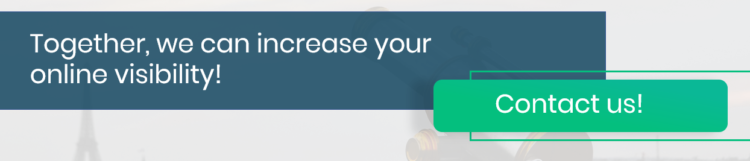
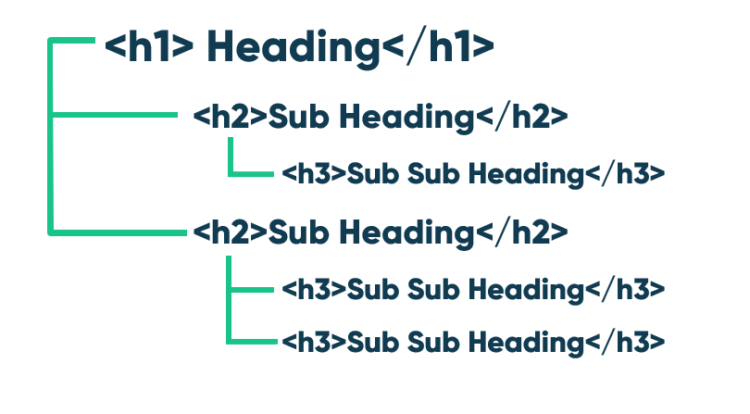



Nice Tips 🙂 I’m always surprised how many blogs still don’t pay attention to the proper formatting. Articles without headings, any structure… I mean – it’s not only an SEO matter, but it’s super hard for users to consume the article in this way!