The Ultimate 2022 On-Page SEO Checklist – Make Google Love Your Website

You want to start an SEO adventure but you don’t know where to begin? Remember that SEO is evolving all the time. Things that worked 5 years ago may have a negative impact on your website today. In this ultimate 2022 on-page SEO checklist, we will share 26 tips that will help you make Google fall in love with your page in 2022. Want to learn more? Keep reading!
Table of contents:
Our guide is divided into 3 categories:
● On-Site SEO
● Content
● Technical SEO
Why should you trust us? Following our tips and on-site SEO checklist will certainly help you optimize your website. With us, you’ll meet Google’s requirements and improve your positions in the SERPs.
What are the benefits of an optimized website?
- Your website will be more visible on Google
- You can claim the top positions on Google search
- Overall you will reach more people and get new clients!
Ready to boost your sales? Let’s get started!
But First, Check What We’ve Got Here for You!
Free and simple tool to make on-page SEO a piece of cake!
This on-page SEO checklist will help you effectively optimize your website and make Google love it! If you’re handling SEO by yourself this is the best tool you can get to ensure everything is in place. Check your webiste step-by-step with our checklist and watch your business suceed!
Wojciech Urban
SEO Specialist
We’ve made a sneak peek of how our checklist works – it’s really intuitive and easy to use!
Got your template yet?
Now, follow us step by step while we dive into the details of on-page SEO and check if your website has all it takes to be loved by Google! With our interactive checklist, you can simply mark elements you already checked to make sure you didn’t skip any part.
You can come back to the checklist later – all elements that are not perfect will require your attention.
You can add comments, so you know what needs to be done and use provided links to get more information about certain topics. You have no idea what a Robots.txt is? No problem! You can easily access our article that will explain it to you in detail – all links are right next to the topic they cover.
With our checklist auditing and improving your website will be quick and simple!
If you don’t have the time or resources to take care of something right away – mark it in the template. You can come back to it as many times as you need and further improve your website in the future!
OK, let’s get down to business. These are the things you need to take care of if you want to conquer Google:
On-Site SEO
1. Create User-friendly URLs
Where to start? Take a look at your URLs.
Do they indicate specific page content? If not, then it means that URLs on your website aren’t user and search engine friendly. Google loves short and descriptive addresses with primary keywords.
Based on URLs, users should be able to easily guess what content they can expect on the page.
Google values addresses that are short, and descriptive. On the other hand, they shouldn’t include capital letters and underscores. Remember to divide words with appropriate conjunction signs. Correctly optimized URLs are important elements of the on-site SEO checklist.
2. Use Title Tags Containing Keywords
Title tags are one of the most important elements of any website. This may be surprising to you.
Why? After all, the title tag isn’t displayed directly on the website. Instead, it’s found:
- in the page code
- in the browser’s title bar
- in the search results
What should a properly optimized title tag look like?
Most importantly – it should start with a keyword important for your business.
Since Google modified the way it generates titles, these elements should correspond to the H1 headers. In short, the title tag should (like an URL address) describe what can be found on the page.
The length of the title tag isn’t so crucial anymore. Of course, it’s still worth following the recommendations (meaning 55-60 characters, or 600 Pixels). However, it’s more about the quality and word order than the quantity.
Did you check the tags on your website? Great! Make sure to mark it on your checklist. Whether they are perfect or need some improvements it’s good to write it down, so you know if you need to come back to them.
3. Write Meta Descriptions
Although meta descriptions aren’t so vital for Google and SEO, they can be effective tools for attracting website traffic and you should include them in your on-site SEO checklist.
Wondering what a meta description is?
This is a short text displayed in Google search results. It describes what to expect after clicking on the link. It’s supposed to encourage users to enter the page.
A properly written meta description can make users choose your website. This will significantly increase web traffic. And this is what you want, isn’t it?
An optimized meta description should also include relevant keywords. Keep it 140-160 characters long and try to encourage readers with a Call to Action (CTA).
4. Pay Attention to Headings
H1 and H2 headings are important SEO-wise. Therefore, when analyzing your on-page SEO checklist elements, pay special attention to them.
Headings should be used to divide the text into logical paragraphs. They make your content more user-friendly. After all, nobody likes long and unstructured text blocks. Thanks to properly optimized headings, users will be able to easily navigate the page. This may encourage them to stay on the website for longer.
How do headings impact SEO?
They help search engines to evaluate your content.
Typically, each page should include one H1 heading and at least two H2 headings optimized for relevant keywords. Headings should be used in descending order (from H1 to H2, H3, H4). Diversify your headings and keep them natural. Avoid keyword stuffing, ask questions and answer them in the paragraphs.
5. Choose the Right Keywords
Keywords are key to on-site SEO checklist. We have known about it for a long time. The site’s content should be optimized for keywords, including long tail ones.
But what should you do to make Google notice these keywords? How to inform the robots that specific phrases are the most important for your business?
Optimize them with the use of <strong> and <em> tags. Thanks to it, Google will know what to pay special attention to.
Remember that there is a difference between <strong> and <b>, or <em> and <i> tags. If your CMS system allows you to do it, use <b> and <i> tags to mark information relevant for users and apply <strong> tags only on keywords.
Long tail keywords are a better way to reach your audience – check our long tail SEO service!
6. Include Internal Links
What are internal links?
These are links placed in the text that lead to other pages on your website. For example, if you have a description of one category, it’s worth providing a link to another category that is thematically connected.
In 2022, you should keep internal links natural. You should use a correct anchor and make sure that the link leads to an appropriate subpage. Make links stand out – users should immediately know that this part of the text is clickable.
Make sure that they give users extra resources to read. Try to create thematic clusters. Create a pillar page with the most important content and provide links to other thematically related concepts.
Remember to mark on the template all the elements you’ve already checked, so you won’t forget about them!
7. Link Relevant Sources
Why do we write about external links when talking about the on-site SEO checklist?
External links show users that your content is based on factual knowledge and you have actual data that supports your claims. In short, you show that your content is trustworthy.
Although it’s recommended to use external links if needed, you should keep in mind that these links should be marked with “nofollow” tags.
How does this tag affect SEO? As we learn from the Google support site:
Use the nofollow value when other values don’t apply, and you’d rather Google not associate your site with, or crawl the linked page from your site.
This way, you can inform Google robots that you don’t want them to go to the linked pages.
You can quickly identify if a certain link has a nofollow tag thanks to a NoFollow plug-in. This is what it looks like in the text:
8. Optimize Your Images
Content isn’t only text. That’s why images are a part of every complete on-page SEO checklist.
Properly optimized images can help you reach top positions in the search results.
Remember that each image on your site should have an alternative text.
It’s a description of what can be found in the picture. It’s useful for visually impaired users and Google robots.
Moreover, alternative descriptions are also displayed when the image doesn’t load properly. Your image description should include keywords that describe the content of your website or image.
Make sure that your images aren’t too big. Otherwise, they may have a negative impact on website loading time. In this case, it’s worth compressing the files.
9. Add Social Sharing Buttons
Are you surprised that we mention social media when talking about an on-page SEO checklist?
It’s common knowledge that SEO and social media complement each other.
Do you have social media accounts? That’s great! Use social media to build brand recognition. Provide links to your website on profiles or in posts to encourage people to visit your website and increase your traffic.
Implement social sharing buttons on your website. This will make it easier for users to share your content with others.
How does it support SEO? If many people share your content, it gives Google a signal that your page is a valuable source of knowledge. Moreover, you’ll inform the robots that you’re active which may have a positive impact on your position in the search results.
10. Add Structured Data
What is structured data?
It helps Google understand your website better. Thanks to it, the search engine robots will know that “$40” means the price, and “02.12.2022” is a date.
If you implement structured data properly, your page can be displayed as rich snippets. Thanks to it, your page will be more attractive in the search results, it’ll take more space, thus it’ll catch users’ attention.
As structured data helps Google understand your page, it makes it easier for the robots to evaluate its relevance to users. Moreover, being shown in rich snippets can boost your Click Through Rate.
Structured data is commonly used to mark elements such as:
- Article
- Breadcrumb
- Carousel
- Contact details
- Event
- FAQ Page
- Local Business
- Logo
- Price
- Size
- Media
- Video
- Product
- Q&A Page
- Recipe
- Social Profile
How’s your website doing so far?
Is it perfect or maybe you need to make some improvements? Did you check and mark all the things we’ve mentioned so far? If you don’t have the template yet, now is a good time to get it!
Content
11. Set up a Company Blog
A company blog is an effective tool for attracting potential customers at all the sales funnel stages.
A company blog is a very important part of the on-site SEO checklist, so don’t skip it! You might think it’s a waste of time and no one reads blogs anymore, but it’s far from the truth.
Blog will help you to increase website traffic, position yourself as an expert in the field and inspire trust in customers.
If you share unique and engaging content, you can build relationships with users, encourage them to stay on your page for longer, and convince them it’s worth choosing your offer!
Moreover, a blog gives you a chance to expand the list of keywords your website is displayed for.
There are a few tips to keep in mind:
- post regularly,
- optimize content for SEO,
- create author bios -with author’s image and short description,
- display the date when the blog post was created – it’s helpful for both users and Google robots, and thanks to it, they know your content is fresh and up-to-date.
Find out more about how to create content loved by users and Google!
12. Create Content with Search Intent in Mind
Before getting down to writing your descriptions or blog posts, think about your target group. Who is the potential recipient of your content? Has this person just discovered your brand and offer or is s/he ready to make a purchase?
Why is it so important? Creating content with search intent in mind increases its effectiveness. There are four main search intent types:
- Informational – in this case, users have just learned about a given concept, product, or service, and want to find more information,
- Navigational – users want to access a specific website, find a specific brand, or location,
- Transactional – users want to make a purchase, they have made up their minds. They are looking for the most attractive offer,
- Commercial – users are ready to make a purchase but they are hesitant. They don’t know which solution, product, or service will be the best for their needs.
Keeping search intent in mind is vital to rank high in the search results. Why?
Because Google’s mission is to provide users with accurate, useful results meeting their expectations. Try to put yourself in your customers’ shoes and think about what types of concerns they may have. Address all the questions and doubts in your content.
How can you find out what is the search intent of a specific keyword?
Keyword research tools will help you with this task! Next to every keyword, you’ll find a search intent that users have in mind when typing it into the search engine.

13. Follow EAT Principle
EAT stands for Expertise, Authoritativeness, and Trustworthiness. Quality content should have all these features. What does each of them mean?
- Expertise – are you an expert in the field? Do you have the necessary experience, credentials, and knowledge to create content for your website?
- Authoritativeness – Google states that authoritative websites are accepted and recognized by most authorities in the field. Do users accept you as an expert in the industry? Do they believe what you say? Do they recognize your brand?
- Trustworthiness – do you think that users perceive you as a trustworthy source of information? Do you provide only true, accurate information?
Following the EAT principle is crucial to creating content that brings value to users and reaches top positions. According to Google, every page should have a purpose that benefits users.
Find out more about creating content in 2022!
14. Use Different Multimedia
As we have already mentioned, content isn’t just text.
Videos, images, and infographics can effectively attract users’ attention. Moreover, separating long blocks of text with such elements gives people a chance to take a short break.
Extensive blog posts can be discouraging. Why? After all, most users simply scan the text to find the most important information. Proper formatting and eye-catching multimedia can encourage them to stay on the page for longer and read more.
Remember that images, infographics, and videos should also be optimized according to SEO principles. Pay attention to the following elements:
- titles – they should include the most important keywords and inform what can be found in a given picture, or video.
- alt texts – they are created for visually impaired users and Google robots. Briefly describe the content of the multimedia.
- thumbnail image (for videos) – choose an appealing thumbnail image that will intrigue users and convince them to play the video.
- subtitles (for videos) – if possible, add subtitles. Thanks to it, users will be able to watch the video with the sound off (e.g. on public transport).
To rank high in 2022, diversify your content and make it appealing to users.
15. Add a Table of Contents
A table of content is a simple solution that improves the readability of your text.
It shows users what they can expect from the content and allows them to go directly to elements that are of interest to them. It’s a great UX tool for keeping your content well-organized, facilitating navigation, and sharing links to specific sections of your articles.
A table of content can also boost your CTR and increase the number of keywords on your website.
We’ve covered a lot of topics so far, did you check your website alongside? Your template should be quite full by now, make sure you mark everything!
16. Add Frequently Asked Questions
The Frequently Asked Question (FAQ) section can help you increase page traffic. It’s a great tool for positioning yourself as an expert in the field, so be sure to include it on your website.
Have you ever heard of the so-called “position 0” or featured snippets? It’s a direct answer that appears when you enter a specific query (frequently a question) in Google.
It shows the most trusted and recommended response to a query. If your page is displayed in position 0 and users want to learn more about a given concept, they’ll probably visit your page. As you probably guessed, it increases traffic to your website and that’s why it’s a vital part of every on-page SEO checklist!
How can your website be displayed as rich snippets?
- Keep your content precise, concise, and right to the point,
- Use relevant keywords,
- Make your H2 headings questions and include keywords in them,
- Provide brief, specific, and comprehensive answers to these questions. Avoid beating around the bush,
- Use markup formats, microformats, and RDFa.
17. Don’t Disregard Reviews and Comments
User-generated content is an important ranking factor. For this reason, you shouldn’t disregard comments or reviews written by your customers.
It doesn’t matter whether the feedback is positive or negative. Address it, respond, acknowledge information, and try to draw valuable conclusions.
Check out how reviews can impact local SEO rankings
Apart from showing users that you care, responding to comments can help you build relationships and inform Google that your website is active. This shows the robots that the content you share is interesting and attracts users’ attention.
Comments are a powerful social proof tool. They are more effective than flowery product descriptions. So, encourage users and buyers to interact with your brand. This can help you increase not only website positions but also sales.
And now a bit more difficult part. Technical SEO is well… technical. If you don’t feel confident around technical topics template might save you a lot of stress.
Keep following our guide and mark all the elements you checked in the template – you can also get more information about each topic, by simply clicking the link we added to the tool.
Technical SEO
18. Set up Google Analytics
Google Analytics is a must-have if you want to start your adventure with SEO and monitor its effectiveness.
With its use, you can easily verify how many users visit your site, where they come from, how old they are, or how they access your page. It’s a valuable source of information that can help you draw conclusions and improve your strategy.
It’s worth mentioning that Google Analytics includes information about channels used by your website visitors. These are:
- direct,
- organic search,
- referral,
- social,
- email,
- paid search.
Analyzing this data will allow you to discover the potential of each channel and invest in solutions that bring you the most traffic.
Find out more about how Google Analytics can help with your SEO effort! https://delante.co/how-to-use-google-analytics-for-marketing-and-seo/
If you cooperate with an SEO agency, monitoring the organic search channel will show you whether there is any progress. Keep in mind that SEO is a long-term process and the effects won’t appear overnight, so be patient.
19. Use Google Search Console
Without a doubt, this is one of the most important tools in SEO, so obviously it’s a part of our on-site SEO checklist. With Google Search Console, you’re able to track the performance of your website in the search results.
Google Search Console is used to:
- add a sitemap,
- remove website errors (404 and 5xx),
- check how many users visit your website and how often it appears in the search results,
- check which pages attract the most visitors,
- check the keywords your website is displayed for.
Find out more about the 5 most important GSC functions!
20. Choose SEO Plug-ins
WordPress is the most popular and most commonly chosen CMS. It offers useful plugins such as Yoast and RankMath. They can help you monitor the effects of your SEO process and they support SEO.
With their use, you can easily:
- modify the title, meta description, or URL,
- inform search engine robots which URLs they should crawl,
- give instructions in the robots.txt,
- analyze your content and website condition,
- obtain specific SEO recommendations tailored to your page,
- implement structured data,
- manage your redirects.
21. Make Sure to Use HTTPS
If you want your website to be secure, you must protect it properly.
That’s what HTTPS (HyperText Transfer Protocol Secure) protocol is for. HTTPS with an SSL certificate is able to encrypt all the information that is exchanged between the browser and your website.
This may seem surprising to you, but installing an SSL certificate can help you rank higher in the search results. Why? Google prefers certified and reliable websites.
Find out more about why you should make your website safe for visitors
When transferring to HTTPS, make sure that you have the right redirects from the HTTP version. For this purpose, you can use the httpstatus.io tool.
22. Take Care of Core Web Vitals
Core Web Vitals are an important ranking factor. They help you measure user experience by taking into account your website loading time, responsiveness, and visual stability.
Making your website more transparent, organized, mobile-friendly, and secure is crucial to rank higher in the search results.
To improve your Core Web Vitals, you should take care of all the elements mentioned above. Pay attention to:
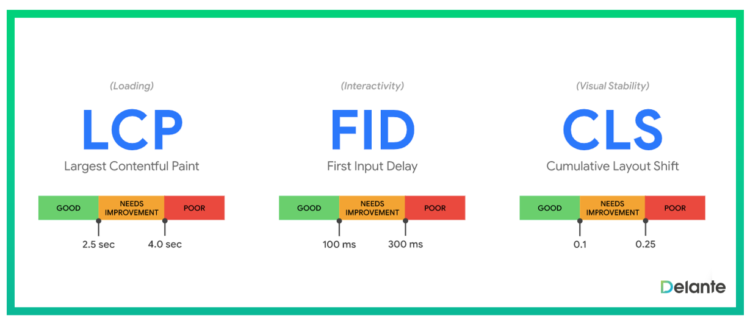
- Largest contentful paint – meaning the time needed to load the largest piece of content on the website,
- First input delay – meaning the responsiveness of your page,
- Cumulative layout shift – meaning the stability of your website (how many elements change positions while the page is loading).
Not sure if your Core Web Vitals are good enough? We’ve got you covered! Core Web Vitals Audit is a perfect solution for you.
23. Remember About Robots.txt and Sitemap
Robots.txt is a text file that guides search engine robots and tells them which website elements they should crawl.
If your page includes elements such as “terms and conditions”, or “privacy policy”, you should prevent the search engine robots from indexing them. This helps to save your crawl budget.
On the other hand, a sitemap contains a list of all the pages and elements on a given website. It tells search engines which content on the website is the most important.
Pages at the top of the sitemap are crawled and indexed first. Submitting your sitemap to Google Search Console supports the SEO process. Thanks to it, robots will index your pages faster.
This is a very important part of technical SEO, so make sure you add it to your website. If you already did, mark it in the template. You won’t have to meditate on this in the future – if you save your checklist you can simply find out if you’ve already taken care of it.
24. Fix Broken Links
Quality links can do wonders when it comes to SEO. Unfortunately, they can also harm your website if they don’t work properly.
Why?
Broken links have a negative impact on your conversion rate. They may increase your bounce rate, decrease the link juice and irritate users. Moreover, they inform Google that your website is outdated and you don’t take care of it.
How to fix broken links?
- Find broken links – you can do it with the use of Google Analytics (setting a custom filter for 404 errors), or tools like SEMrush or Ahrefs,
- Remove the broken links – this option is recommended if you don’t have any relevant substitute at your disposal,
- Replace the broken links – this option is a better solution when you have a similar piece of content that is relevant and can bring value to users.
If you want to improve your conversion rate, be sure to take care of this part of the on-site SEO checklist.
25. Make Sure Your Website is User-friendly
Google cares about users. It ranks high pages that are intuitive, easy to navigate, and attractive for users.
Make sure that your website has a responsive design, take care of proper text formatting, diversify your content, reduce page loading time, and implement attractive CTA buttons that streamline navigation.
Think about elements that irritate you when you browse the net and get rid of them on your website.
26. Check if Your Website is Mobile-friendly
Remember to check if your page is actually displayed properly on mobile devices. To check the responsiveness, you can simply change the browser window size and monitor if your page design adapts to new conditions.
You can also use a free tool provided by Google: Mobile-Friendly Test.
Check out how to optimize your website for mobile SEO!
The Takeaway
Now reaching top positions in the search results should be significantly easier. Hopefully, our on-page SEO checklist and tips will allow you to implement necessary changes and improve your website parameters.
Let us know if the template proved to be useful!
Remember that SEO is a continuous process. The effects won’t appear overnight. To make sure that your page is fully compliant with Google’s standards, contact our specialists. They’ll be more than happy to help you devise a strategy tailored to your needs and budget!


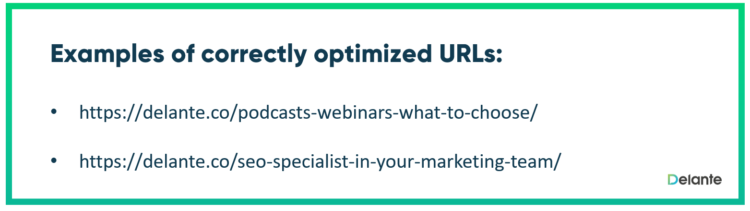
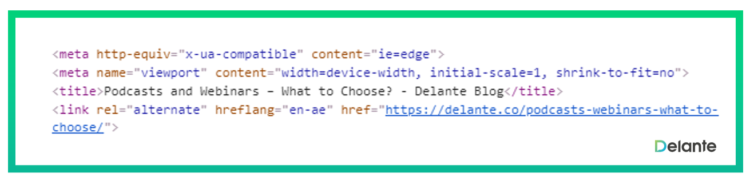
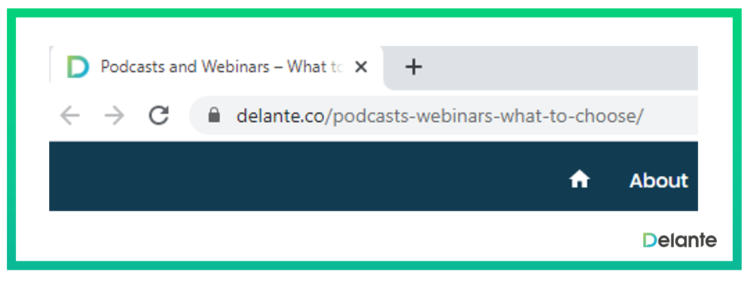
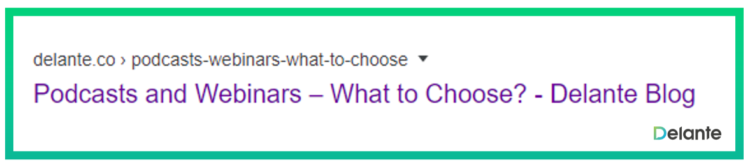
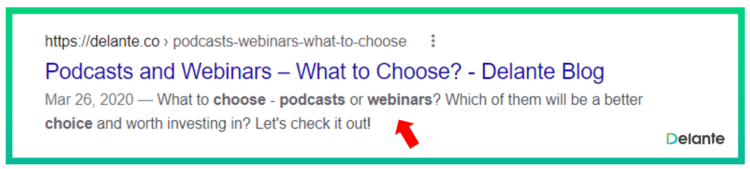
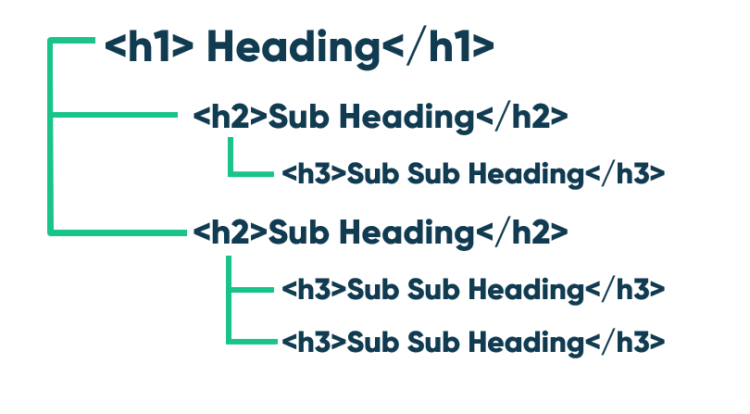
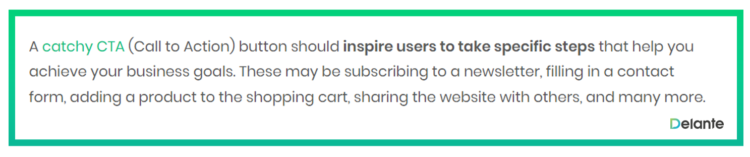
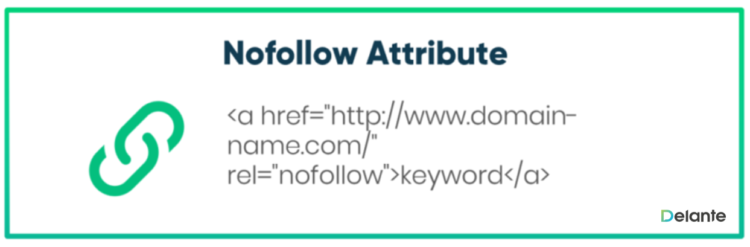
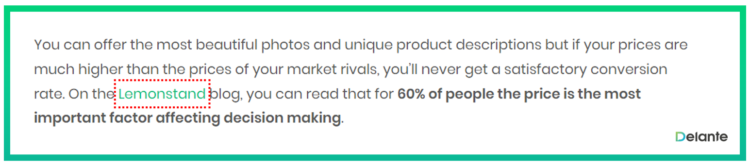

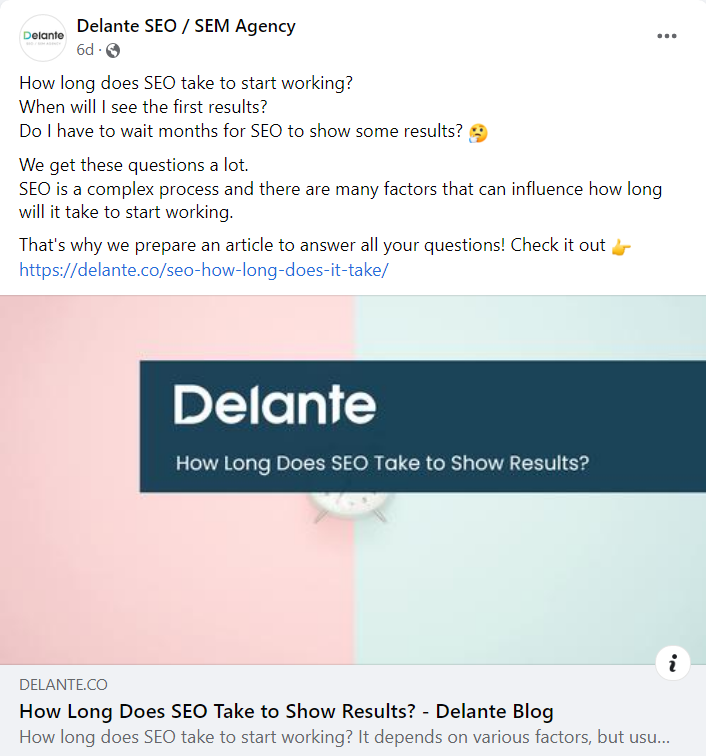

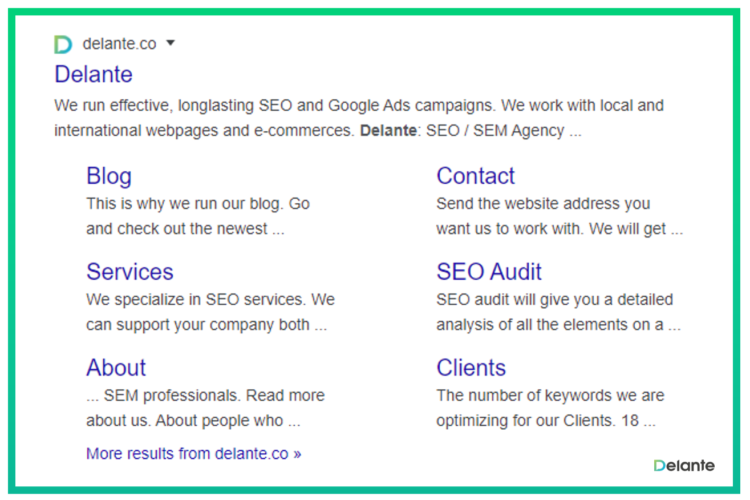


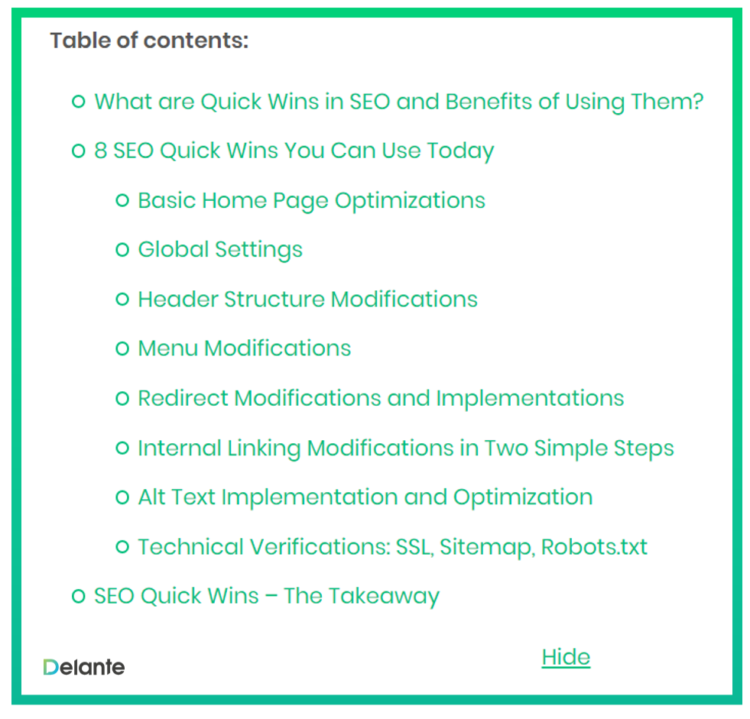
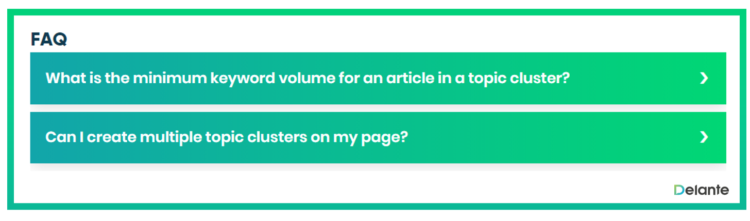
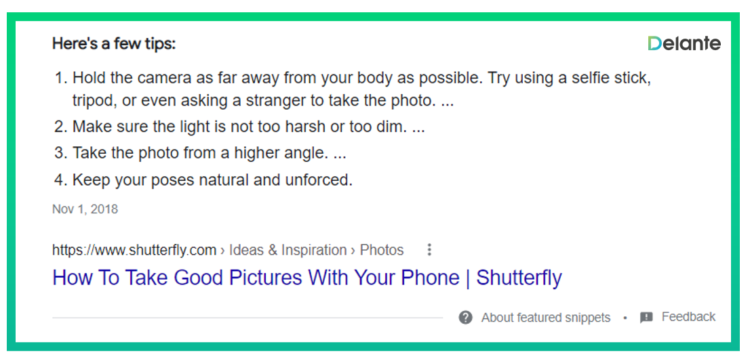

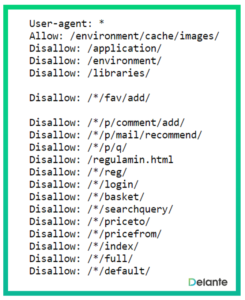
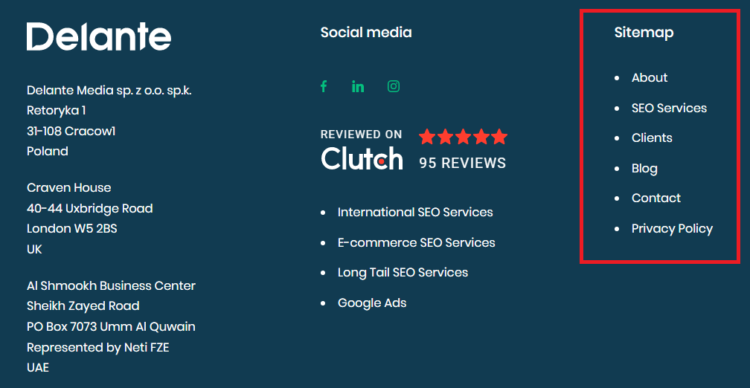
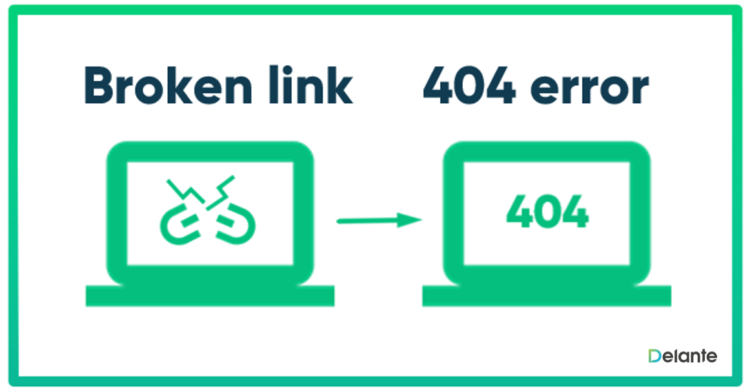



That’s really good list, thanks, especially for the spreadsheet. Are you guys also running this kind of audit with all of mentioned elements? How often one page should go through this audit?
that’s an amazing article
Thanks Matt, that’s a good one! Forwarded the spreadsheet to my team!
hello admin
very nice information on page seo thank you shearing information have nice day!!!