SEO Audit Checklist for 2021
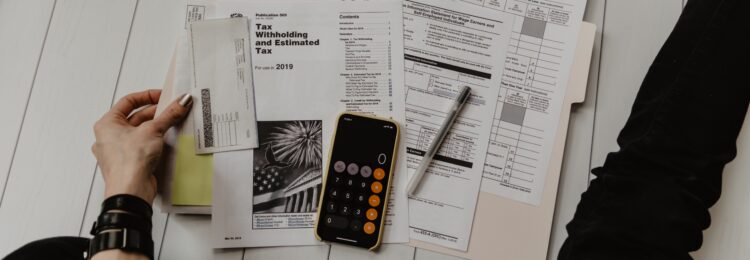
If you are planning to introduce an effective SEO process for your website, one of the first steps you should take is to conduct an SEO audit. In this article, I’ve included all the key elements you need to analyze to achieve massive success in 2021. Check out my SEO audit checklist for 2021, and you’ll learn which elements you need to optimize first to increase your organic traffic. Let’s dive right in!
Table of Contents:
14-Step SEO Audit Checklist
1. Website Speed
Not without a reason, I start my SEO audit checklist with improving page loading speed. This is one of the main Google ranking factors (confirmed by Google in 2010) that many people still tend to forget about. Remember that website speed affects not only SEO, but UX as well, as users simply hate sites that load too slow.
There are many elements that have a significant impact on page loading speed – so once you discover what is slowing down your page load time, try to optimize it or ask your web developer for help, as this often requires more advanced knowledge.
The main elements that affect website speed:
- unoptimized images,
- uncompressed HTML, CSS and JavaScript,
- slow Server Response Time (SRT),
- long redirects chain.
How to check page loading speed?
If you want to improve page loading speed, then Google has prepared a custom tool called PageSpeed Insights that will indicate to you exactly which elements of your site need to be optimized to make pages faster.
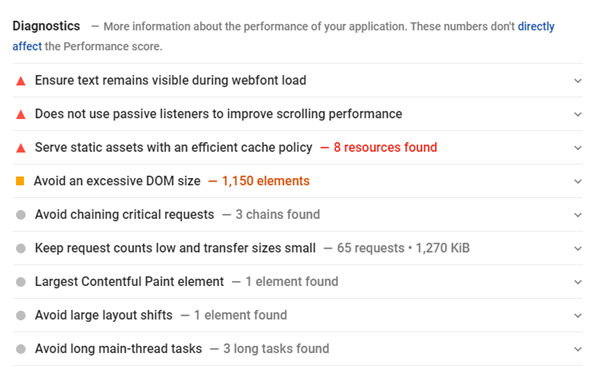
2. Mobile-Friendliness
Mobile SEO is no longer a distant future, it is the present. Google has officially confirmed that from March 2021 mobile versions will be indexed first, so you need to make sure your site is mobile-friendly. Millions of users around the world use mobiles to access web pages so if you don’t optimize your website for mobile devices, you will lose many opportunities for mobile traffic.
These elements have the best impact on whether a site is optimized for mobile devices:
- website speed,
- responsive design,
- voice search,
- metadata,
- dynamic serving.
How to check mobile-friendliness?
Google has introduced the Mobile-Friendly Test tool, where you will be able to quickly test if your site is mobile-friendly, and if not, it will indicate which elements should be improved.
What’s more, in Google Search Console, you will find the Coverage report – it will show you if your website has any mobile crawl issues (make sure you set the primary crawler as a smartphone).
3. Indexing Errors
If Google is unable to crawl your pages, they won’t appear in search results – as simple as that. That’s why you should identify all indexing errors and other technical issues that prevent Google robots from accessing all pages.
How to check indexing errors?
There are several great ways to check if all your pages are crawled and indexed:
1. Site: Search
This is by far the fastest and easiest way that doesn’t require any advanced knowledge or dedicated tools. That’s all you need to do is enter the following command into Google:
And Google will show you exactly how many pages are indexed:
This is an excellent solution for sites that have a few hundred pages at most – results for enormous sites may not be entirely accurate.
2. Google Search Console
When discussing mobile-friendliness, I mentioned the Coverage report in Google Search Console and that’s exactly where you can find all the information about indexing issues.
You should check this report regularly and remove all indexing issues (such as 404 errors and 500 errors) as soon as possible. Otherwise, you may lose valuable web traffic.
3. Screaming Frog
Screaming Frog SEO Spider Tool is a great tool that will crawl your entire website and identify all errors. There, you can also check the status code of your pages – ideally, you should only see the HTTP 200 status response code, however, if Screaming Frog shows 404 or 5xx status codes, then you’ve got something to worry about.
4. Redirects
Speaking of indexing, we can’t overlook redirects either. In general, you can have 4 versions of your site, these are:
http://www.website.com
https:// www.website.com
https://website.com
The problem starts when Google is not instructed which version of your site is the main one. As a result, the search engine indexes several versions as it considers them to be separate sites. Fortunately, there is a solution to this problem – you can implement 301 redirects that will always bring users and Google crawlers to the main version of your site.
How to check redirects?
If you want to check that the redirects on your site are implemented correctly, there are actually quite a few great tools to use. Check, for example, httpstatus – enter 4 versions of your site, and this tool will show if all of them lead to this main one.
5. Security
Google wants users to feel safe when browsing the web, so the search engine favors all sites that encrypt data and provide full security. Currently, practically every online store and other sites where users can enter their sensitive data should have the SSL certificate implemented. So, if you still haven’t switched from HTTP to HTTPS, you should do so as soon as possible. Keep in mind that Google has officially confirmed that HTTPS protocol matters for ranking in search results (read more about the Core Web Vitals Algorithm).
How to check website security?
The easiest way to verify the website security is to check if it has a green lock in the address bar:
6. Sitemap XML
A sitemap is not an obligatory, yet highly recommended file that contains all pages within your website. What’s important, Google recognizes Sitemap XML as one of the ranking factors.
This file can boost your SEO as the sitemap shows Google crawlers the proper architecture of your site, which definitely makes indexing easier and ensures that Google doesn’t overlook any of your pages. Remember that if you run the site in several language versions, you should create a separate sitemap file for each of them.
How to check Sitemap XML?
There are 2 ways that I recommend:
1. Web address
Often, to check the sitemap file of not only your site but other domains as well, you can enter the following URL:
This method works almost every time. The search engine will immediately display the sitemap file of a particular website:
2. Google Search Console
This is a much better and more efficient way. Why? Because in Google Search Console you can not only check sitemaps but also manage them: modify, add or remove.
The Sitemap report can be found on your Google Search Console account in the Index section. There, you will check all your submitted sitemaps and the most important information: when they were added, what is their status or how many URLs they contain.
7. Robots.txt
This is another file you should never forget. So what the robots.txt file is for? If you don’t want Google crawlers to have access to all pages within your website and not index them, you can specify such pages in robots.txt and block them from indexation.
Robots.txt is particularly useful for online stores and other sites where users log in to access their panels. Generally speaking, the list of sites you want to block from being crawled depends on your site type.
How to check robots.txt?
1. Web address
The first way is quite similar to the one I recommended for sitemap XML. You can simply check this file by entering the following URL:
You will receive a list of pages that are blocked from being indexed:
2. SEO tools
Many SEO tools or Chrome extensions also give you the possibility to quickly verify the robots.txt file. Personally, I recommend SEO META in 1 CLICK – this is a great extension that shows the most important on-page data, including robots.txt.
8. Structured Data
Google just loves structured data – it helps crawlers correctly interpret the most important elements of your site. As a result, Google will show much more information in your snippet, making it look more impressive and eye-catching.
The type of structured data you implement depends primarily on what website you have:
for online stores – product schema:
for food blogs – recipe schema:
for film blogs – movie schema:
and so on…
There are really many schemas that you can implement! Make sure that structured data on your site is entered correctly and fix errors if necessary.
How to check structured data?
Google has released a great free Structured Data Testing Tool that will tell you if your structured data is implemented correctly and if it needs to be optimized.
9. On-Page Optimization
So far, I have focused primarily on the elements of technical SEO – now let’s take a closer look at on-page elements, as they also have a huge impact on your ranking in search results.
The most important on-page aspects you need to optimize include:
- title tag,
- meta description,
- URL structure,
- heading structure,
- images (file names, size, alt text)
- HTML emphasis tags (<strong> or <em>)
- internal and external linking.
I know it would be next to impossible to optimize all your pages at once (especially if you have hundreds or even thousands of pages), so start with the top ones that have the highest potential to drive your web traffic.
How to check on-page elements?
When it comes to on-page SEO, Screaming Frog will be the perfect tool to identify all the elements that require optimization. Keep in mind that with the free version of this tool, you’ll only be able to crawl up to 500 URLs, but even that is enough to get a full picture of your on-page performance.
10. Internal & External Linking
I mentioned that one element of on-page SEO is optimizing both internal and external linking. But I think it is absolutely worth paying more attention to this issue. You need to ensure that all the links that lead to your other pages, as well as other domains, should be introduced correctly.
Here are the biggest issues, when it comes to internal and external links:
- broken links: These are links that actually lead to nowhere, they often occur when you add a link to a page that is removed after some time, but the link is still there!
- nofollow attribute: this attribute tells Google robots not to follow the link, as a result, such a link will not contribute to rankings, and what’s more, you won’t pass link equity;
- anchor text: it’s clickable text on a link (sort of link label), it is recommended that the anchor text contains a keyword that precisely describes the page to which the link leads.
How to check internal & external linking?
If you want to identify all broken links on a page, then Check My Links will definitely come in handy. In turn, to check if external links have the “nofollow” attribute, use NoFollow, a great and easy-to-use SEO browser extension.
11. Backlinks
Let’s face it, without backlinks you won’t achieve massive success in Google. Many SEO experts even claim that link building is one of the top 3 Google ranking factors.
Your backlinks should:
- come from trusted domains with high SEO parameters, such as Domain Authority, Domain Rating, spam score or web traffic,
- be natural,
- increase gradually,
- be diversed (nofollow vs. dofollow, anchor text vs. naked link).
How to check backlinks?
1. Ahrefs
When it comes to planning and monitoring the link building process, there is no better tool than Ahrefs.
With Ahrefs, you with check things like:
- the number of referring pages and domains,
- domain rating
- new and lost backlinks,
- anchors,
- types of backlinks (dofollow, nofollow, UGC, sponsored, educational, etc.).
What’s more, with Ahrefs, you can fill in your backlink gap – analyze the backlinks of your strongest competitors and check which on which domains you should obtain backlinks.
2. Moz
I’m sure if you’ve ever carried out a link building process, you’ve heard of Moz more than once. It is this tool that provides the most important SEO link building metrics. I am referring here to Domain Authority and Page Authority, which SEO experts from all over the world use in order to evaluate link equity.
12. Competitive Analysis
Keep your friends close, but your competitors even closer! If you want to achieve massive success with SEO, then you can’t stay behind your competitors. That’s why competitive analysis and research is one of the most important elements of an SEO audit.
When conducting a competitive analysis, you should:
- Identify your strongest competitors in Google.
- Compare site performance:
- site quality (Domain Authority in Moz, Domain Rating in Ahrefs),
- the number of backlinks and referring domains,
- Alexa rank,
- web traffic,
- the number of keywords in search results,
- the number of indexed pages in Google.
- Find common keywords.
- Fill in the backlink gap.
- Analyze their content.
How to analyze competitors?
To identify competitors:
Ahrefs: the Competing domains report in the Site Explorer tool.
SEMrush: the Competitive Research section in the Organic Research tool.
To conduct keyword research:
Ahrefs: Organic keywords in the Organic Research tool.
Moz: Top Ranking keywords in the Keyword Research section.
To analyze backlinks:
SEMrush: Backlink Gap in the Competitive Research section.
Ahrefs: Backlinks in the Backlink profile section.
13. Content Analysis
Have you ever heard of content pruning? This strategy involves finding pages with low-quality content and removing them from the website. Google values quality content that responds to user needs, so sometimes removing some pages that aren’t relevant and don’t drive web traffic can bring a lot of good.
When you’ll be analyzing the content on your website and company blog, ask yourself these questions:
- Is my content 100% unique?
- Is my content informative, substantive and bringing some value?
- Is my content of the right length?
- Is my content visually appealing?
- Does it have the right heading structure?
- Does it contain images, videos or infographics?
- Are the paragraphs too long?
- Are all blog comments moderated?
How to analyze content?
There are actually lots of SEO content analysis tools that will come in handy for you. Personally, I recommend the following tools:
- Screaming Frog SEO Spider – to find broken links and other technical issues,
- Grammarly – to check grammar and spelling errors,
- Google Search Console – to analyze your content performance in search results.
- SEMrush – to optimize your existing content,
- BuzzSumo – to discover new content ideas.
14. User Experience (UX) Signals
If you provide the best user experience, you will boost your SEO. It’s absolutely true! Google has confirmed that the new algorithm, Page Experience, will be introduced in May 2021 and from now on user experience signals will be one of the ranking factors. So if your users are not fully satisfied with your site, it will affect your position in the search results.
So you should analyze how users interact with your website and based on that optimize your site for UX signals. Analyze the following metrics:
- dwell time – the amount of time users spend on your website before they return to SEPRs,
- bounce rate – how many users left your site without any interaction,
- organic CTR – how many users who saw your website in the search results clicked on it.
How to analyze UX signals?
You can find all the data on UX signals you need on your Google Analytics and Google Search Console accounts.
Bounce rate:
The bounce rate column can be found in almost every report in Google Analytics:
Organic CTR:
To check organic CTR, go to your Google Search Console account. You can check the average CTR in the Performance report.
To sum up
Conducting an SEO audit is a great starting point before developing a long-term SEO campaign. So, if you want your optimization process to bring the best possible results and increase your visibility in search results, you must first find out what exactly needs to be optimized – and that’s where an SEO audit does its job.
I hope that with my 14-step SEO audit checklist for 2021, you will be able to evaluate your site performance.If you want your SEO audit to be conducted by experienced experts who will prepare an effective data-driven SEO strategy for you, contact us. Our SEO specialists will be happy to help!
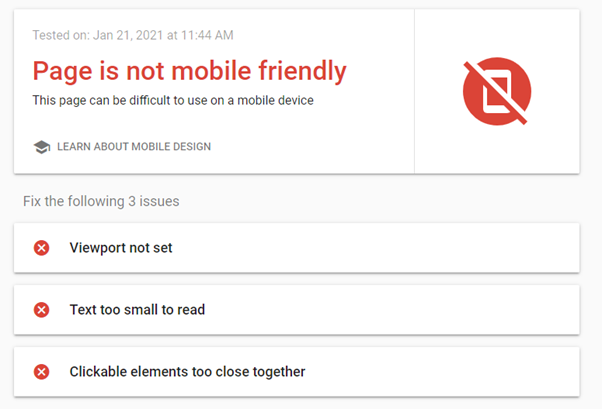
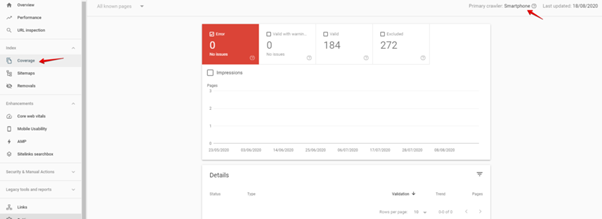
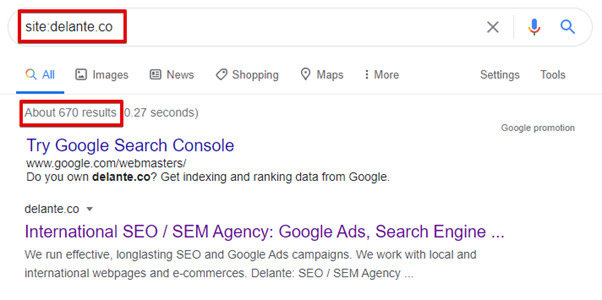
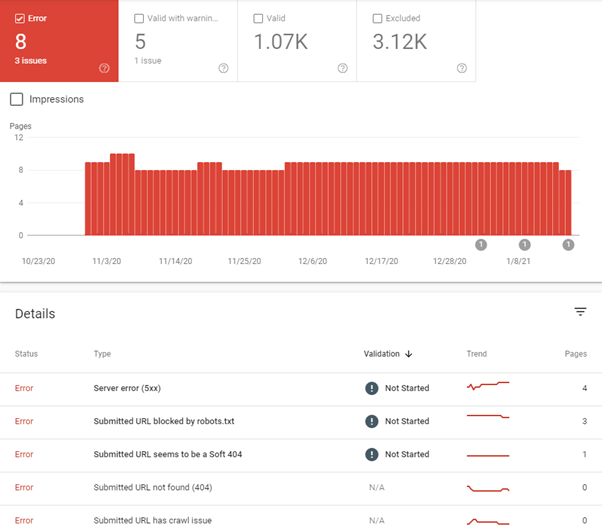
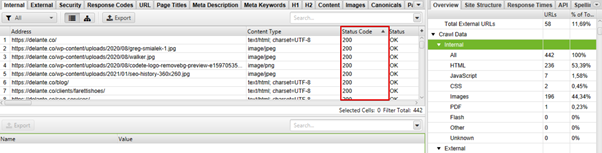
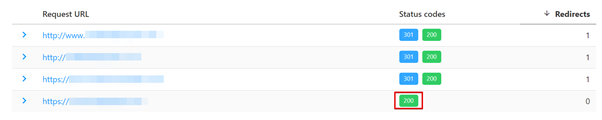
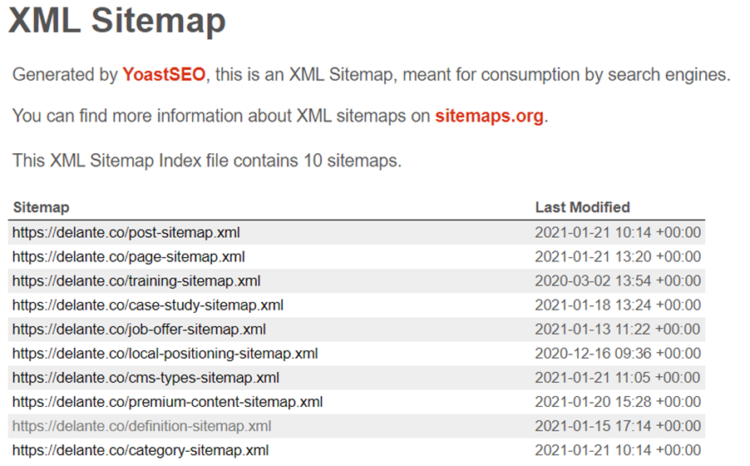
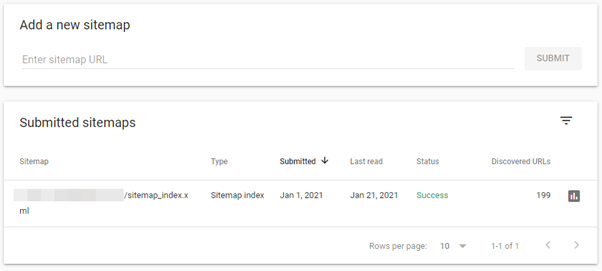
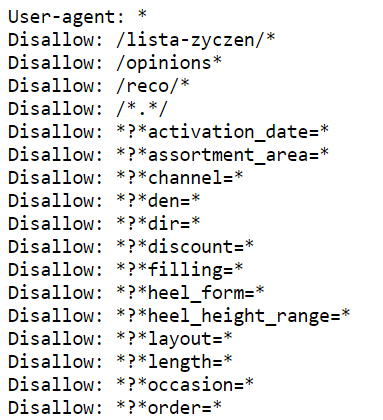
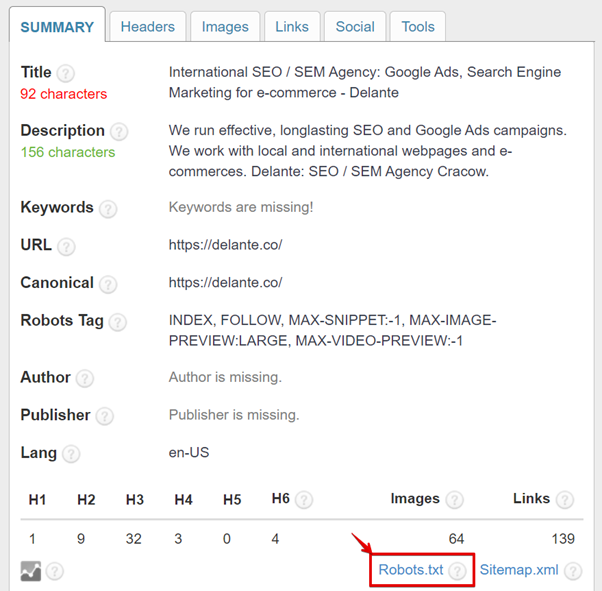
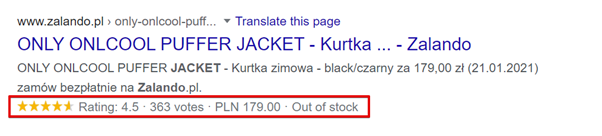
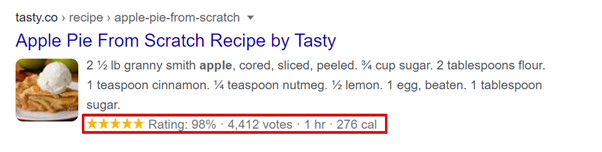
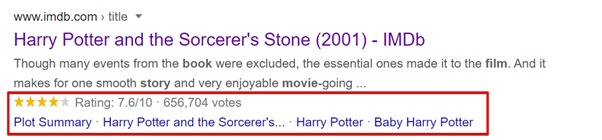
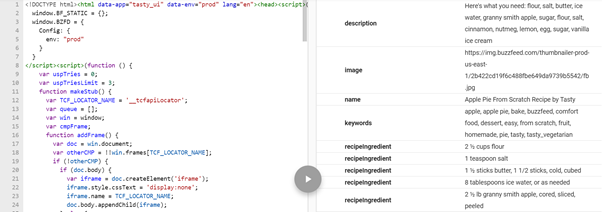
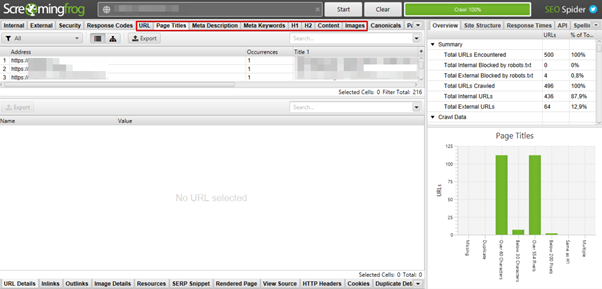

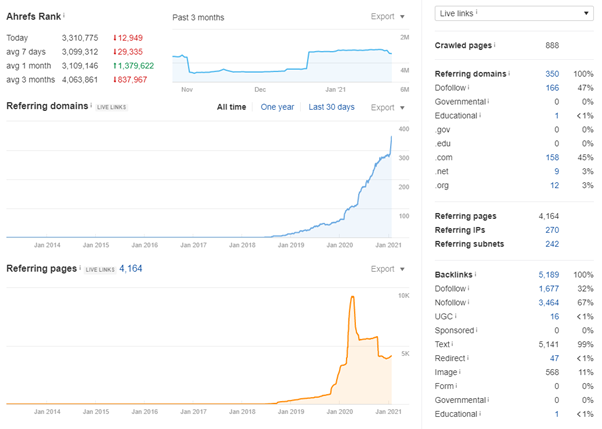

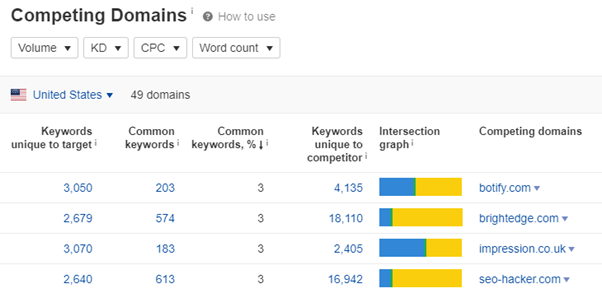
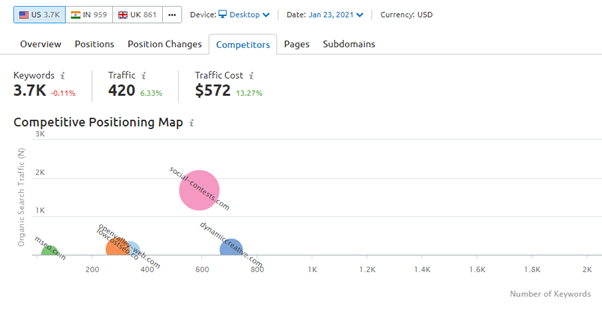
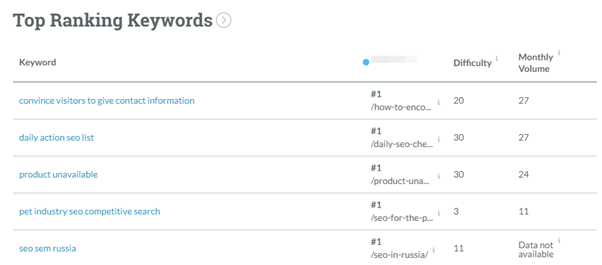
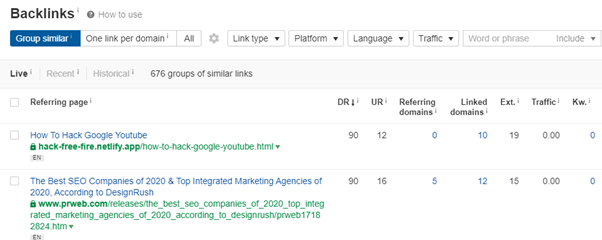
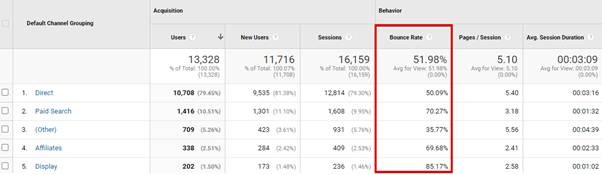
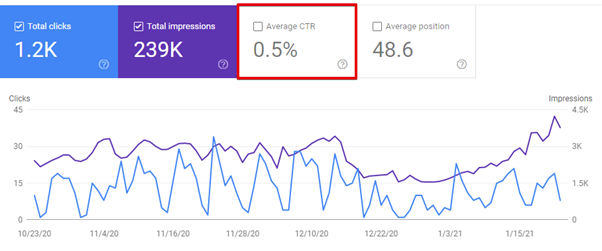



Great list! Really helpful for beginners 🙂