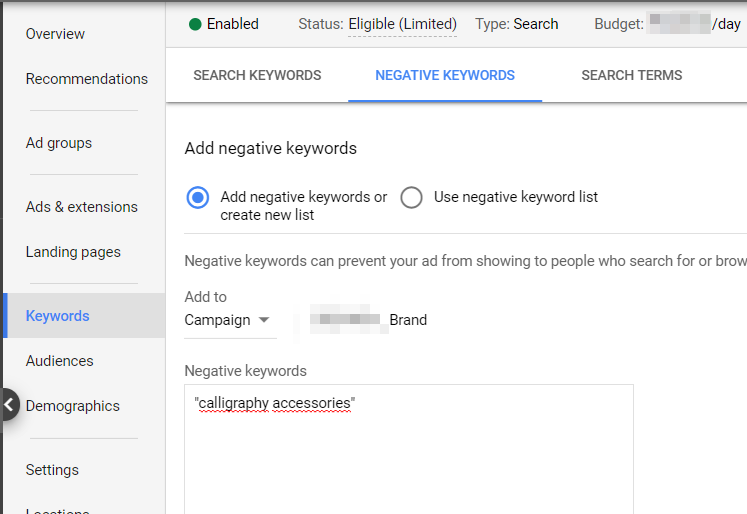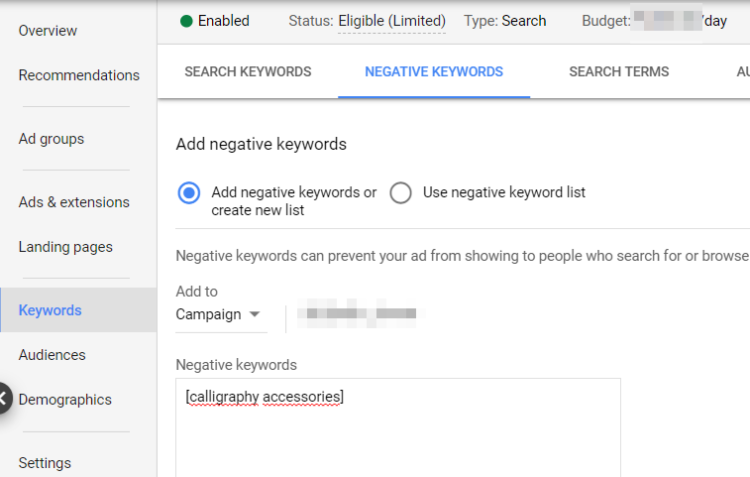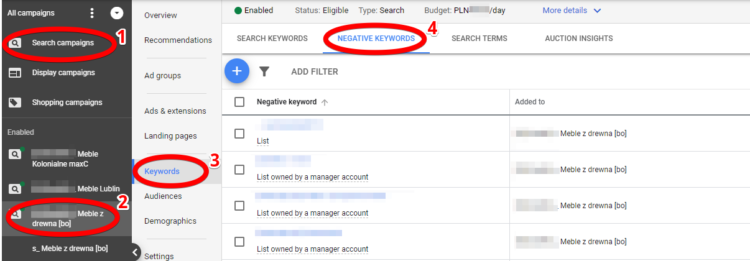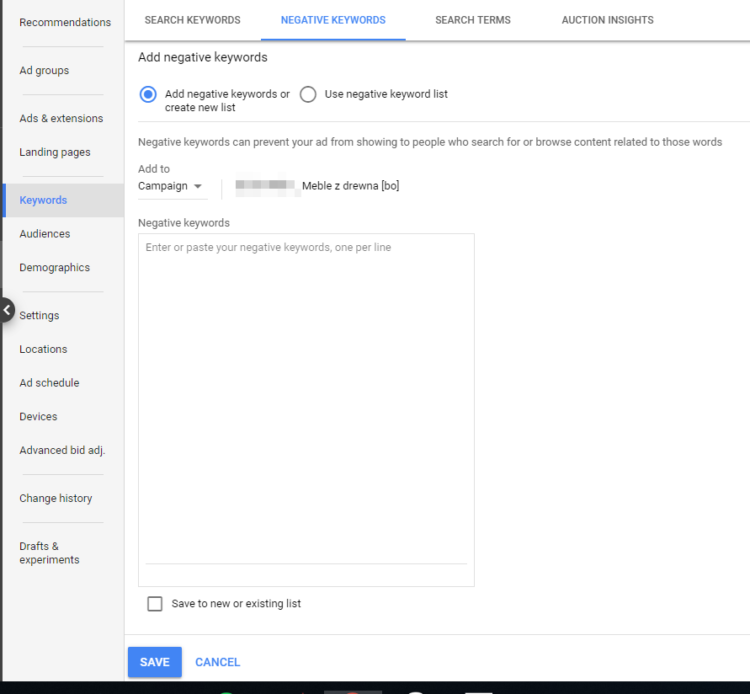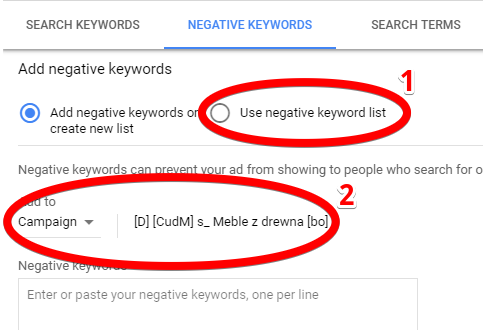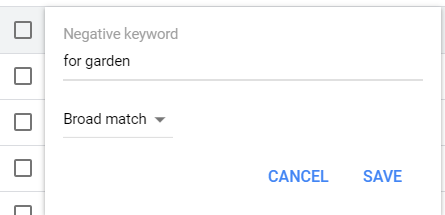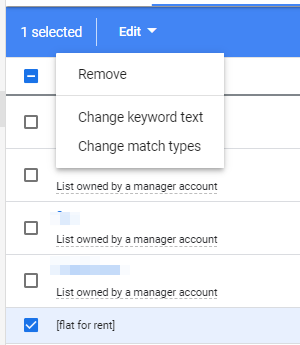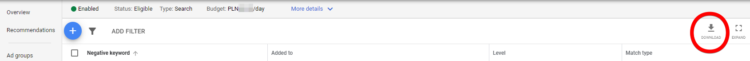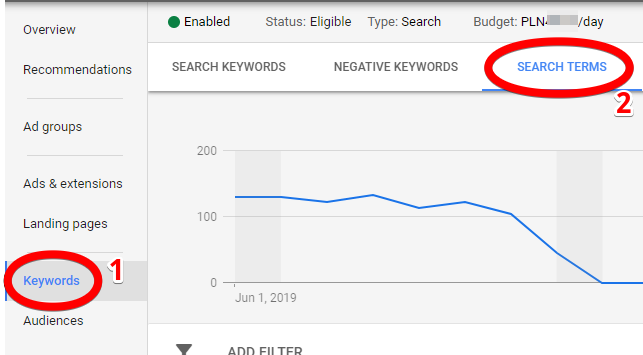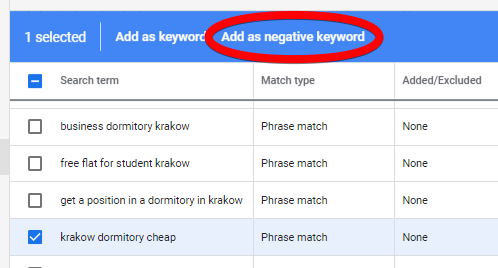Negative Keywords in Google Ads

Keywords are an indispensable element of running a Google Ads campaign, however negative keywords turn out to be equally important. Keep reading our today’s entry to learn everything you need to know about negative keywords, their significance in Google Ads and their impact on the most important indicators such as CTR or conversion rate.
Negative keywords in Google Ads – what are they?
When you advertise on the Search Network or the Google Display Network in Google Ads, you should make every effort to ensure that advertisements are displayed to people who could potentially become interested in purchasing the advertised product or service. Although it’s important for many reasons, the most crucial one in terms of running your own business concerns the budget. A campaign that doesn’t reach the right users will quickly result in “burning your budget”, which is simply about spending most of the funds allocated to the campaign on advertising among people who won’t make use of your offer. But don’t worry, this is when negative keywords come in handy.
Negative keywords are words, phrases or terms which you declare as those on which some of your advertisements or the whole campaign won’t be displayed.
Let’s have the bicycle industry as an example here. If you or the client deal with the sale of brand new bikes, you don’t want your advertisements to be shown to people searching for used bicycles. In this situation the word “used” as well as various phrases with mistakes and different matches will become your negative keywords. Is it “all Greek” to you? We’ll explain everything more clearly later in the article.
| Exemplary keywords on which you want to be displayed | Exemplary negative keywords set in the panel | Exemplary keywords which you won’t be displayed on |
| “Gents cross bike” | used | “used gents cross bike” |
| “Ladies cross bike” | used | “used ladies mountain bike” |
| “Urban bike” | [used urban bike] | [used gents mountain bike] |
| [Gents mountain bike] | [used gents mountain bike] | “ladies used cross bike to $250” |
| “Cross bike” | “used cross bike” | “used urban cross bike” |
This way, you reduce the possibility of being displayed in the Search Network on phrases containing particular words and you decrease the probability of your ads being shown on websites dealing with fields thematically related to your negative keywords.
Why to use negative keywords?
If you use negative keywords in your Google Ads campaigns, you can target your advertisements more precisely and consequently, you increase the chance of your ads being displayed to people interested in your offer. This in turn makes it more likely that the receiver will click on the link and make a conversion, thereby increasing CTR, CR and ROI.
It’s also worth pointing out that negative keywords in the Google Display Network act differently than in the Search Network. Their maximum declared number amounts to 5 thousand, the negative keywords constitute exclusions of categories and content of websites on which they could be displayed. Keep reading our entry to find out more about this phenomenon.
Negative keywords – match types
When you run your campaign in Google Ads, you use different keyword match types. The same applies to negative keywords, however it’s important to mention that various types of matches work in a completely different way.
Campaigns in the Search Network
If you’ve ever added keywords to your campaigns in the Search Network, you certainly remember that there are three match types in Google Ads:
- exact,
- phrase match,
- broad.
In the case of keywords the system works so efficiently that the phrase declaration makes Google Ads choose their inflectional endings, synonyms and grammatical mistakes. Unfortunately, the situation is a little bit different when it comes to negative keywords – while adding a given phrase you need to remember about including its variations as well because the Google algorithm isn’t able to do it.
This time, let’s have the industry selling umbrellas as an example. You don’t want to be displayed for phrases like “a garden umbrella”, therefore you need to add it as your negative keyword. When introducing the phrase to the system, you’ll have to remember about its different forms such as “garden umbrellas”, “an umbrella to garden”, “umbrellas to garden” or “terrace umbrellas”. Of course, at the same time you need to select the right match type.
| Examples of a broad match | Examples of a phrase match | Examples of an exact match |
| garden umbrellas | “a garden umbrella” | [garden umbrella] |
| terrace umbrellas | “umbrellas for terrace” | [terrace sunshade] |
| restaurant umbrellas | “umbrellas to garden” | [a big garden umbrella] |
Campaigns in the Google Display Network
Things are different in the case of the Google Display Network campaigns. Selecting a given phrase as a negative keyword equals not only excluding a specific topic of the website but also indicating where you don’t want to have your ads displayed.
Let’s have “men’s shoes” as an example. Regardless of whether this phrase appears on the page on which the advertisement is to be displayed, your campaign will reject any website linked to this negative keyword. As a result, you won’t be displayed neither on pages where “men’s shoes” can be found nor on the ones with “men’s sneakers” or “men’s derby shoes” and so on. As you can see, it’s not only about the phrase itself but also about the relation between the content on a given website and the term declared as a negative keyword. However, it should be noted that the above mentioned phrase won’t interfere with the entries to other elements of men’s clothing or women’s shoes.
How to add negative keywords in the Search Network?
Adding broad match negative keywords
Let’s start from the broad match. Here, the introduced phrases aren’t marked with any special characters. Remember that this is the default setting in Google Ads.
It works by excluding any queries containing all the words from the declared phrase, even if they occur in a different order. At the same time, if the search query contains only some of the words from the negative keyphrase, the advertisements will still be displayed.
Let’s have “calligraphy supplies” as an example of a negative keyphrase.
Among the blocked search queries there will be phrases such as “calligraphy supplies”, “professional calligraphy supplies” or “beginner calligraphy supplies”. On the other hand, the queries on which the ad may be displayed on include: “writing supplies for beginners”, “professional writing supplies”, “pens for calligraphy” and “sets for calligraphy”.
The broad match negative keyword: “calligraphy supplies”
| Blocked search queries | Phrases the advertisement will be displayed on |
| calligraphy supplies professional calligraphy supplies beginner calligraphy supplies supplies for calligraphy supplies calligraphy |
writing supplies for beginners professional writing supplies pens for calligraphy sets for calligraphy |
Adding phrase match negative keywords
Phrase match will be next discussed type of match types. You put these phrases in quotation marks and they mean that advertisements won’t be displayed on the queries containing the keywords from the phrase (in this specified order). It also works with search queries with extra words before or after the phrase.
Again, let’s analyze the example of “calligraphy supplies”.
Your advertisement won’t be displayed for such search queries as “professional calligraphy supplies”, “beginner calligraphy supplies”, “cheap calligraphy supplies” or simply “calligraphy supplies”. At the same time, your offer can be shown for phrases like “supplies calligraphy”, “pens for calligraphy” or “writing supplies”.
The phrase match negative keyword: “calligraphy supplies”
| Blocked search queries | Phrases the advertisement |
| professional calligraphy supplies beginner calligraphy supplies cheap calligraphy supplies calligraphy supplies |
supplies calligraphy pens for calligraphy writing supplies |
Adding exact match negative keywords
Exact match negative keywords are the last type. You put selected phrases in square brackets. They’re supposed to block all search queries that are identical to your negative keywords.
If users enter the phrase you’ve selected as a negative keyword but they also include other words at the beginning or the end, your advertisement still can be displayed. Therefore, by marking:
[calligraphy supplies]
as your negative keyword, all identical search queries will be excluded, however, your advertisement will be displayed for “professional calligraphy supplies”, “beginner calligraphy supplies”, “writing supplies for beginners”, “sets for calligraphy”, “supplies calligraphy” and many more.
The exact match negative keyword: [calligraphy supplies]
| Blocked search queries | Phrases the advertisement will be displayed on |
| calligraphy supplies | professional calligraphy supplies beginner calligraphy supplies sets for calligraphy |
Negative keywords – how and when to add or manage them in Google Ads campaigns?
Due to the differences between the application of negative keywords in the Search Network and in the Google Display Network, we’re going to discuss them separately, starting from the Search Network.
The Search Networking
If you want to add negative keywords, you need to:
- log in to your Google Ads account
- activate the selected campaign in the Search Network
- find the keywords tab and go to the negative keywords section
The above mentioned steps are shown on the screenshot below.
To add a new phrase, click the plus sign (+) which can be found in the blue circle. Then, you’ll be redirected to a window where you can choose whether the phrase should be assigned to the whole campaign or only to a group of advertisements (you can also specify which ones).
There is also the option to add the needed negative keywords to the existing or a completely new list in the system.
Keep in mind that the lists affect the whole campaign and it isn’t possible to apply them only to a particular group of advertisements. The situation is different when it comes to individual negative keywords which should be entered one by one.
Don’t forget to properly mark your phrases – are they exact (square brackets), broad (no special characters) or phrase match keywords (quotation marks)? Then save your activities.
Note that negative keywords can’t be the same as the declared regular keywords because in such a situation the negative keywords have the edge and your ads won’t be displayed at all as a result.
Now, let’s talk about the above mentioned lists. If in one of your campaigns you’ve already created a list of phrases on which you don’t want to be displayed but the same expressions seem to be suitable for another campaign, you can also attach this list to it. All you need to do is to enter the “negative keywords” tab, select “use the negative keyword list (1)”, specify the campaign you’d like to add it to (2), mark the relevant positions and save the changes.
Of course, later you can edit your negative keywords. It can be done in the tab we’re currently talking about. Move your cursor over the phrase you want to edit, click on the pencil icon and edit it according to your needs and preferences. As simple as that. An exemplary editing window can be seen below.
On the other hand, if you want to delete a phrase, you need to tick the little box next to the word and then click on the “delete” option.
Additionally, if you need, you can also download all the negative keywords you’ve created for particular campaigns or groups of advertisements. This option can be found in the upper right corner (the arrow icon which says “download”).
The Google Display Network
As we’ve already mentioned, negative keywords in the Google Display Network act and function a little bit differently. The most important thing to mention is that every negative phrase has a predetermined approximate match and it’s the only type that can be used. Obviously, as it also was already stated, these keywords indicate the phrases that you want to avoid, therefore if a given website contains the negative keywords, your ads won’t be displayed on it. Note that the system doesn’t function properly all the time and your ads may appear on the unwanted sites sporadically anyway. In the case of the display ads, the number of declared phrases amounts to 5 thousand negative keywords.
How to choose the most suitable negative keywords?
Before answering the question we need to tell you that it’s always worth adding your negative keywords. Moreover, sometimes it even happens that they’re more important than the regular keywords, especially in the case of campaigns with limited budgets. Why? It’s simple – to not lose most of the money allocated to campaigns on being displayed on wrong websites. You probably know that remarketing can be very beneficial, however, if you don’t use negative keywords and your ads aren’t displayed to a right target group, you’ll quickly burn your budget and lose instead of earning.
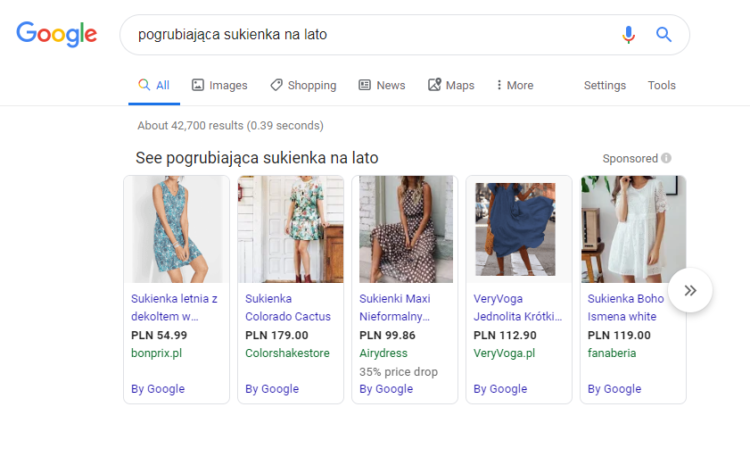
When you start selecting your negative keywords, you need to analyze your business activity. Try to think what are the users looking for when they get on your website and which phrases have actually nothing to do with your activity.
Let’s have an example, if you run a health clinic that offers a full range of clinical trials but you don’t offer aesthetic medicine you should exclude phrases related to it. Maybe it’s worth marking keywords related to teenagers and women as the negative ones If you sell only girls’ dresses?
However, it’s not the only possible way of choosing your keywords. You can rely on the Google statistics or study your competition on the market. When your campaign is active, Google will start collecting data about search queries entered by the users. And that’s the easiest way to find out what your potential customers look for and whether your ads aren’t displayed on the wrong phrases. When you’re in the keywords tab, you can access the list by selecting the “searched phrases”.
Directly from this list, you can select given words that don’t match your business profile and add them to negative keywords by marking them and clicking the “add as a negative keyword” option. You can add the words to a specific ad or campaign group as well as to the existing list. You can also create your own list. Moderation is required – the more words you exclude, the fewer people will see your advertisements.
It’s also worth excluding all phrases such as “worst”, “bad”, “cheap” or “used” that are negatively correlated with your business activity. Why? Due to the simple fact that usually you don’t want to be displayed on search queries like “the worst smartphone” or “a used child’s cot”, especially when you offer only top quality products. Of course, before adding such expressions to your negative keywords, think twice whether your business won’t suffer because of excluding these phrases.
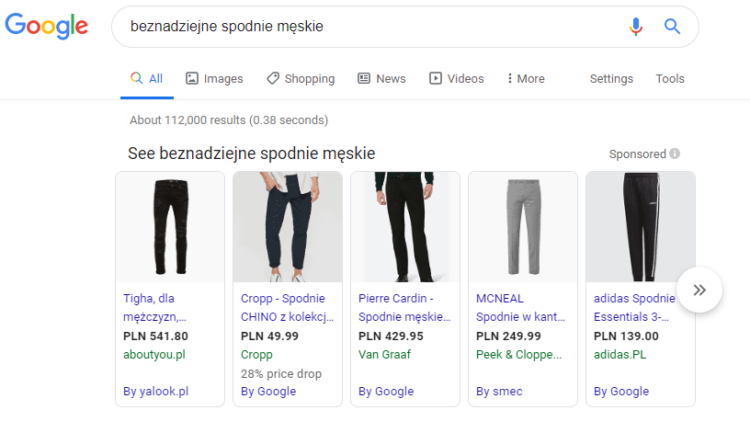
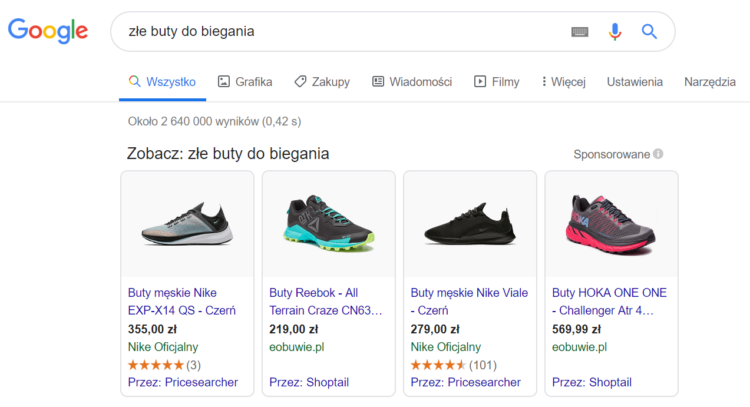
A next issue that needs to be considered concerns all expressions that indicate questions such as “what”, “how”, “which”, “where”, “when” or “how much”. These are interrogative pronouns that need to be excluded in the case of e-commerce customers. However, keep them if you want to advertise your blog posts which usually have such phrases in the article titles.
Your negative keywords may also include the names of places not connected with your activity, competitive brands or names of chain stores you don’t want to be displayed on. But here, once again, you need to consider whether such an activity will be profitable for your business.
There is a simple way of facilitating the process of adding negative keywords. Just create lists of these phrases. If you want to carry out complex operations involving numerous campaigns, it’ll be much easier to drag the existing list of negative keywords to the panel than to declare the same phrases for each campaign individually.
Notes and warnings on using negative keywords
At the end we’d like to remind you about the most important issues that need to be kept in mind while adding negative keywords to your Google Ads campaign:
- First and foremost, make sure you add negative keywords when you create a new campaign or an ad group. This will prevent you from burning the budget.
- Remember about moderation – exclude unrelated keywords but be aware that such activities reduce the range of your advertising capabilities.
- Regardless of the declared negative keywords, your ads will be displayed if the search queries consist of more than 10 words.
- Each of the negative keywords should also include all the synonyms and possible inflectional endings.
- And last but not least, remember that negative keywords in the Google Display Network differ from the ones in the Search Network.